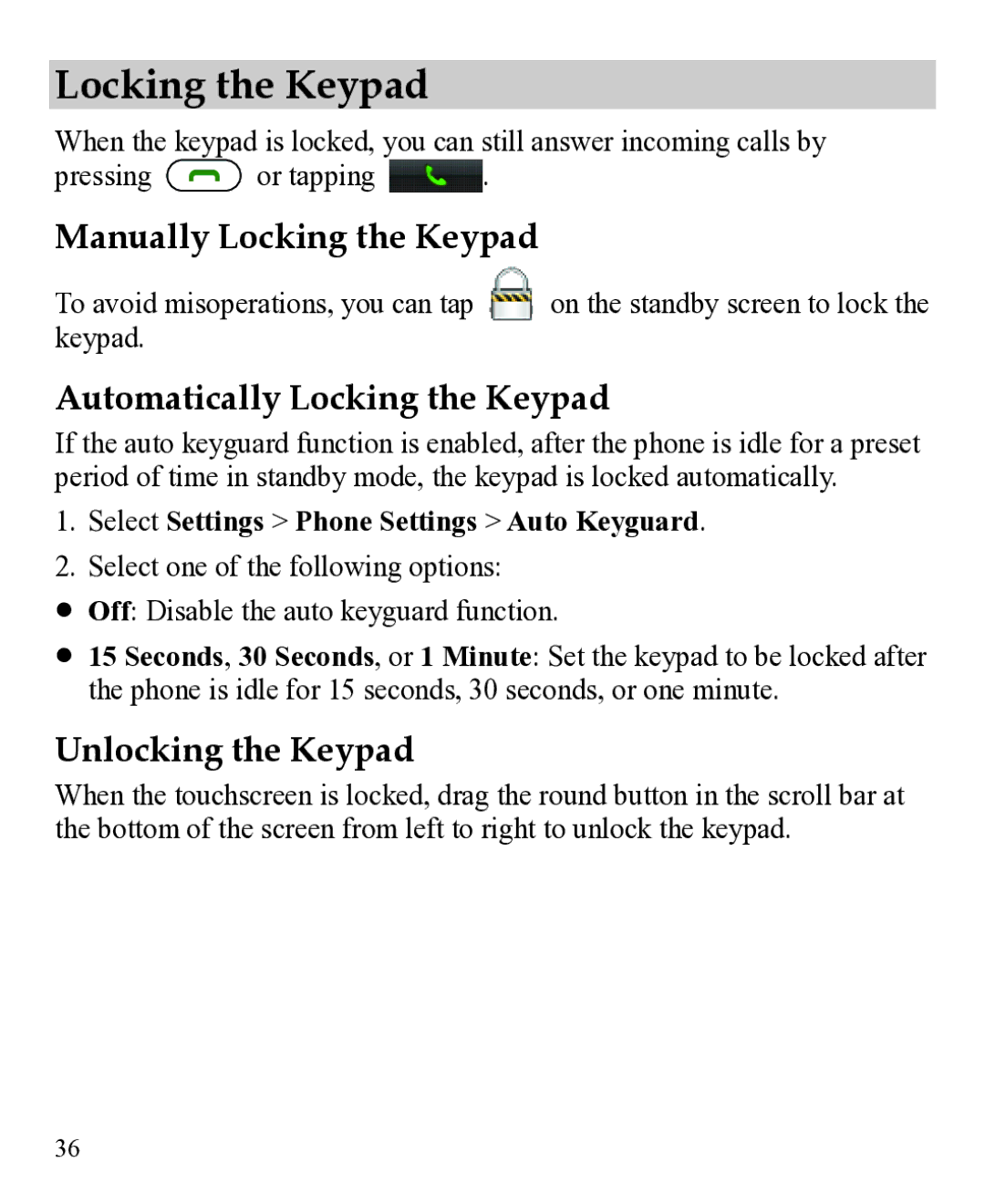Locking the Keypad
When the keypad is locked, you can still answer incoming calls by
pressing ![]() or tapping
or tapping ![]() .
.
Manually Locking the Keypad
To avoid misoperations, you can tap ![]() on the standby screen to lock the keypad.
on the standby screen to lock the keypad.
Automatically Locking the Keypad
If the auto keyguard function is enabled, after the phone is idle for a preset period of time in standby mode, the keypad is locked automatically.
1.Select Settings > Phone Settings > Auto Keyguard.
2.Select one of the following options:
Off: Disable the auto keyguard function.
15 Seconds, 30 Seconds, or 1 Minute: Set the keypad to be locked after the phone is idle for 15 seconds, 30 seconds, or one minute.
Unlocking the Keypad
When the touchscreen is locked, drag the round button in the scroll bar at the bottom of the screen from left to right to unlock the keypad.
36