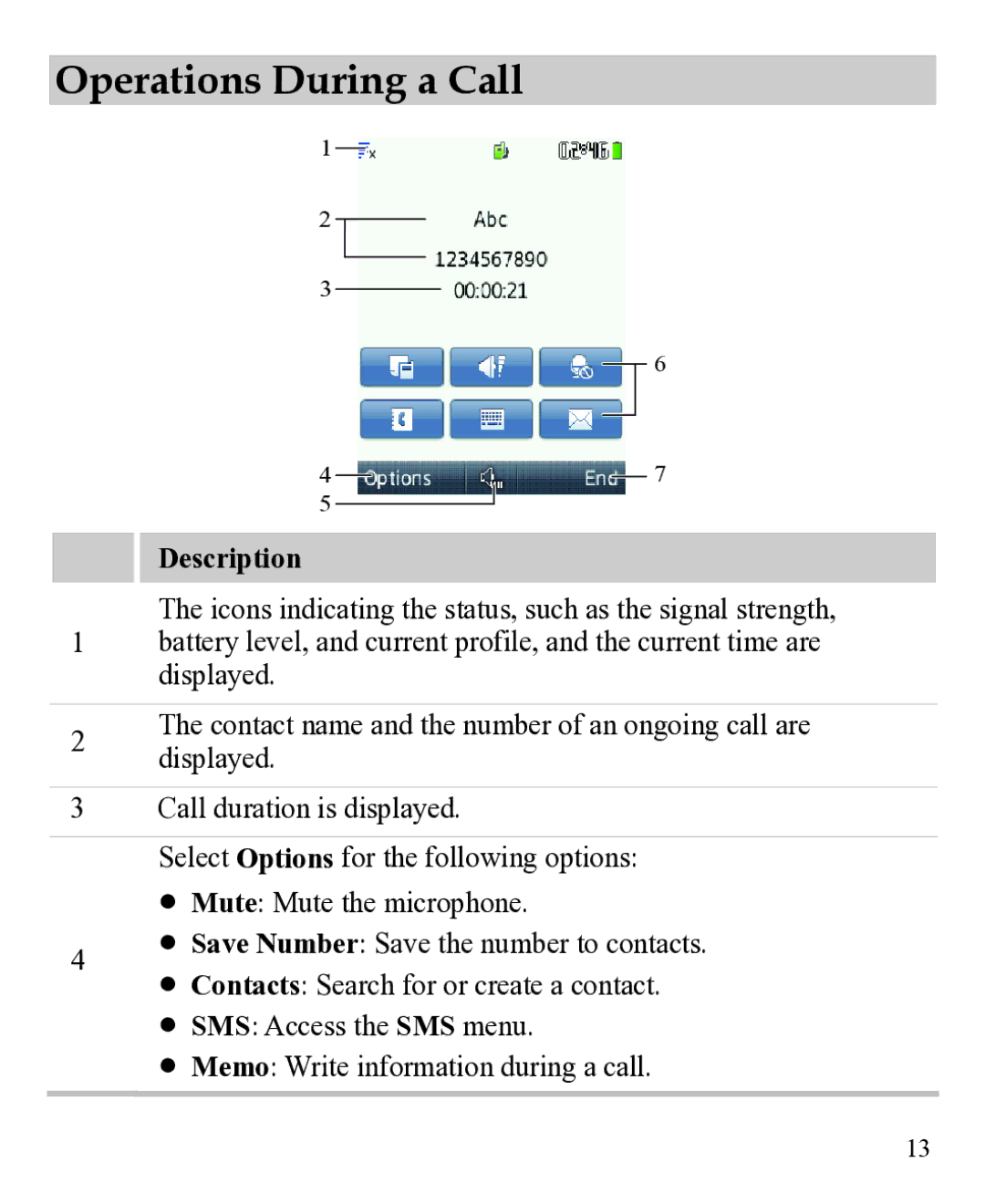Operations During a Call
1
2
3
|
|
|
|
|
|
| 6 | |
4 |
|
|
|
|
|
| 7 | |
|
|
|
|
|
| |||
|
|
| ||||||
5 |
|
|
|
|
|
|
|
|
|
|
|
|
|
|
|
| |
Description
The icons indicating the status, such as the signal strength,
1battery level, and current profile, and the current time are displayed.
2
3
4
The contact name and the number of an ongoing call are displayed.
Call duration is displayed.
Select Options for the following options:
Mute: Mute the microphone.
Save Number: Save the number to contacts.
Contacts: Search for or create a contact.
SMS: Access the SMS menu.
Memo: Write information during a call.
13