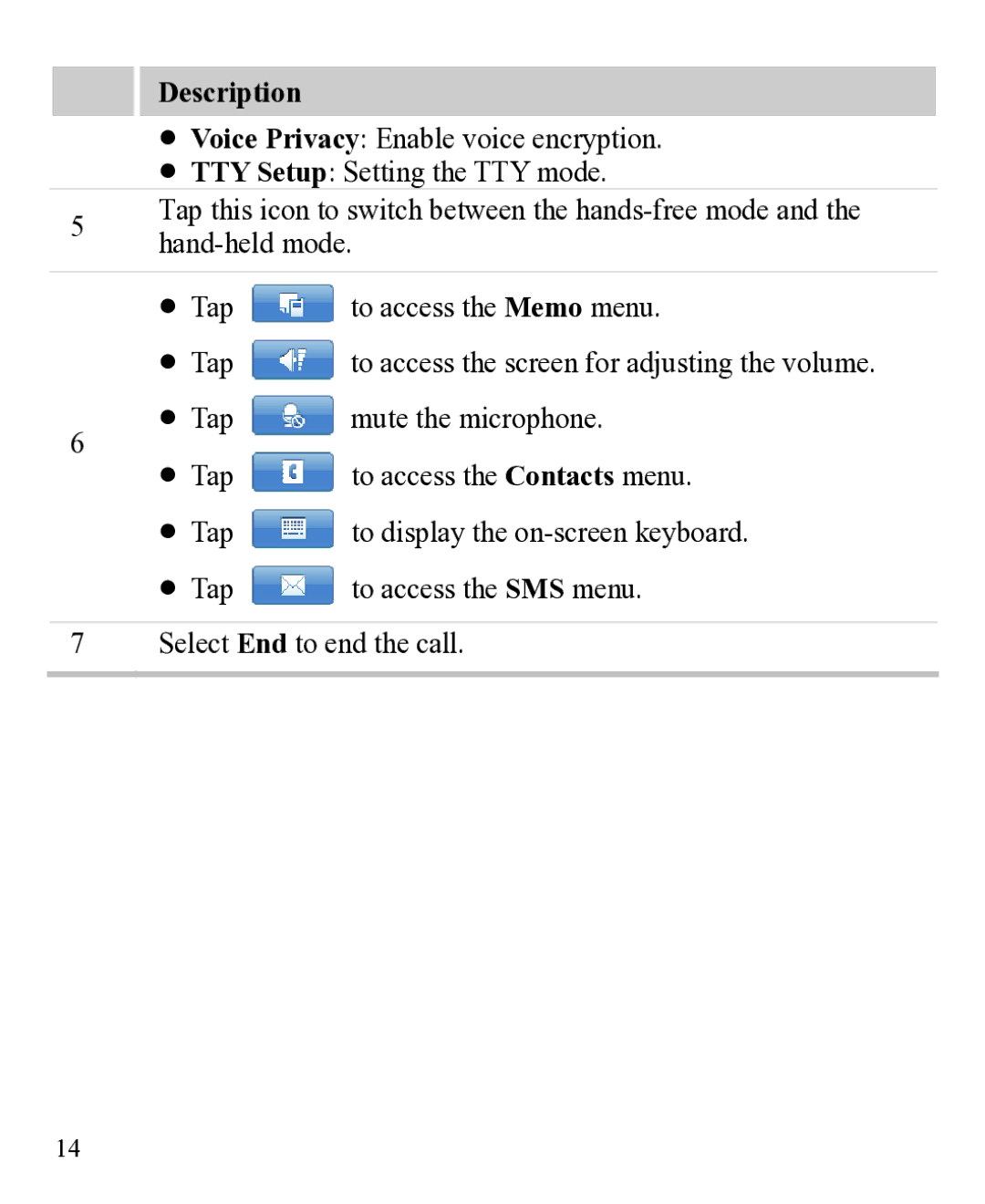Description
Voice Privacy: Enable voice encryption.
TTY Setup: Setting the TTY mode.
5Tap this icon to switch between the
Tap ![]() to access the Memo menu.
to access the Memo menu.
Tap ![]() to access the screen for adjusting the volume.
to access the screen for adjusting the volume.
6 | | Tap | mute the microphone. |
|
|
|
Tap ![]() to access the Contacts menu.
to access the Contacts menu.
Tap ![]() to display the
to display the
Tap ![]() to access the SMS menu.
to access the SMS menu.
7 Select End to end the call.
14