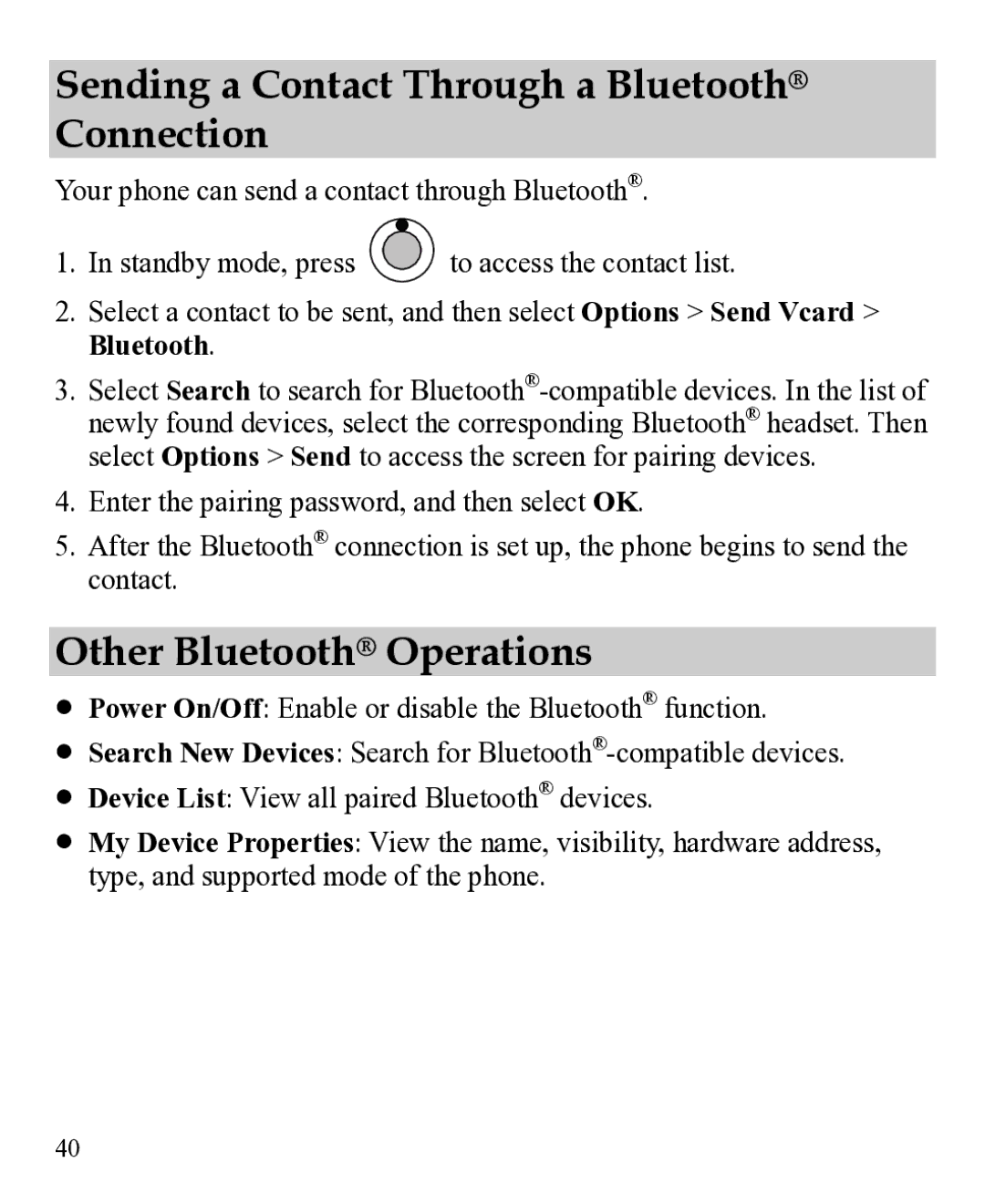Sending a Contact Through a Bluetooth® Connection
Your phone can send a contact through Bluetooth®.
1.In standby mode, press ![]() to access the contact list.
to access the contact list.
2.Select a contact to be sent, and then select Options > Send Vcard > Bluetooth.
3.Select Search to search for
4.Enter the pairing password, and then select OK.
5.After the Bluetooth® connection is set up, the phone begins to send the contact.
Other Bluetooth® Operations
Power On/Off: Enable or disable the Bluetooth® function.
Search New Devices: Search for
Device List: View all paired Bluetooth® devices.
My Device Properties: View the name, visibility, hardware address, type, and supported mode of the phone.
40