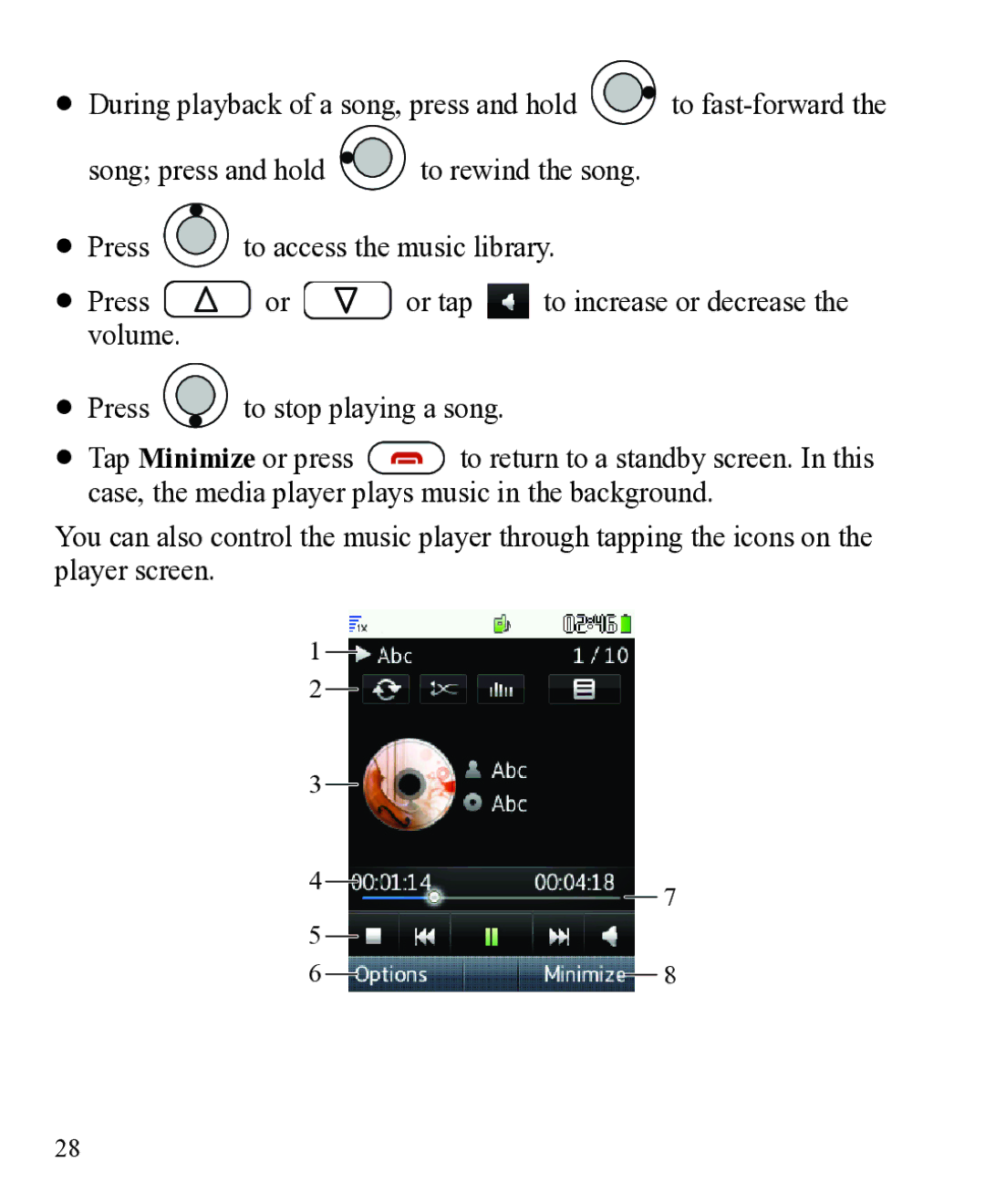During playback of a song, press and hold ![]() to
to
song; press and hold ![]() to rewind the song.
to rewind the song.
Press ![]() to access the music library.
to access the music library.
Press | or | or tap | to increase or decrease the |
volume. |
|
|
|
Press ![]() to stop playing a song.
to stop playing a song.
Tap Minimize or press ![]() to return to a standby screen. In this case, the media player plays music in the background.
to return to a standby screen. In this case, the media player plays music in the background.
You can also control the music player through tapping the icons on the player screen.
1
2
3
4 |
|
|
| 7 |
|
|
| ||
5 |
|
| ||
|
|
|
| |
|
|
|
| |
6 |
|
|
| 8 |
|
| |||
28