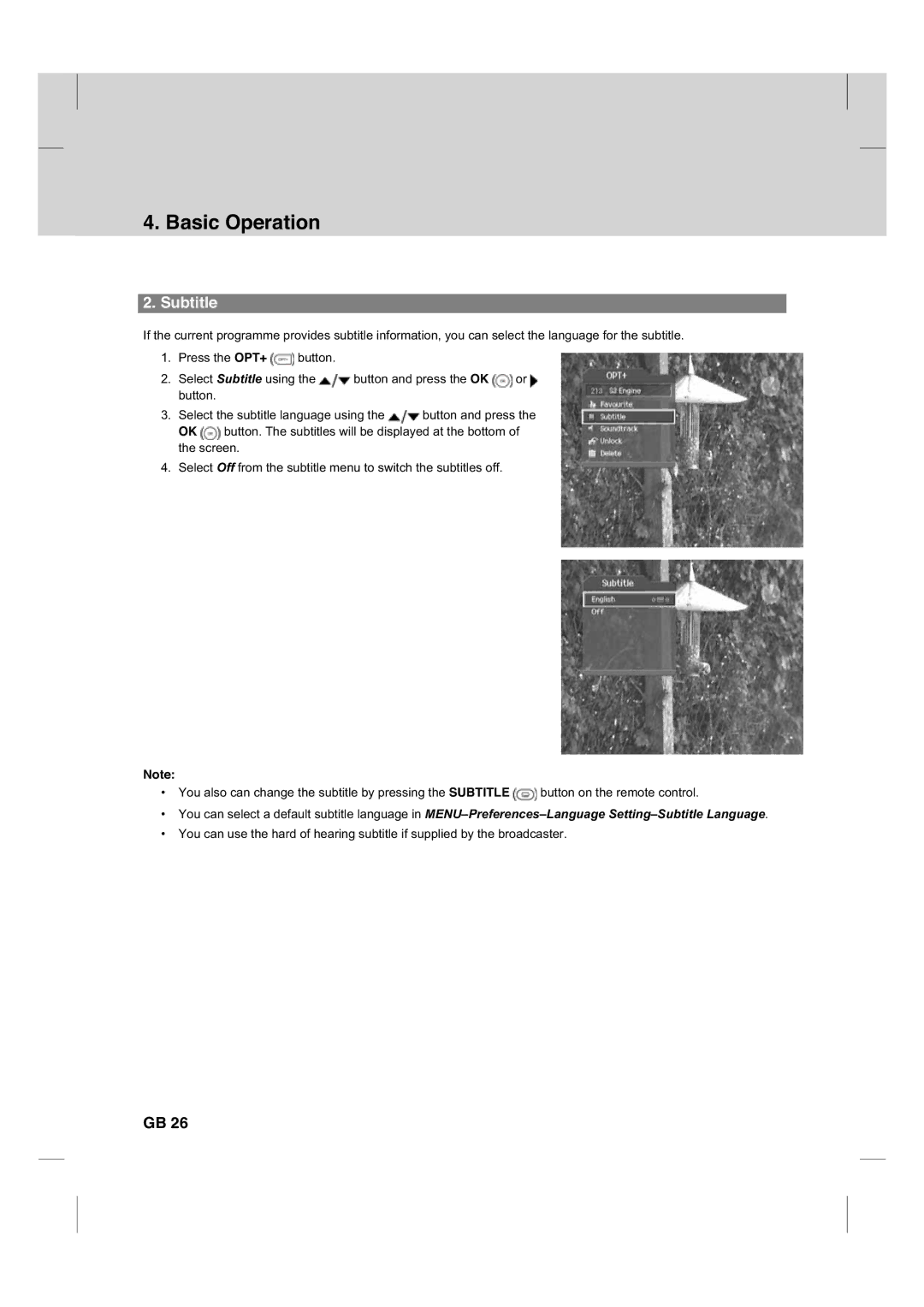4. Basic Operation
2. Subtitle
If the current programme provides subtitle information, you can select the language for the subtitle.
1.Press the OPT+ ![]() button.
button.
2.Select Subtitle using the ![]() button and press the OK
button and press the OK ![]() or
or ![]() button.
button.
3.Select the subtitle language using the ![]() button and press the OK
button and press the OK ![]() button. The subtitles will be displayed at the bottom of the screen.
button. The subtitles will be displayed at the bottom of the screen.
4.Select Off from the subtitle menu to switch the subtitles off.
**
Note:
•You also can change the subtitle by pressing the SUBTITLE ![]() button on the remote control.
button on the remote control.
•You can select a default subtitle language in
•You can use the hard of hearing subtitle if supplied by the broadcaster.
GB 26