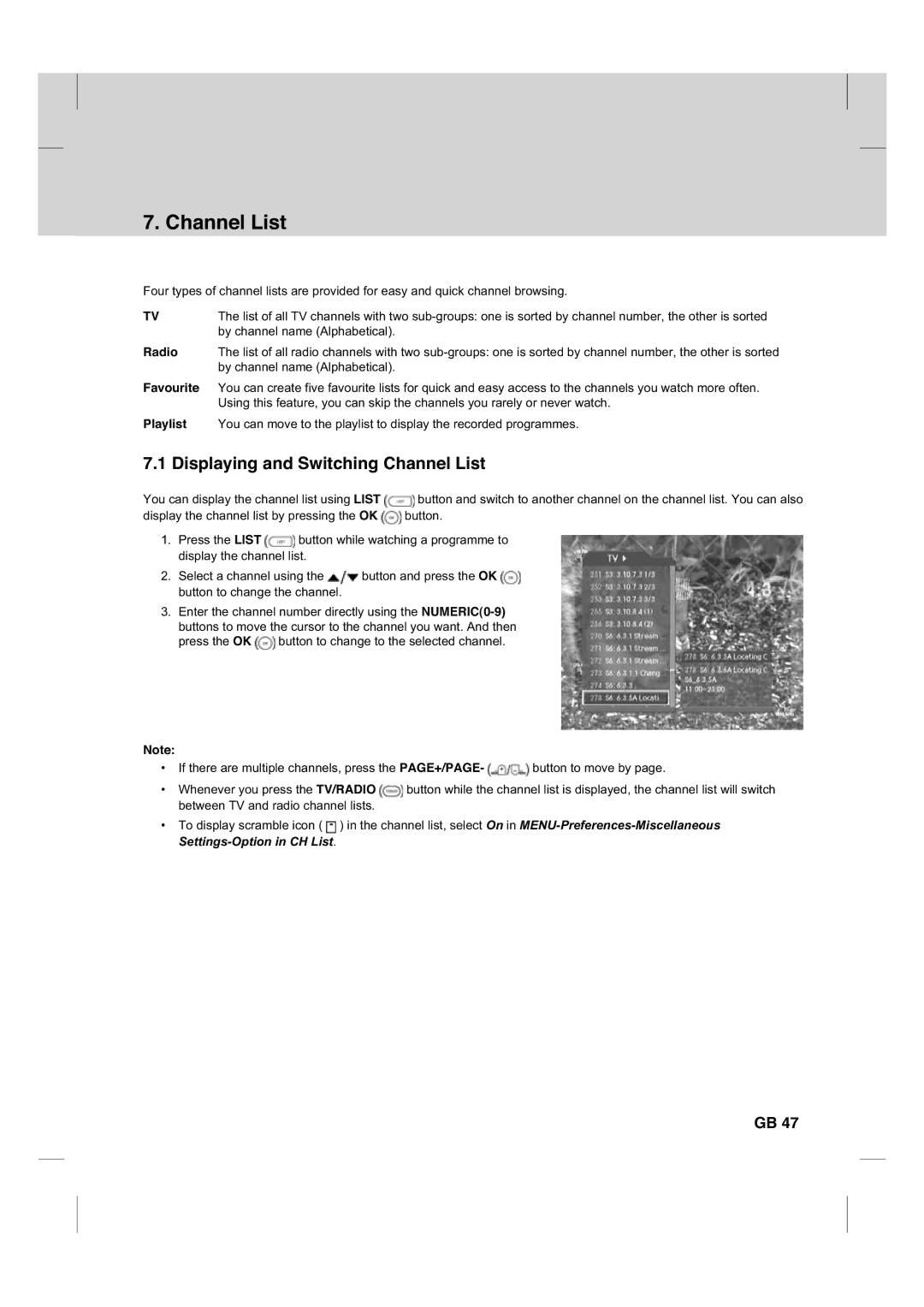7. Channel List
7. Channel List
Four types of channel lists are provided for easy and quick channel browsing.
TV | The list of all TV channels with two |
| by channel name (Alphabetical). |
Radio | The list of all radio channels with two |
| by channel name (Alphabetical). |
Favourite | You can create five favourite lists for quick and easy access to the channels you watch more often. |
| Using this feature, you can skip the channels you rarely or never watch. |
Playlist | You can move to the playlist to display the recorded programmes. |
7.1 Displaying and Switching Channel List
You can display the channel list using LIST ![]() button and switch to another channel on the channel list. You can also display the channel list by pressing the OK
button and switch to another channel on the channel list. You can also display the channel list by pressing the OK ![]() button.
button.
1.Press the LIST ![]() button while watching a programme to display the channel list.
button while watching a programme to display the channel list.
2.Select a channel using the ![]() button and press the OK
button and press the OK ![]() button to change the channel.
button to change the channel.
3.Enter the channel number directly using the ![]() button to change to the selected channel.
button to change to the selected channel.
Note:
•If there are multiple channels, press the PAGE+/PAGE- ![]() button to move by page.
button to move by page.
•Whenever you press the TV/RADIO ![]() button while the channel list is displayed, the channel list will switch between TV and radio channel lists.
button while the channel list is displayed, the channel list will switch between TV and radio channel lists.
•To display scramble icon ( ![]() ) in the channel list, select On in
) in the channel list, select On in
GB 47