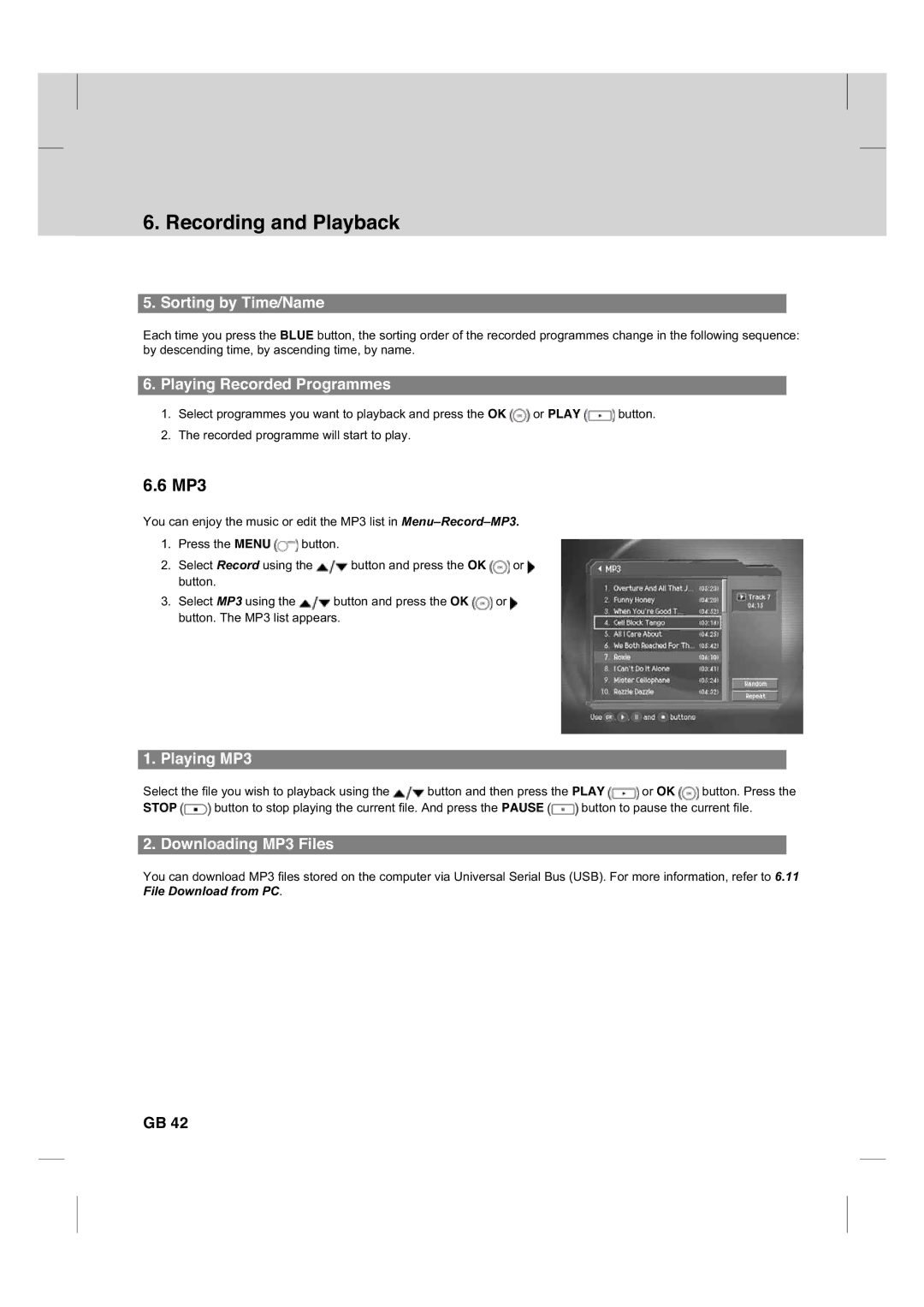6. Recording and Playback
5. Sorting by Time/Name
Each time you press the BLUE button, the sorting order of the recorded programmes change in the following sequence: by descending time, by ascending time, by name.
6.Playing Recorded Programmes
1.Select programmes you want to playback and press the OK ![]() or PLAY
or PLAY ![]() button.
button.
2.The recorded programme will start to play.
6.6 MP3
You can enjoy the music or edit the MP3 list in
1.Press the MENU ![]() button.
button.
2.Select Record using the ![]() button and press the OK
button and press the OK ![]() or
or ![]() button.
button.
3.Select MP3 using the ![]() button and press the OK
button and press the OK ![]() or
or ![]() button. The MP3 list appears.
button. The MP3 list appears.
1. Playing MP3
Select the file you wish to playback using the ![]() button and then press the PLAY
button and then press the PLAY ![]() or OK
or OK ![]() button. Press the
button. Press the
STOP ![]() button to stop playing the current file. And press the PAUSE
button to stop playing the current file. And press the PAUSE ![]() button to pause the current file.
button to pause the current file.
2. Downloading MP3 Files
You can download MP3 files stored on the computer via Universal Serial Bus (USB). For more information, refer to 6.11 File Download from PC.
GB 42