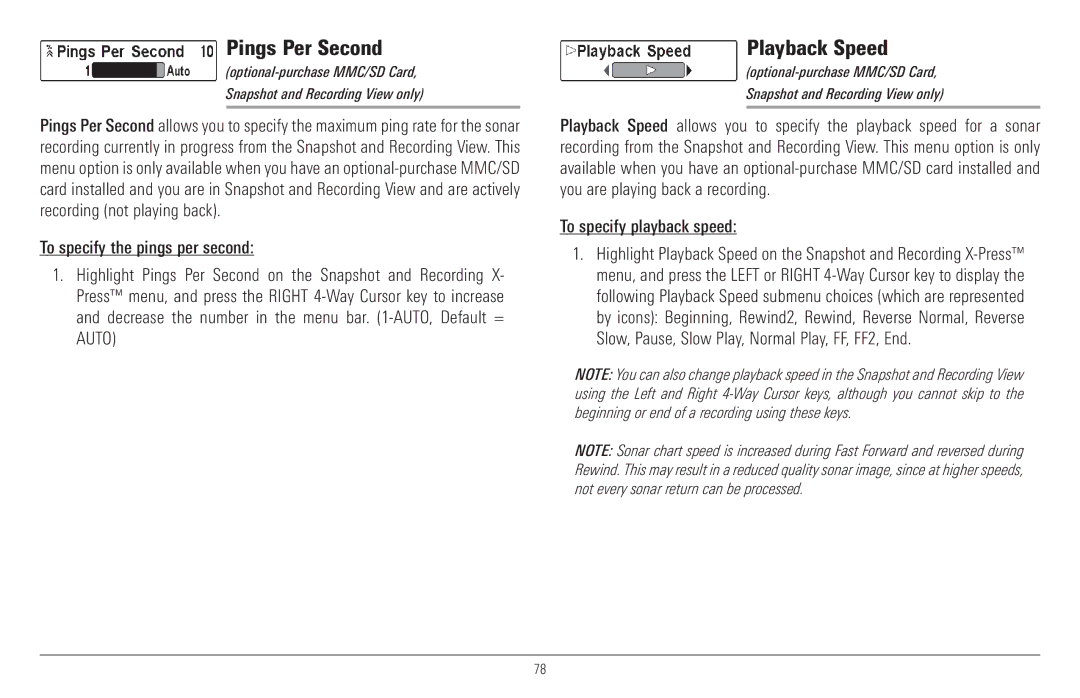Pings Per Second
Snapshot and Recording View only)
Pings Per Second allows you to specify the maximum ping rate for the sonar recording currently in progress from the Snapshot and Recording View. This menu option is only available when you have an
To specify the pings per second:
1.Highlight Pings Per Second on the Snapshot and Recording X- Press™ menu, and press the RIGHT
Playback Speed
Snapshot and Recording View only)
Playback Speed allows you to specify the playback speed for a sonar recording from the Snapshot and Recording View. This menu option is only available when you have an
To specify playback speed:
1.Highlight Playback Speed on the Snapshot and Recording
NOTE: You can also change playback speed in the Snapshot and Recording View using the Left and Right
NOTE: Sonar chart speed is increased during Fast Forward and reversed during Rewind. This may result in a reduced quality sonar image, since at higher speeds, not every sonar return can be processed.
78