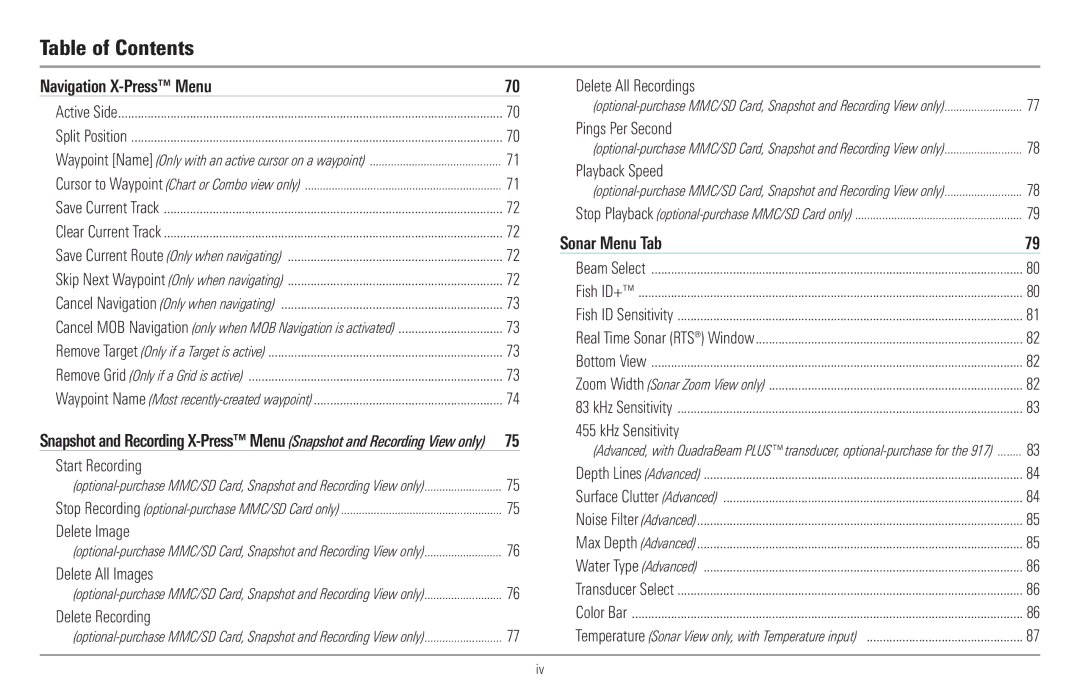Table of Contents
Navigation | 70 |
Active Side | 70 |
Split Position | 70 |
Waypoint [Name] (Only with an active cursor on a waypoint) | 71 |
Cursor to Waypoint (Chart or Combo view only) | 71 |
Save Current Track | 72 |
Clear Current Track | 72 |
Save Current Route (Only when navigating) | 72 |
Skip Next Waypoint (Only when navigating) | 72 |
Cancel Navigation (Only when navigating) | 73 |
Cancel MOB Navigation (only when MOB Navigation is activated) | 73 |
Remove Target (Only if a Target is active) | 73 |
Remove Grid (Only if a Grid is active) | 73 |
Waypoint Name (Most | 74 |
Snapshot and Recording | 75 |
Start Recording |
|
75 | |
Stop Recording | 75 |
Delete Image |
|
76 | |
Delete All Images |
|
76 | |
Delete Recording |
|
77 |
Delete All Recordings |
|
77 | |
Pings Per Second |
|
78 | |
Playback Speed |
|
78 | |
Stop Playback | 79 |
Sonar Menu Tab | 79 |
Beam Select | 80 |
Fish ID+™ | 80 |
Fish ID Sensitivity | 81 |
Real Time Sonar (RTS®) Window | 82 |
Bottom View | 82 |
Zoom Width (Sonar Zoom View only) | 82 |
83 kHz Sensitivity | 83 |
455 kHz Sensitivity |
|
(Advanced, with QuadraBeam PLUS™ transducer, | 83 |
Depth Lines (Advanced) | 84 |
Surface Clutter (Advanced) | 84 |
Noise Filter (Advanced) | 85 |
Max Depth (Advanced) | 85 |
Water Type (Advanced) | 86 |
Transducer Select | 86 |
Color Bar | 86 |
Temperature (Sonar View only, with Temperature input) | 87 |
iv