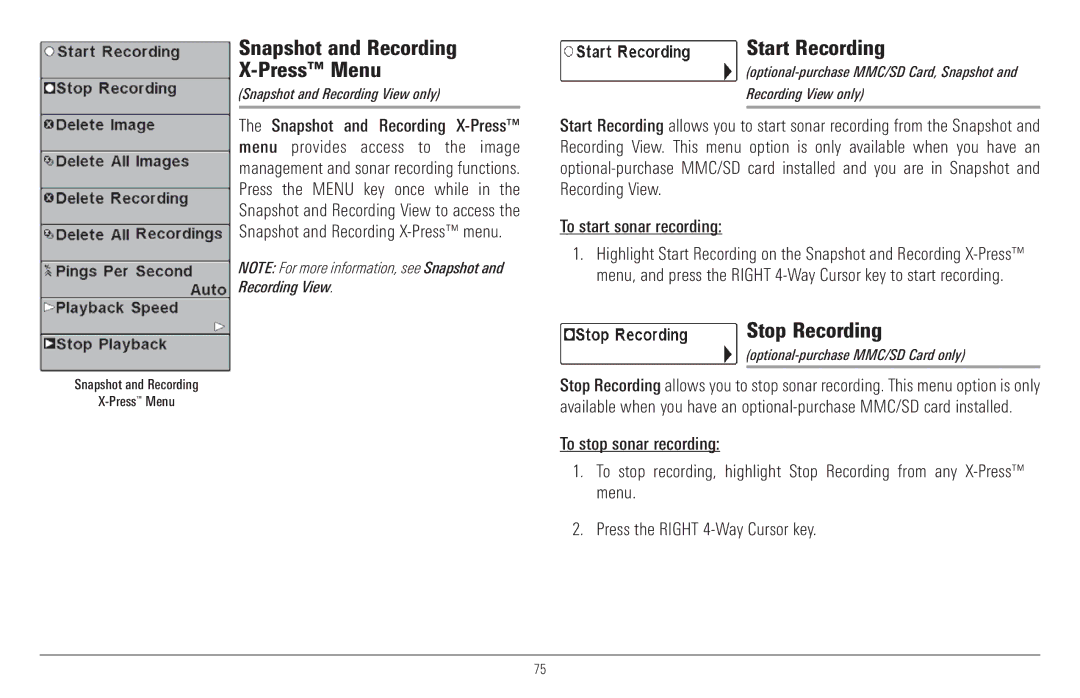Snapshot and Recording
Snapshot and Recording X-Press™ Menu
(Snapshot and Recording View only)
The Snapshot and Recording
NOTE: For more information, see Snapshot and Recording View.
Start Recording
Recording View only)
Start Recording allows you to start sonar recording from the Snapshot and Recording View. This menu option is only available when you have an
To start sonar recording:
1.Highlight Start Recording on the Snapshot and Recording
Stop Recording
(optional-purchase MMC/SD Card only)
Stop Recording allows you to stop sonar recording. This menu option is only available when you have an
To stop sonar recording:
1.To stop recording, highlight Stop Recording from any
2.Press the RIGHT
75