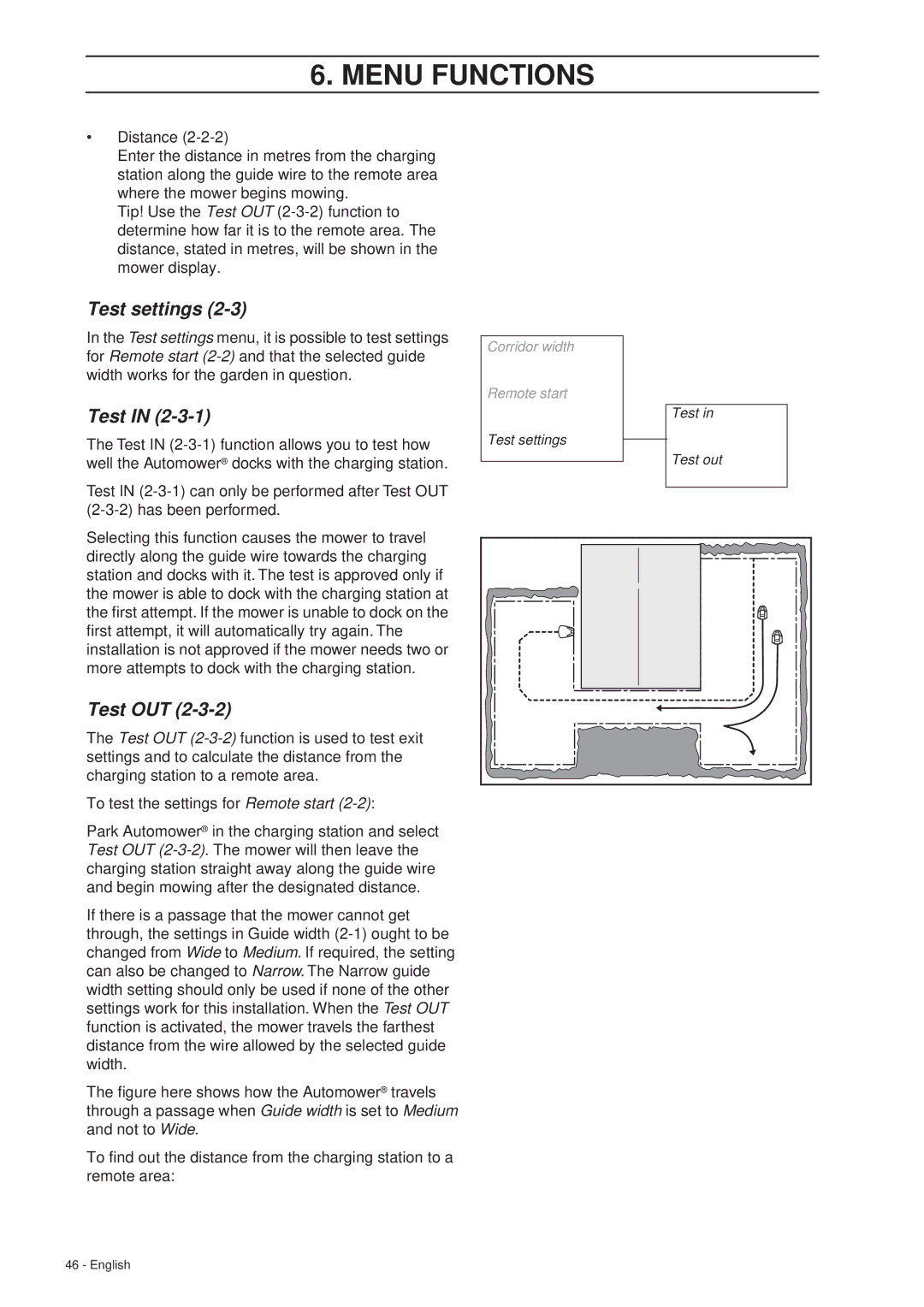6. MENU FUNCTIONS
•Distance
Enter the distance in metres from the charging station along the guide wire to the remote area where the mower begins mowing.
Tip! Use the Test OUT
Test settings (2-3)
In the Test settings menu, it is possible to test settings for Remote start
Test IN (2-3-1)
The Test IN
Test IN
Selecting this function causes the mower to travel directly along the guide wire towards the charging station and docks with it. The test is approved only if the mower is able to dock with the charging station at the first attempt. If the mower is unable to dock on the first attempt, it will automatically try again. The installation is not approved if the mower needs two or more attempts to dock with the charging station.
Test OUT (2-3-2)
The Test OUT
To test the settings for Remote start
Park Automower® in the charging station and select Test OUT
If there is a passage that the mower cannot get through, the settings in Guide width
The figure here shows how the Automower® travels through a passage when Guide width is set to Medium and not to Wide.
To find out the distance from the charging station to a remote area:
Corridor width
Remote start
Test settings
Test in
Test out
46 - English