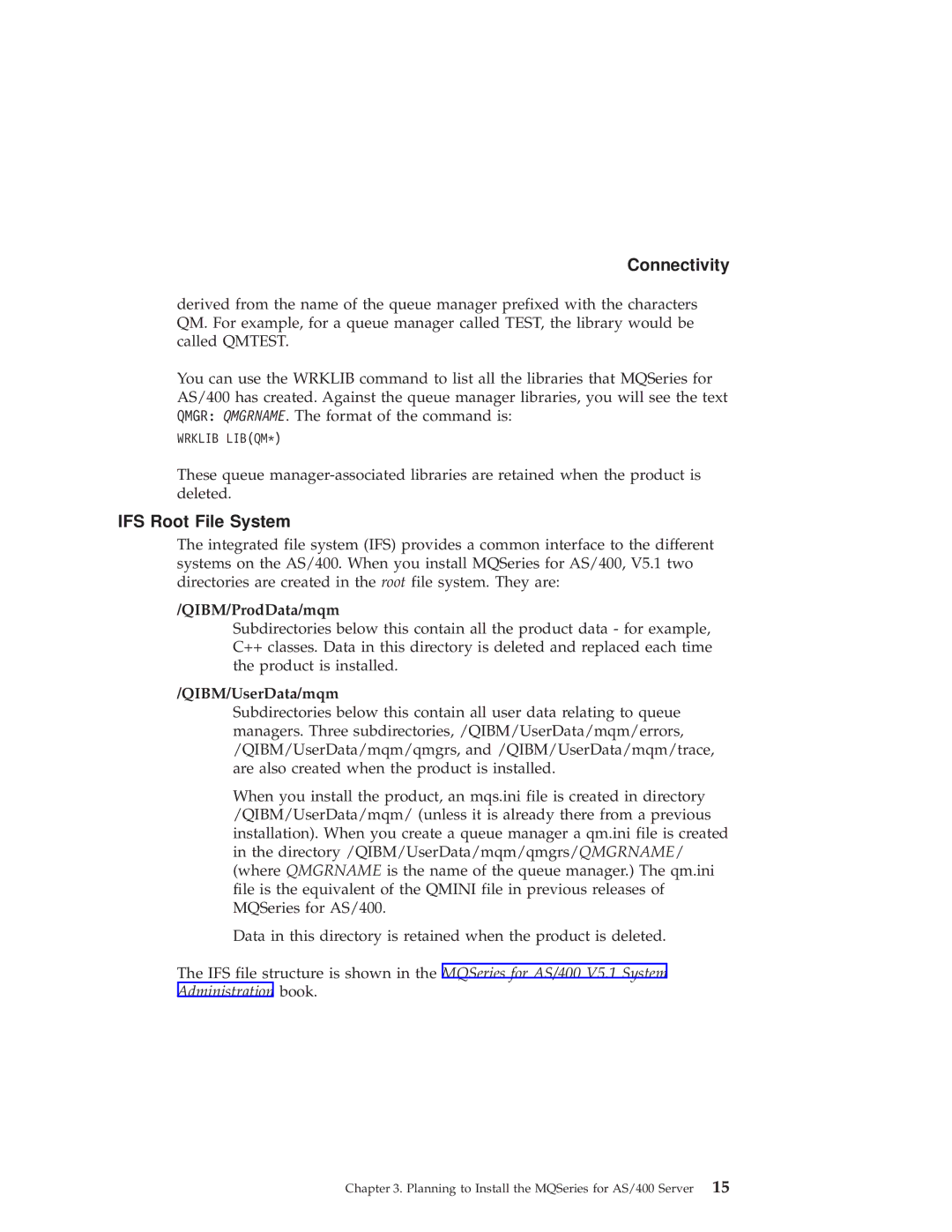IBM
Page
IBM
First edition March
Contents
Planning to Install MQSeries Clients
Appendix B. Applying Maintenance to MQSeries for AS/400 103
Vi MQSeries for AS/400, V5.1 Quick Beginnings
Tables
Viii MQSeries for AS/400, V5.1 Quick Beginnings
Conventions
Welcome to MQSeries for AS/400
MQSeries for AS/400, V5.1 Quick Beginnings
About MQSeries
Message Queuing
MQI ± a Common Application Programming Interface
Messages and Queues
What is a Message?
Message Queuing Time-Independent Applications
Message-Driven Processing
MQSeries Objects
Messages and Queues What is a Queue?
Queues
MQSeries Objects Queue Managers
Channels
MQSeries Objects Process Definitions
Clients and Servers
MQSeries Objects Namelists
Performance events
Instrumentation Events
Types of Event
Queue manager events
Transactional Support
Support for Windows 98 clients
MQSeries Administration Interface Mqai
Whats New in MQSeries for AS/400
MQSeries queue manager clusters
Whats New
Administration application
Message queue size
Message size
Whats New
Software Requirements
Planning to Install the MQSeries for AS/400 Server
Hardware Requirements
Disk Space Required
QMxxxx Library
Connectivity AS/400 Install Libraries and Directories
AS/400 Library Structure
QMQM29xx
IFS Root File System
QIBM/ProdData/mqm
QIBM/UserData/mqm
Connectivity User Profiles
Delivery
MQSeries for AS/400 Components
Readme file
Creating the System-Default Objects
Samples
MQSeries online documentation
MQSeries for AS/400, V5.1 Quick Beginnings
Installing, Migrating to, and Deleting MQSeries for AS/400
Before Installation
Setting System Values
Qccsid
Installation Installation Procedure
Installation of Translated Versions
Reinstallation
Post Installation Tasks
Verifying the Installation
Quiescing previous releases of MQSeries for AS/400
Quiescing MQSeries
Migrating to MQSeries for AS/400
Quiescing MQSeries Quiescing V5.1 of MQSeries for AS/400
Overview of Migration Process
Migrating MQSeries What are the Differences
Before Migration
Migrating MQSeries
Migration
Call PGMQMQM/MIGRATEMQM
Verifying the Migration
After Migration
Migration Verification
Deleting MQSeries Deleting MQSeries for AS/400
Standard Deletion
Entire Deletion
Deleting MQSeries
Using MQSeries for AS/400
Introducing Command Sets
Before you Start
Using CL Commands
Before you Start CL Commands
Command
Running Mqsc Commands
MQSeries Mqsc Commands
Before you Start PCF Commands
Working with MQSeries
Creating a Queue Manager
Creating a Local Queue
Starting a Queue Manager
Create MQM Queue panel part
PTY SYSDFTQ, *PTY, *FIFO
Deleting a Local Queue
Working with MQSeries Sending a Test Message
Browsing Queues
Clearing a Local Queue
Deleting a Queue Manager
Checking what Queue Managers you have Running
Other Things to Do
User Exits
Setting the Queue Manager Ccsid for MQSeries for AS/400
MQSeries for AS/400, V5.1 Quick Beginnings
Hardware
Planning to Install MQSeries Clients
Applications on Version 5 Clients
AIX Client Hardware and Software Required
Connectivity
Hardware and Software, AIX
Compilers for MQSeries Applications on AIX Clients
Components for AIX
MQSeries Internet Gateway
Digital Unix Client Hardware and Software Required
MQSeries Client for Java
MQSeries Internet Gateway documentation
Compilers for MQSeries Applications on DOS Clients
DOS Client Hardware and Software Required
Components for DOS
HP-UX Client Hardware and Software Required
MQSeries Toolkit
OS/2 Warp Client Hardware and Software Required
Components for HP-UX
MQSeries Development Toolkit
Hardware and Software, OS/2 Warp
Compilers for MQSeries Applications on OS/2 Warp Clients
Components for OS/2 Warp
Sun Solaris Client Hardware and Software Required
Windows 3.1 Client Hardware and Software Required
Hardware and Software, Sun Solaris
Compilers for MQSeries Applications on Sun Solaris Clients
Components for Sun Solaris
Optional software
Components for Windows
Components for Windows 95 and Windows
Windows NT Client Hardware and Software Required
Compilers for MQSeries Applications on Windows NT Clients
Components for Windows NT
Hardware and Software, Windows NT
Installing on AIX
Installing MQSeries Clients
Before Installation
Creating the mqm User ID and Group
Creating Another File System for the Client
Easy Installation
Custom Installation
Click on Install/Update
Select /dev/cd0 CD-ROM Drive
Changes to the Installation Path
Changing the National Language
Removing an MQSeries Client from AIX
Installing on DOS
Using Setup
Translated Messages
Removing an MQSeries Client from DOS
Installing on HP-UX
Removing an MQSeries Client from HP-UX
Installation
Kernel Configuration Translated Messages
Installing on OS/2 Warp
Installing on OS/2 Warp
READ.ME
Directory Language
Unattended Installation on OS/2 Warp
Starting Unattended Installation
Installation and maintenance parameters are as follows
Installation and Maintenance Parameters
Ssource location
Keywords for Response Files
Installation Response Files
Actions Delete
Actions Install
Installing on Sun Solaris
Removing an MQSeries Client from OS/2 Warp
Response File Structure
Usr/bin/ps -ef /bin/grep vold
Removing an MQSeries Client from Sun Solaris
Installing on Windows 95 or Windows
Installing on Windows 95 or Installation
Installing on Windows 95 or
Unattended Installation on Windows 95 and Windows
Setting up the Server
Installing on the Remote Machine
Removing an MQSeries Client from Windows 95 and Windows
Installing on Windows
Run setup.exe MQSeries Welcome window is displayed
Installing on Windows NT
Installation Procedure
Removing an MQSeries Client from Windows
Installing on Windows NT
Installing on Windows NT Installing from a LAN
Creating the MQSeries SMS Software Package
Creating SMS Packages and Jobs for MQSeries
Creating the MQSeries SMS Job
Unattended Installation on Windows NT
Logfile
Secondarylogfile
Removing an MQSeries Client from Windows NT
Classes for Java
Responsefile
Configuring a Client Configuring and Verifying a Client
Order Title Description Number AS/400 Specific Books
Obtaining Additional Information
Order Title Description Number
Additional Information
Online Information
Hardcopy Books
CD-ROM books directory
Online Information Publications CD-ROM
Book File Name
CD-ROM readme directory
CD-ROM amqaa60w directory
Online Help
Online Information BookManager CD-ROMs
MQSeries for AS/400, V5.1 Quick Beginnings
COBOL, and RPG Program Samples
Appendix A. Sample MQI Programs
QMQM/QRPGSRC
Samples
Appendix A. Sample MQI Programs
MQSeries for AS/400, V5.1 Quick Beginnings
Reinstalling MQSeries for AS/400
Appendix B. Applying Maintenance to MQSeries for AS/400
MQSeries for AS/400, V5.1 Quick Beginnings
105
Appendix C. Notices
MQSeries for AS/400, V5.1 Quick Beginnings
Trademarks
MQSeries for AS/400, V5.1 Quick Beginnings
MQI
Index
Qccsid
Smit
MQSeries for AS/400, V5.1 Quick Beginnings
Sending your comments to IBM
Ibmr
IBM