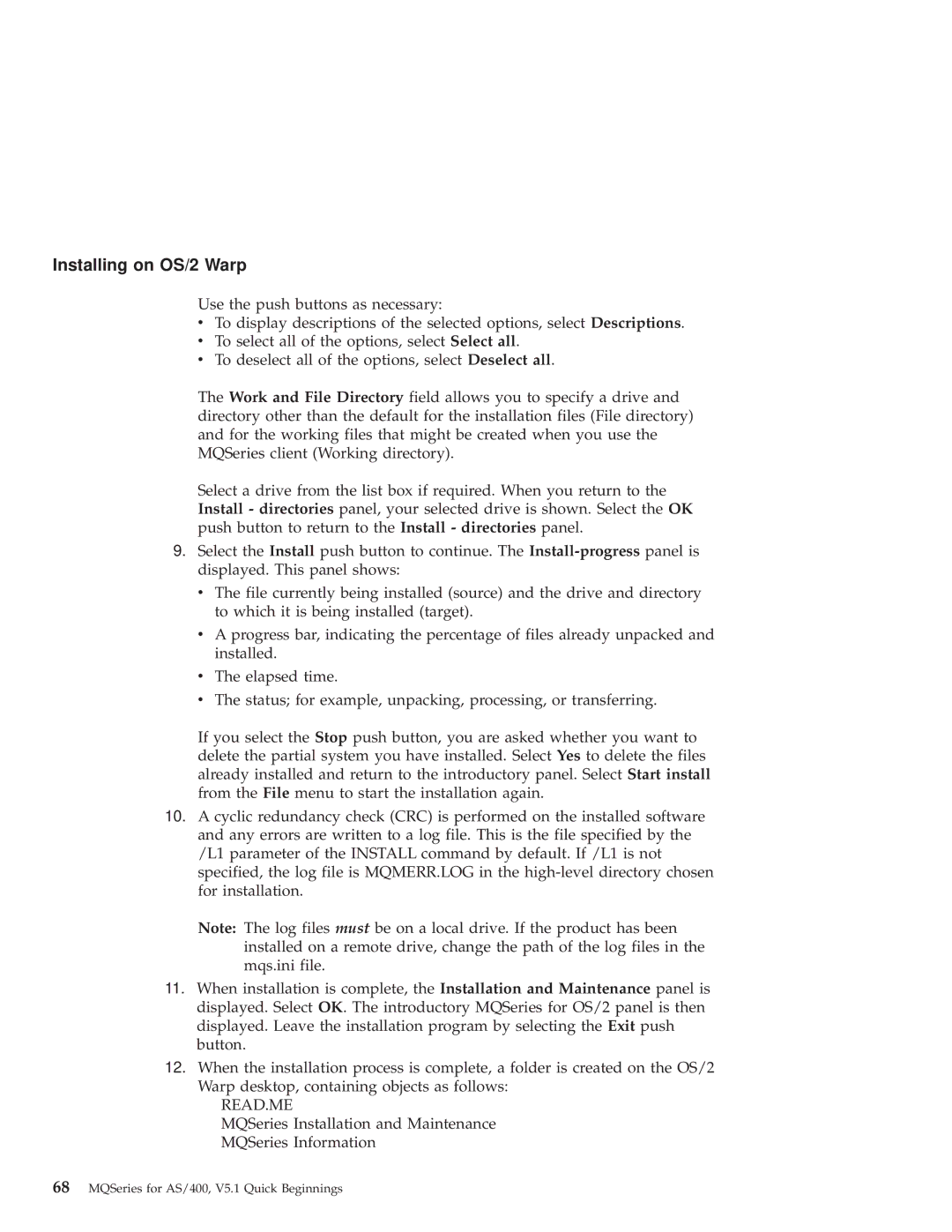Installing on OS/2 Warp
Use the push buttons as necessary:
vTo display descriptions of the selected options, select Descriptions.
vTo select all of the options, select Select all.
vTo deselect all of the options, select Deselect all.
The Work and File Directory field allows you to specify a drive and directory other than the default for the installation files (File directory) and for the working files that might be created when you use the MQSeries client (Working directory).
Select a drive from the list box if required. When you return to the Install - directories panel, your selected drive is shown. Select the OK push button to return to the Install - directories panel.
9.Select the Install push button to continue. The
v The file currently being installed (source) and the drive and directory to which it is being installed (target).
vA progress bar, indicating the percentage of files already unpacked and installed.
vThe elapsed time.
vThe status; for example, unpacking, processing, or transferring.
If you select the Stop push button, you are asked whether you want to delete the partial system you have installed. Select Yes to delete the files already installed and return to the introductory panel. Select Start install from the File menu to start the installation again.
10.A cyclic redundancy check (CRC) is performed on the installed software and any errors are written to a log file. This is the file specified by the /L1 parameter of the INSTALL command by default. If /L1 is not specified, the log file is MQMERR.LOG in the
Note: The log files must be on a local drive. If the product has been installed on a remote drive, change the path of the log files in the mqs.ini file.
11.When installation is complete, the Installation and Maintenance panel is displayed. Select OK. The introductory MQSeries for OS/2 panel is then displayed. Leave the installation program by selecting the Exit push button.
12.When the installation process is complete, a folder is created on the OS/2 Warp desktop, containing objects as follows:
READ.ME
MQSeries Installation and Maintenance MQSeries Information