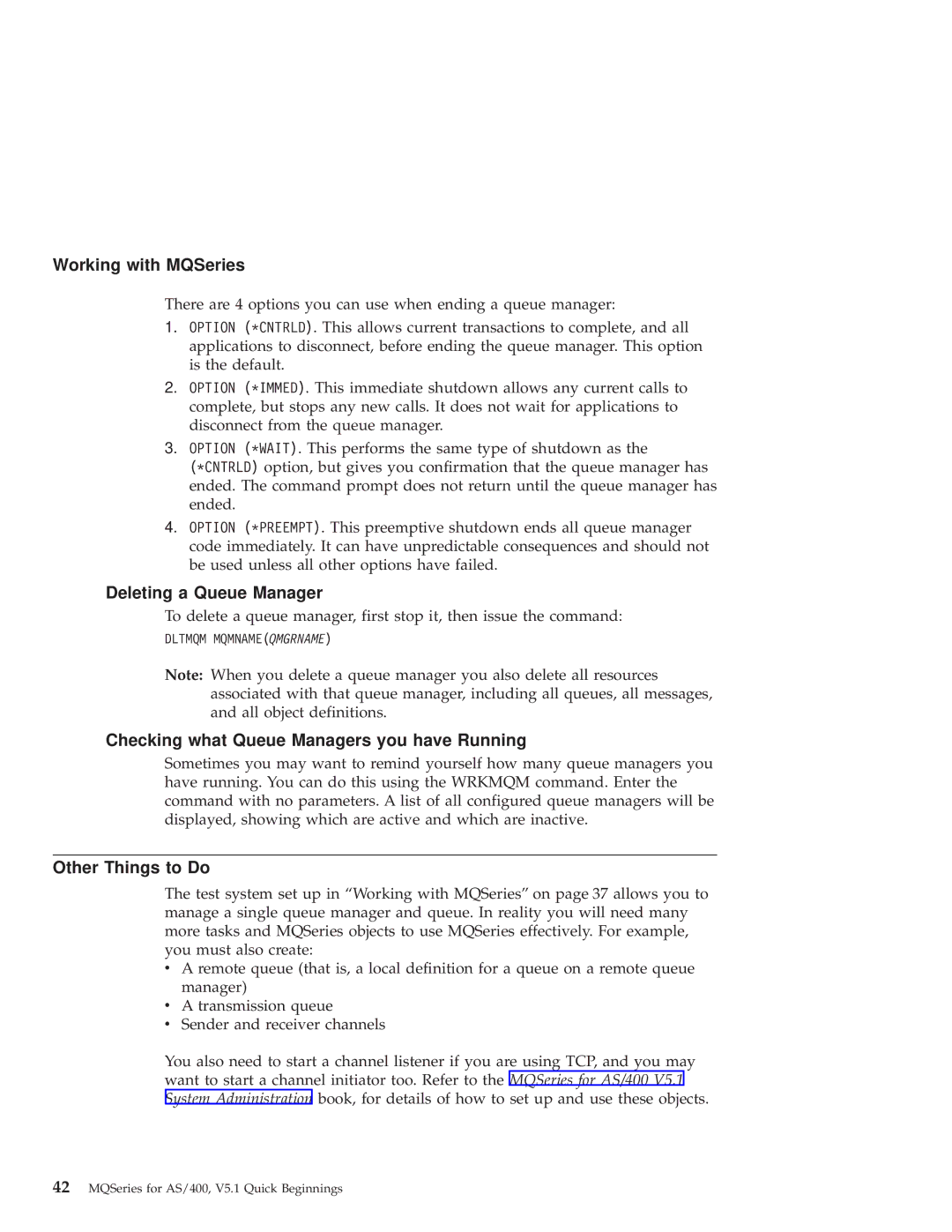Working with MQSeries
There are 4 options you can use when ending a queue manager:
1.OPTION (*CNTRLD). This allows current transactions to complete, and all applications to disconnect, before ending the queue manager. This option is the default.
2.OPTION (*IMMED). This immediate shutdown allows any current calls to complete, but stops any new calls. It does not wait for applications to disconnect from the queue manager.
3.OPTION (*WAIT). This performs the same type of shutdown as the (*CNTRLD) option, but gives you confirmation that the queue manager has ended. The command prompt does not return until the queue manager has ended.
4.OPTION (*PREEMPT). This preemptive shutdown ends all queue manager code immediately. It can have unpredictable consequences and should not be used unless all other options have failed.
Deleting a Queue Manager
To delete a queue manager, first stop it, then issue the command:
DLTMQM MQMNAME(QMGRNAME)
Note: When you delete a queue manager you also delete all resources associated with that queue manager, including all queues, all messages, and all object definitions.
Checking what Queue Managers you have Running
Sometimes you may want to remind yourself how many queue managers you have running. You can do this using the WRKMQM command. Enter the command with no parameters. A list of all configured queue managers will be displayed, showing which are active and which are inactive.
Other Things to Do
The test system set up in ªWorking with MQSeriesº on page 37 allows you to manage a single queue manager and queue. In reality you will need many more tasks and MQSeries objects to use MQSeries effectively. For example, you must also create:
vA remote queue (that is, a local definition for a queue on a remote queue manager)
vA transmission queue
vSender and receiver channels
You also need to start a channel listener if you are using TCP, and you may want to start a channel initiator too. Refer to the MQSeries for AS/400 V5.1 System Administration book, for details of how to set up and use these objects.