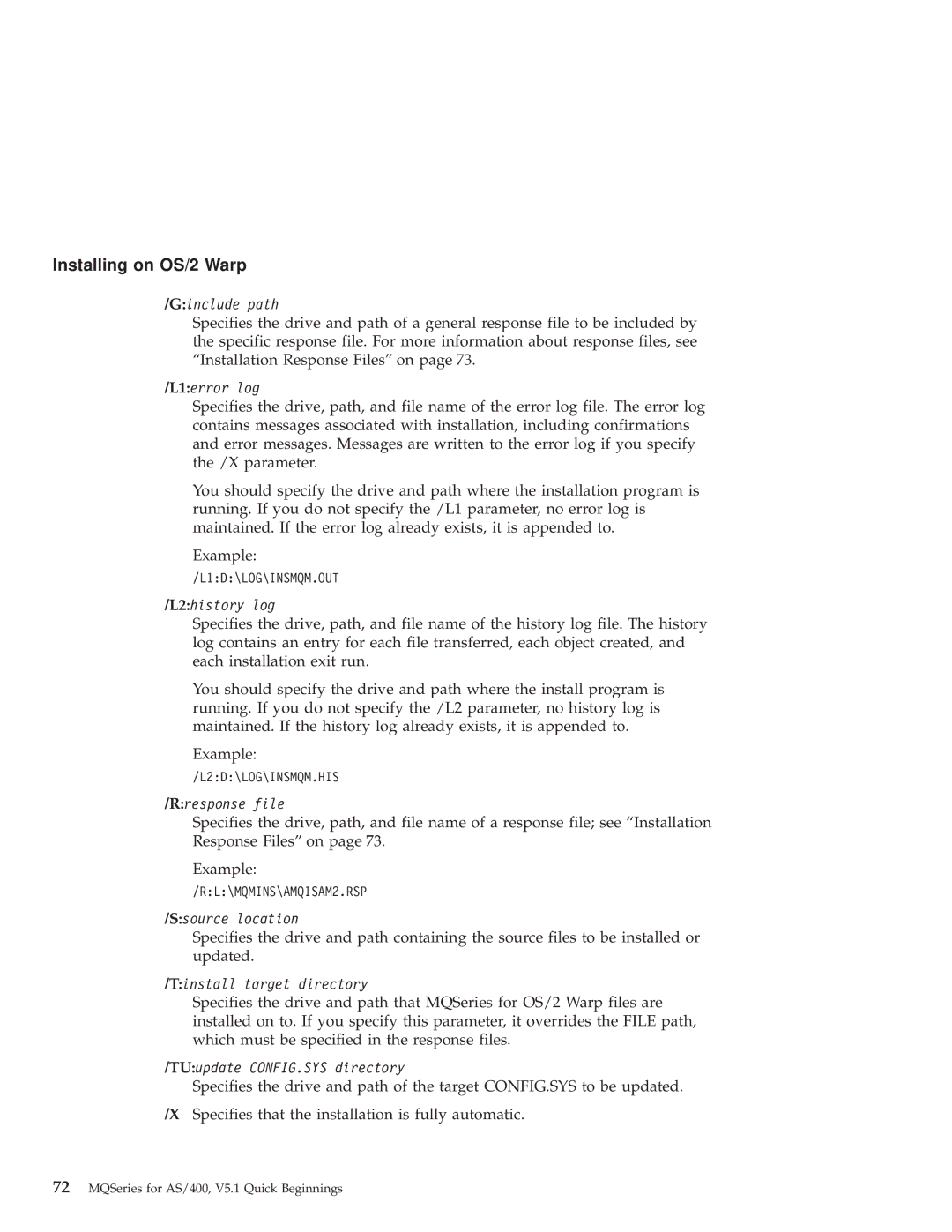Installing on OS/2 Warp
/G:include path
Specifies the drive and path of a general response file to be included by the specific response file. For more information about response files, see ªInstallation Response Filesº on page 73.
/L1:error log
Specifies the drive, path, and file name of the error log file. The error log contains messages associated with installation, including confirmations and error messages. Messages are written to the error log if you specify the /X parameter.
You should specify the drive and path where the installation program is running. If you do not specify the /L1 parameter, no error log is maintained. If the error log already exists, it is appended to.
Example:
/L1:D:\LOG\INSMQM.OUT
/L2:history log
Specifies the drive, path, and file name of the history log file. The history log contains an entry for each file transferred, each object created, and each installation exit run.
You should specify the drive and path where the install program is running. If you do not specify the /L2 parameter, no history log is maintained. If the history log already exists, it is appended to.
Example:
/L2:D:\LOG\INSMQM.HIS
/R:response file
Specifies the drive, path, and file name of a response file; see ªInstallation Response Filesº on page 73.
Example:
/R:L:\MQMINS\AMQISAM2.RSP
/S:source location
Specifies the drive and path containing the source files to be installed or updated.
/T:install target directory
Specifies the drive and path that MQSeries for OS/2 Warp files are installed on to. If you specify this parameter, it overrides the FILE path, which must be specified in the response files.
/TU:update CONFIG.SYS directory
Specifies the drive and path of the target CONFIG.SYS to be updated. /X Specifies that the installation is fully automatic.