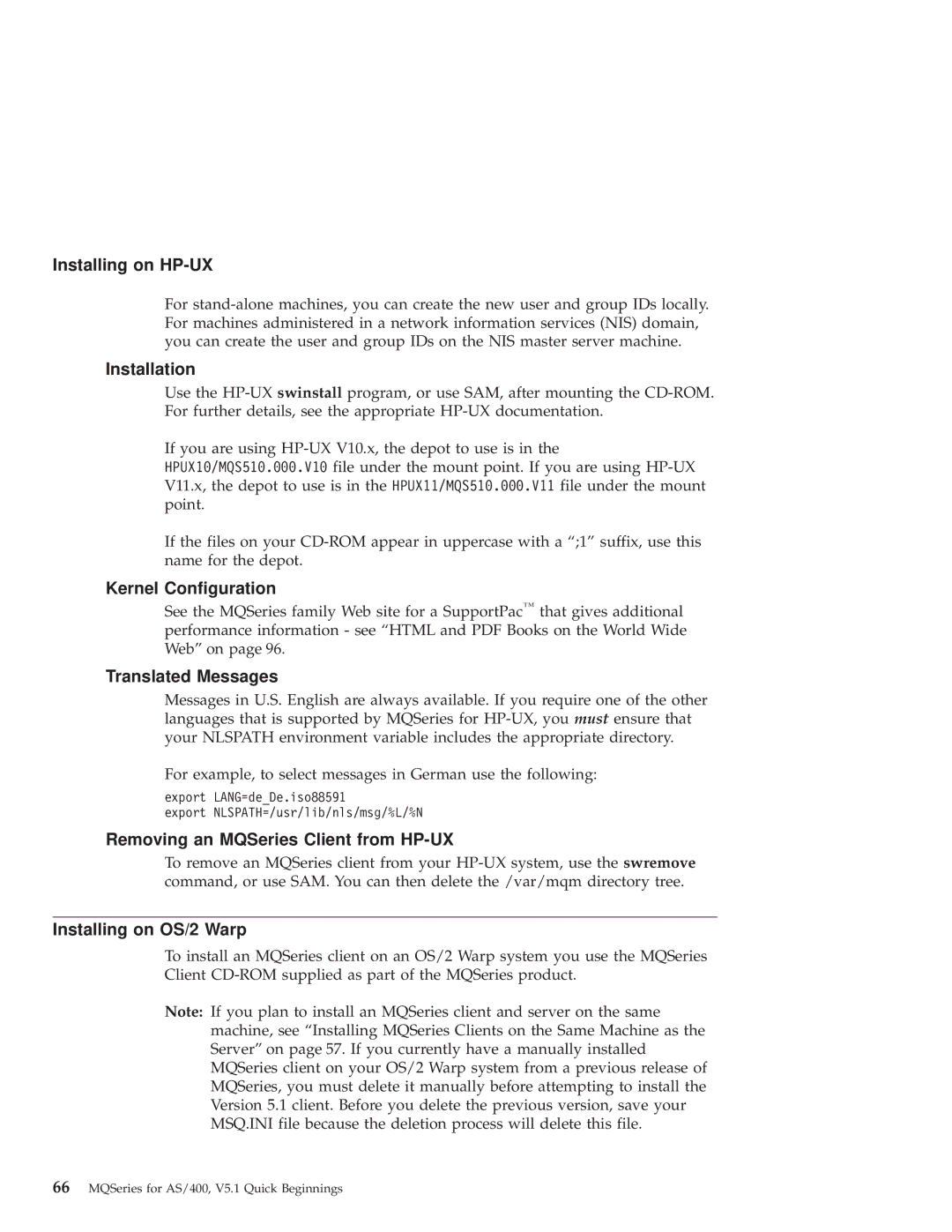Installing on HP-UX
For
Installation
Use the
If you are using
point.
If the files on your
Kernel Configuration
See the MQSeries family Web site for a SupportPac™ that gives additional performance information - see ªHTML and PDF Books on the World Wide Webº on page 96.
Translated Messages
Messages in U.S. English are always available. If you require one of the other languages that is supported by MQSeries for
For example, to select messages in German use the following:
export LANG=de_De.iso88591
export NLSPATH=/usr/lib/nls/msg/%L/%N
Removing an MQSeries Client from HP-UX
To remove an MQSeries client from your
Installing on OS/2 Warp
To install an MQSeries client on an OS/2 Warp system you use the MQSeries Client
Note: If you plan to install an MQSeries client and server on the same machine, see ªInstalling MQSeries Clients on the Same Machine as the Serverº on page 57. If you currently have a manually installed MQSeries client on your OS/2 Warp system from a previous release of MQSeries, you must delete it manually before attempting to install the Version 5.1 client. Before you delete the previous version, save your MSQ.INI file because the deletion process will delete this file.