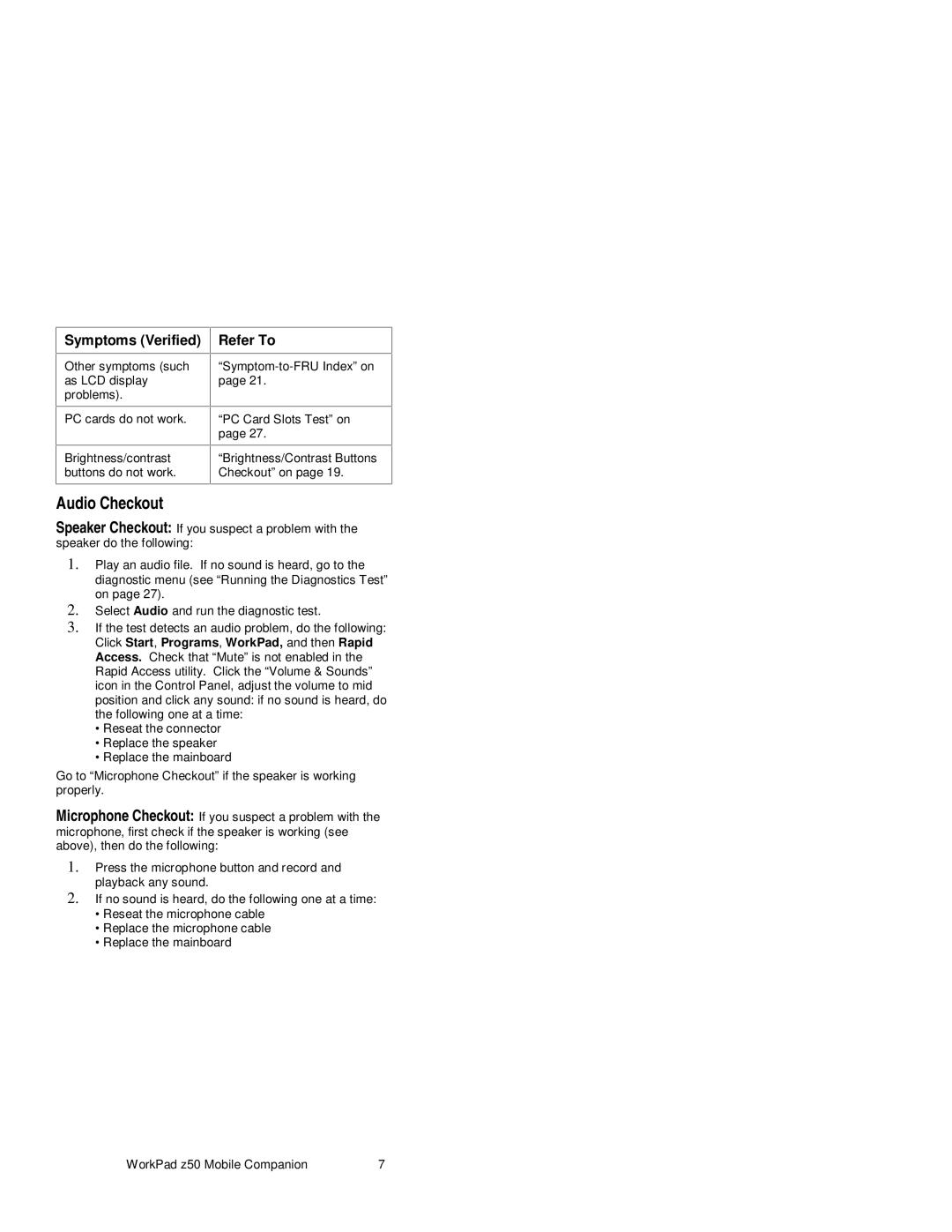Symptoms (Verified) Refer To
Other symptoms (such as LCD display problems).
PC cards do not work.
Brightness/contrast buttons do not work.
“PC Card Slots Test” on page 27.
“Brightness/Contrast Buttons Checkout” on page 19.
Audio Checkout
Speaker Checkout: If you suspect a problem with the speaker do the following:
1.Play an audio file. If no sound is heard, go to the diagnostic menu (see “Running the Diagnostics Test” on page 27).
2.Select Audio and run the diagnostic test.
3.If the test detects an audio problem, do the following: Click Start, Programs, WorkPad, and then Rapid Access. Check that “Mute” is not enabled in the Rapid Access utility. Click the “Volume & Sounds” icon in the Control Panel, adjust the volume to mid position and click any sound: if no sound is heard, do the following one at a time:
•Reseat the connector
•Replace the speaker
•Replace the mainboard
Go to “Microphone Checkout” if the speaker is working properly.
Microphone Checkout: If you suspect a problem with the microphone, first check if the speaker is working (see above), then do the following:
1.Press the microphone button and record and playback any sound.
2.If no sound is heard, do the following one at a time:
•Reseat the microphone cable
•Replace the microphone cable
•Replace the mainboard
WorkPad z50 Mobile Companion | 7 |