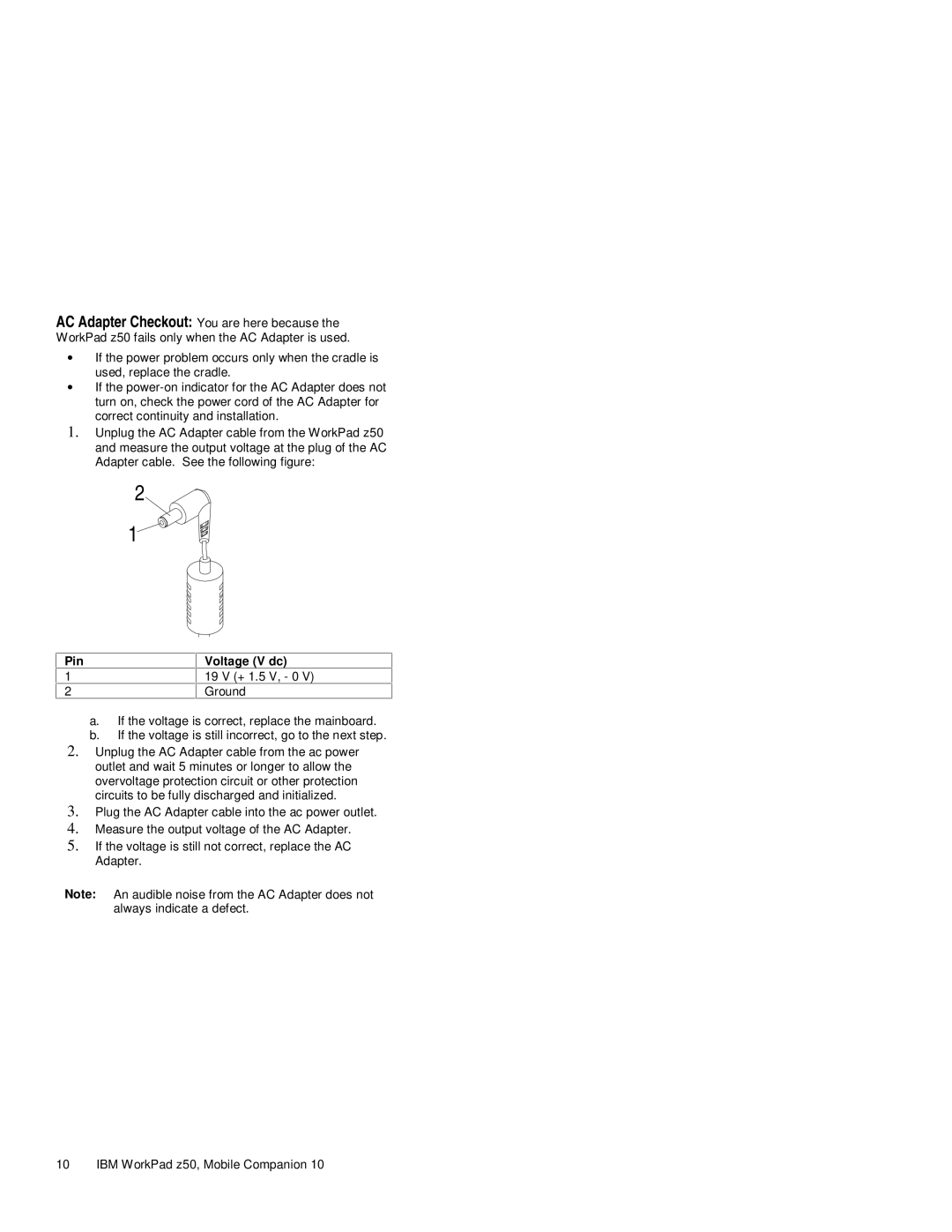AC Adapter Checkout: You are here because the WorkPad z50 fails only when the AC Adapter is used.
∙If the power problem occurs only when the cradle is used, replace the cradle.
∙If the
1.Unplug the AC Adapter cable from the WorkPad z50 and measure the output voltage at the plug of the AC Adapter cable. See the following figure:
2
1
Pin
1
2
Voltage (V dc)
19 V (+ 1.5 V, - 0 V)
Ground
a.If the voltage is correct, replace the mainboard.
b.If the voltage is still incorrect, go to the next step.
2.Unplug the AC Adapter cable from the ac power outlet and wait 5 minutes or longer to allow the overvoltage protection circuit or other protection circuits to be fully discharged and initialized.
3.Plug the AC Adapter cable into the ac power outlet.
4.Measure the output voltage of the AC Adapter.
5.If the voltage is still not correct, replace the AC Adapter.
Note: An audible noise from the AC Adapter does not always indicate a defect.