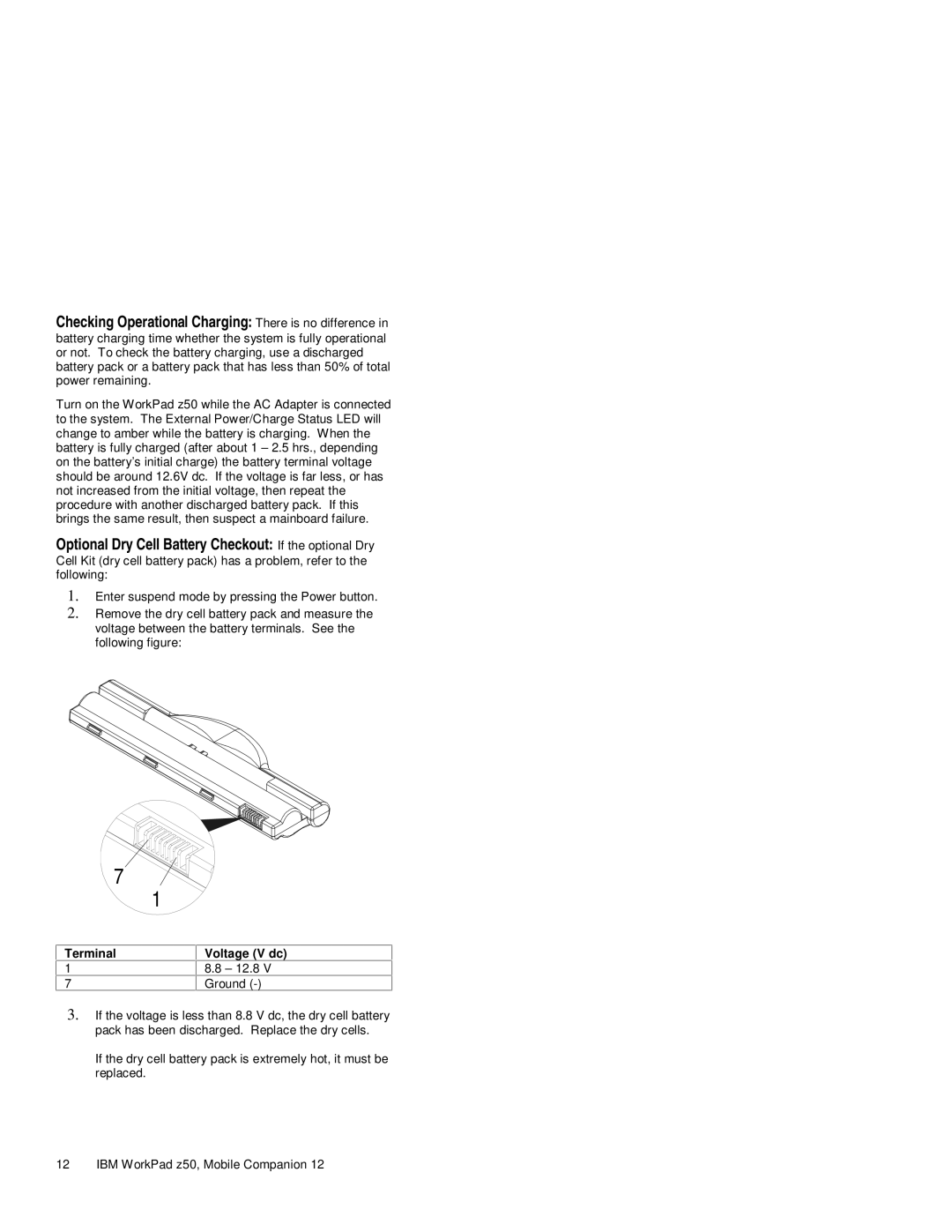Checking Operational Charging: There is no difference in
battery charging time whether the system is fully operational or not. To check the battery charging, use a discharged battery pack or a battery pack that has less than 50% of total power remaining.
Turn on the WorkPad z50 while the AC Adapter is connected to the system. The External Power/Charge Status LED will change to amber while the battery is charging. When the battery is fully charged (after about 1 – 2.5 hrs., depending on the battery’s initial charge) the battery terminal voltage should be around 12.6V dc. If the voltage is far less, or has not increased from the initial voltage, then repeat the procedure with another discharged battery pack. If this brings the same result, then suspect a mainboard failure.
Optional Dry Cell Battery Checkout: If the optional Dry
Cell Kit (dry cell battery pack) has a problem, refer to the following:
1.Enter suspend mode by pressing the Power button.
2.Remove the dry cell battery pack and measure the voltage between the battery terminals. See the following figure:
7
1
Terminal
1
7
Voltage (V dc)
8.8– 12.8 V
Ground (-)
3.If the voltage is less than 8.8 V dc, the dry cell battery pack has been discharged. Replace the dry cells.
If the dry cell battery pack is extremely hot, it must be replaced.