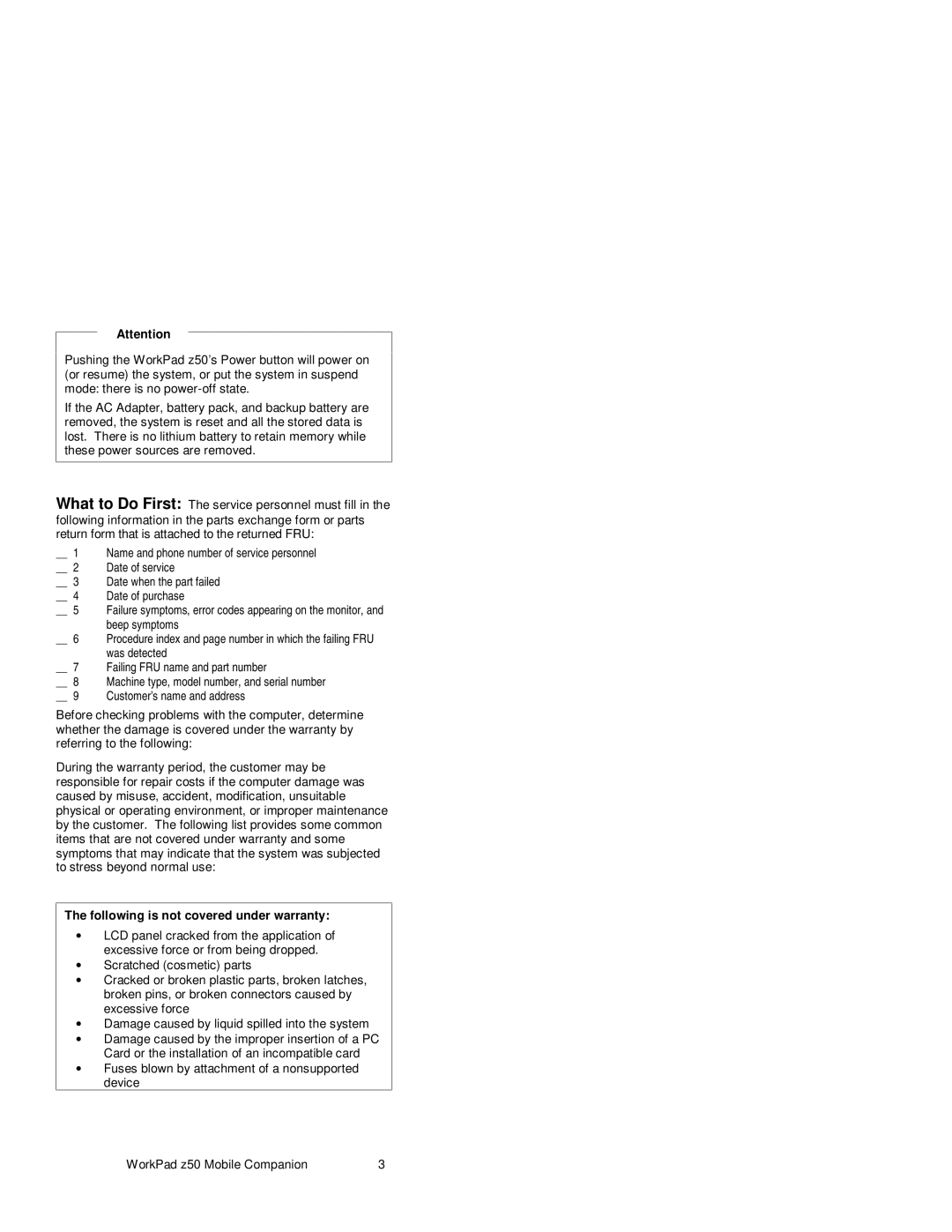Attention
Pushing the WorkPad z50’s Power button will power on (or resume) the system, or put the system in suspend mode: there is no
If the AC Adapter, battery pack, and backup battery are removed, the system is reset and all the stored data is lost. There is no lithium battery to retain memory while these power sources are removed.
What to Do First: The service personnel must fill in the following information in the parts exchange form or parts return form that is attached to the returned FRU:
__ 1 Name and phone number of service personnel
__ 2 Date of service
__ 3 Date when the part failed
__ 4 Date of purchase
__ 5 Failure symptoms, error codes appearing on the monitor, and beep symptoms
__ 6 Procedure index and page number in which the failing FRU was detected
__ 7 Failing FRU name and part number
__ 8 Machine type, model number, and serial number
__ 9 Customer’s name and address
Before checking problems with the computer, determine whether the damage is covered under the warranty by referring to the following:
During the warranty period, the customer may be responsible for repair costs if the computer damage was caused by misuse, accident, modification, unsuitable physical or operating environment, or improper maintenance by the customer. The following list provides some common items that are not covered under warranty and some symptoms that may indicate that the system was subjected to stress beyond normal use:
The following is not covered under warranty:
∙LCD panel cracked from the application of excessive force or from being dropped.
∙Scratched (cosmetic) parts
∙Cracked or broken plastic parts, broken latches, broken pins, or broken connectors caused by excessive force
∙Damage caused by liquid spilled into the system
∙Damage caused by the improper insertion of a PC Card or the installation of an incompatible card
∙Fuses blown by attachment of a nonsupported device
WorkPad z50 Mobile Companion | 3 |