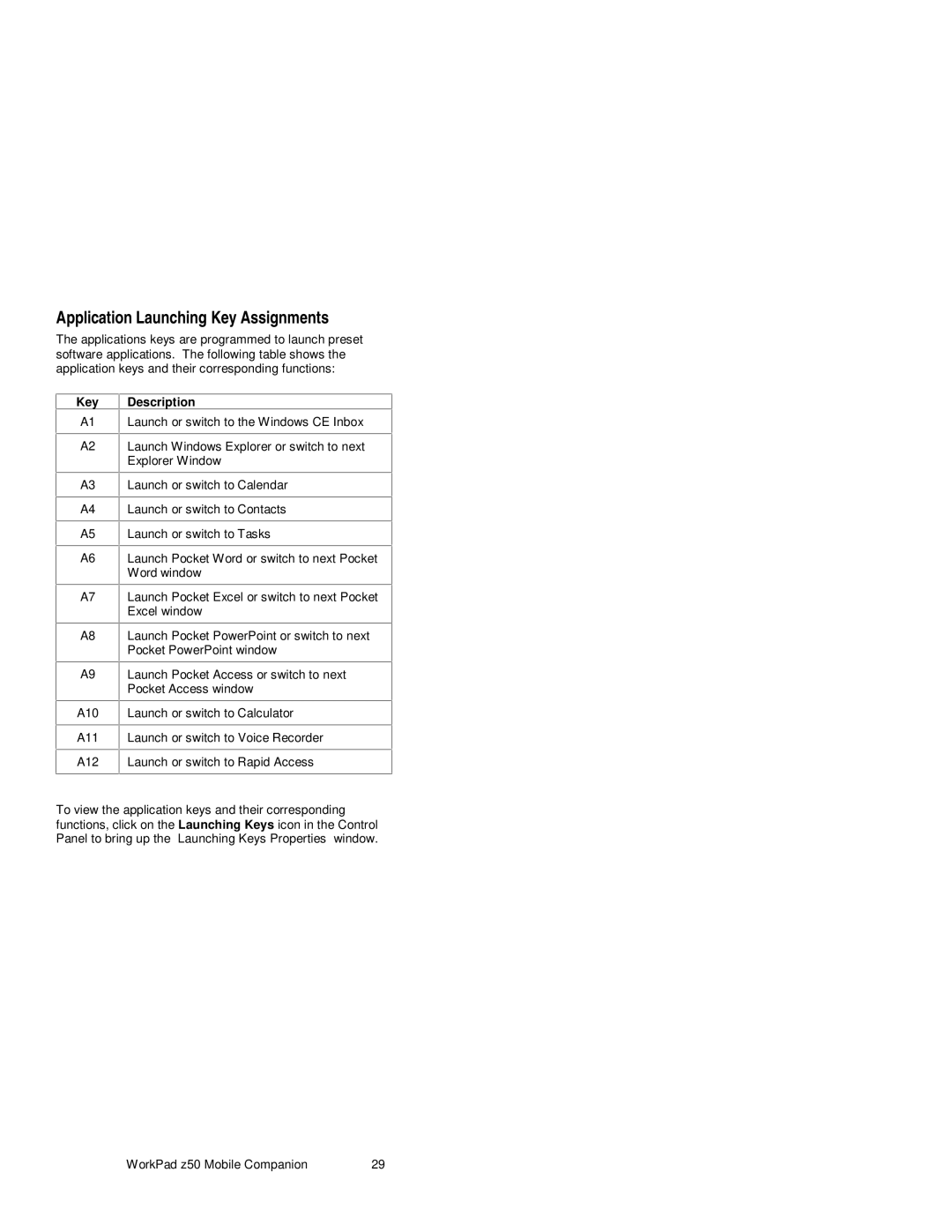Application Launching Key Assignments
The applications keys are programmed to launch preset software applications. The following table shows the application keys and their corresponding functions:
Key
A1
A2
A3
A4
A5
A6
A7
A8
A9
A10
A11
A12
Description
Launch or switch to the Windows CE Inbox
Launch Windows Explorer or switch to next Explorer Window
Launch or switch to Calendar
Launch or switch to Contacts
Launch or switch to Tasks
Launch Pocket Word or switch to next Pocket Word window
Launch Pocket Excel or switch to next Pocket Excel window
Launch Pocket PowerPoint or switch to next Pocket PowerPoint window
Launch Pocket Access or switch to next Pocket Access window
Launch or switch to Calculator
Launch or switch to Voice Recorder
Launch or switch to Rapid Access
To view the application keys and their corresponding functions, click on the Launching Keys icon in the Control Panel to bring up the “Launching Keys Properties” window.
WorkPad z50 Mobile Companion | 29 |