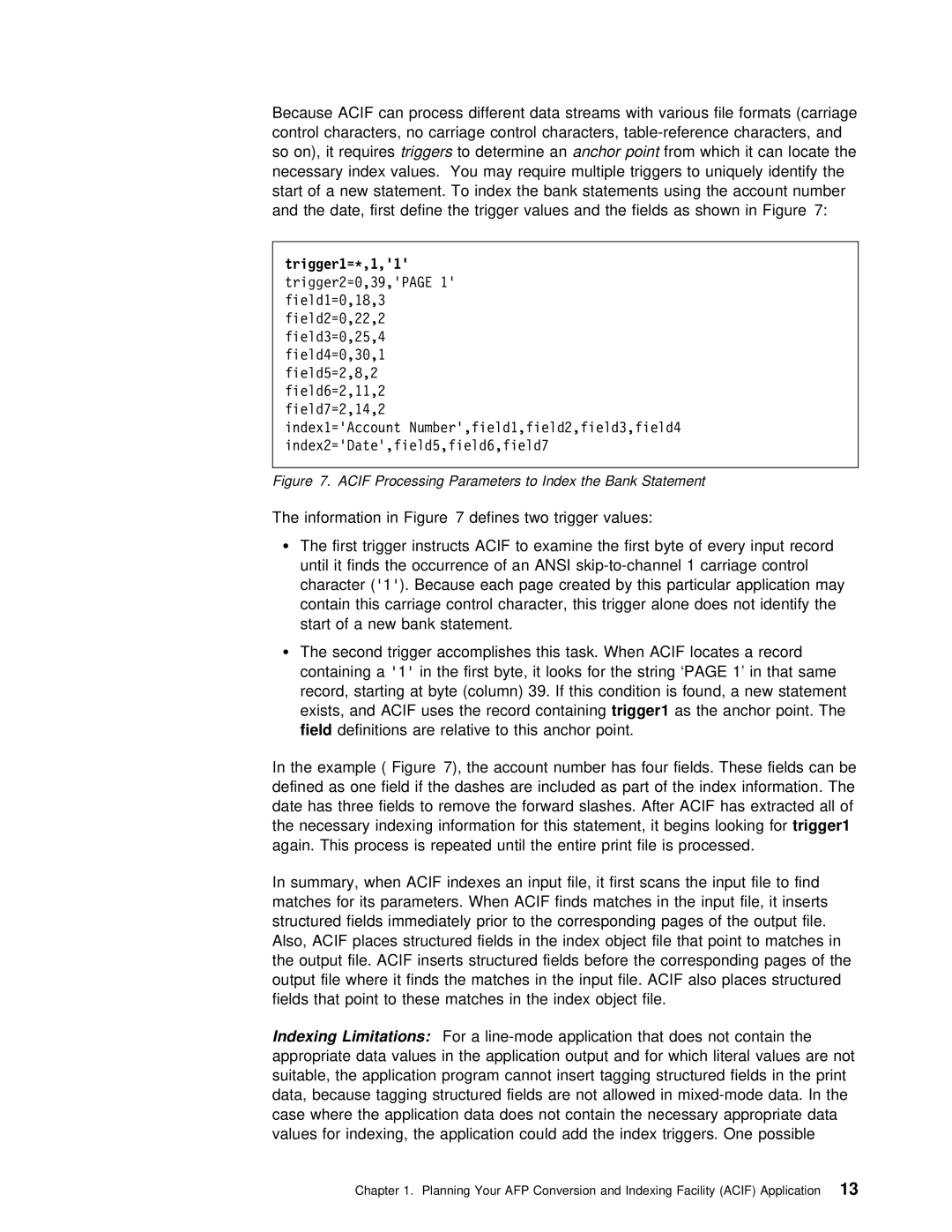Because ACIF can process different data streams with various file control characters, no carriage control characters,
necessary | index | values. You | may require | multiple | triggers | to | uniquely | |
start of | a new statement. To index the bank statements | using | the | ac | ||||
and the | date, | first define | the trigger | values | and the | fields | as | |
trigger1=\,1,'1' trigger2=ð,39,'PAGE 1' field1=ð,18,3 field2=ð,22,2 field3=ð,25,4 field4=ð,3ð,1 field5=2,8,2 field6=2,11,2 field7=2,14,2
index1='Account Number',field1,field2,field3,field4 index2='Date',field5,field6,field7
Figure 7. ACIF Processing Parameters to Index the Bank Statement
The information in Figure 7 defines two trigger values:
Ÿ The first trigger instructs ACIF | to | examine the first | byte of e |
until it finds the occurrence of | an | ANSI | 1 carriage |
character'1').( Because each page created by this particular appli contain this carriage control character, this trigger alone does n start of a new bank statement.
ŸThe second trigger accomplishes this task. When ACIF locates a re
containing 'a1' in the first byte, it looks for the string ‘PAGE 1’ record, starting at byte (column) 39. If this condition is found, exists, and ACIF uses the recordtrigger1containingas the anchor point. The field definitions are relative to this anchor point.
In the example ( Figure 7), the account number | has four fields. | The | |||||||
defined as one field if the dashes | are included as part of the | ||||||||
date | has | three | fields | to remove | the | forward slashes. After ACIF h | |||
the necessary indexing information for | this statement, trigger1it begins lookin | ||||||||
again. | This | process | is | repeated | until | the entire print file is proc | |||
In summary, | when | ACIF | indexes an | input | file, it | first scans the | input | ||
matches for its parameters. When ACIF finds matches in the input fil
structured | fields | immediately prior | to | the | corresponding | pages of | th | |||
Also, ACIF places | structured | fields | in | the | index | object | file | that | p | |
the output file. ACIF inserts structured fields | before | the | correspo | |||||||
output file where it finds the matches in | the | input file. | ACIF also | |||||||
fields that | point | to these | matches | in | the | index | object | file. |
| |
Indexing Limitations: For a
Chapter 1. Planning Your AFP Conversion and Indexing Facility (ACIF)13 Application