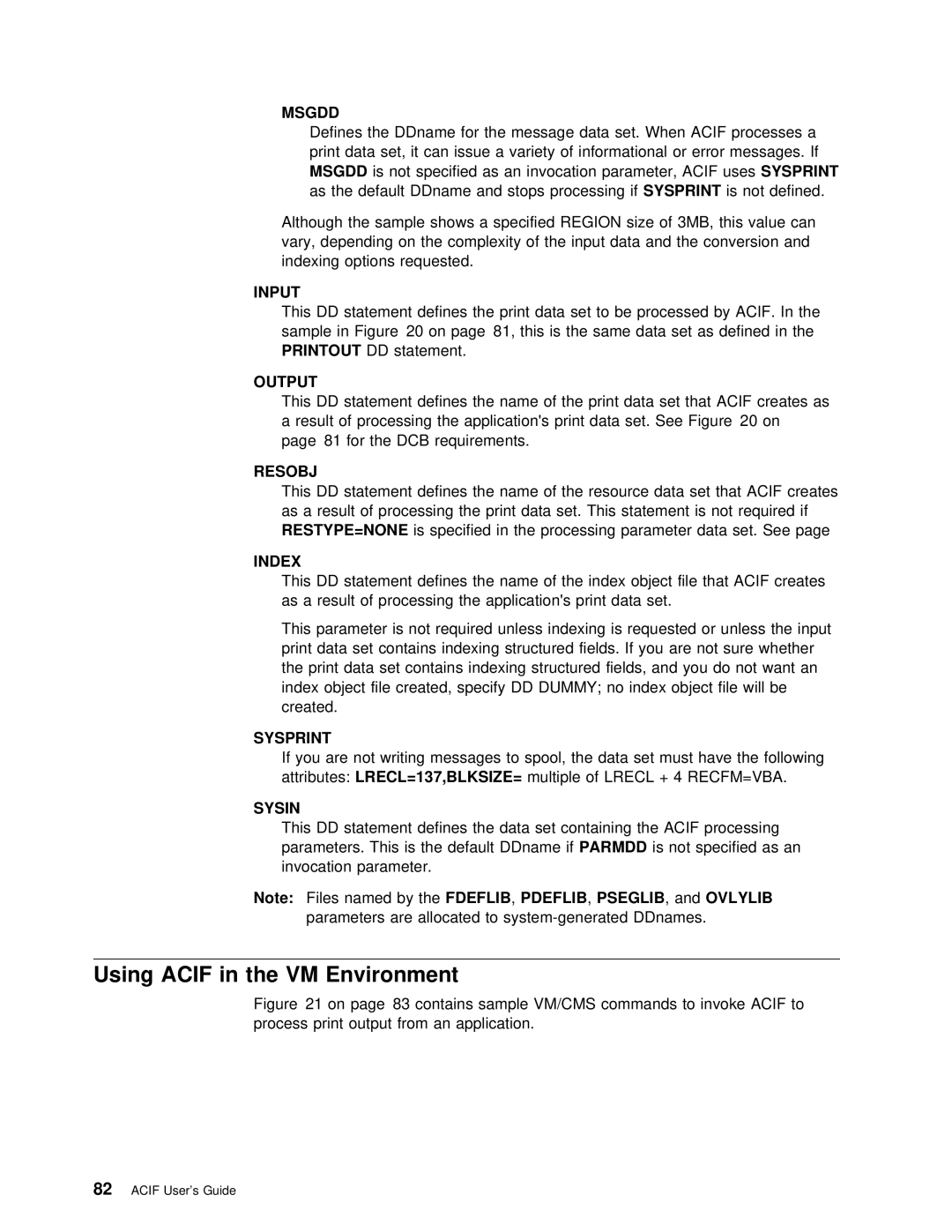IBM
Page
IBM
Edition
1999
Contents
VSE
MVS
Helpful Hints
File
Print Services Facility PSF for . OS/390
Glossary
Vii
VSE
Viii Acif User’s Guide
Programming Interfaces
Disclaimer
Trademarks
SUN
Unix
Insertimm
Userlib
IOB
APK343I Apar
Apar
APK252I Apar
APK345I Apar
Xiii
Why Should I Read This Publication?
What Do I Need To Know?
MVS VSE AIX Acif
Ascii
MVS
MVS VSE
What Terms Are Used In This Publication?
Library AIX
Highlighting
Related Information
Understanding Syntax Notation
Member
Notational Conventions
Examples
VSE
Part 1. Information Common to AIX, OS/390, MVS
Acif User’s Guide
What Can I Do with ACIF?
How Acif Fits into Advanced Function Presentation
Using Acif for Different Tasks
Using Acif to Prepare Files for Viewing
AFP
Using Acif to Prepare Files for Distributed Printing
Transfer
PSF
Acif
Content Architecture Reference
Tasks You Can Do with Acif
BDT/EDT
Line Data Reference
Presentation
Programming Guide and Line Data Reference
ForIBM AIX,Page referPrinter to Formatting
Indexing With Data Values
Literal Values
With Literal
Example Bank Statement Input File
Acif Processing Parameters to Index the Bank Statement
Goca, ioca Orrestype=all
PDS
What Other IBM Products are Related to ACIF?
Workbench Viewer
AFP Toolbox for Multiple
Operating Systems
Considerations
For
System Limitations
PSF
Theformdef
Installpsf.base
System Prerequisites
Thepagedef
VSE Prerequisites
Acif User’s Guide
Part 2. Using Acif in the AIX Environment
Acif User’s Guide
Acif
Purpose
Syntax
Ovlylib=pathlist
Description
Isnot
For
Ovlylib
Font
Font Collection
Flag Keyword-value Pair With One
You can use Acif to prepare S/370 line Data Unformatted
Files
To specify Job Script Wit
Flags and Values
Chars= fontname1, fontname2, fontname3, fontname4
IBM AFP
Fontname2
TRC
Comsetup= name
Objconlib
Fdeflib= pathlist
Directory/usr/lpp/psf/reslib
Field16 .
Literal valueX literal value
Error Condition Terminates Processing
Record Specifies Relative
Isanything Other
Record, n
As the default
Record
RDW
Ifnewline
Print Services Facility for AIX Print . Administration
Stream, newline=X nn
Fontlib= pathlist
35in
Index
Asis
Index1
Imageout=asis
Name,field n ,field n
Name For Index Object f
Field Field n
Filename Specifies Name Full Path Name for Index ob When
Field
Input. I fileyou specify
Indexobj=group all none
Indexstartby=1 nn
Variable You Not Specify
39in
Inputdd= filename
Insertimm=yes
Usr/lpp/psf/bin/asciinpe
Output File Into your Current Directory
Filename Specifies
Programname Specifies
Not Spe
Print referServices to Facility For AIX Administration
Pagedef= pdefname
Parmdd=
Pdeflib= pathlist
Pseglib= pathlist
SOSI1
Chars
Theacif
Reslib= pathlist
Respath
Pseglib
Ovly
Fdef
Pseg
Font
Trigger Value X trigger value
Trc=yes no
Trigger n = record
Trigger1
‘ACCOUNT’
Instructs Acif Scan Every Record
Looking
‘PAGE
Fontlib
Orfield n
Userlib= pathlist
Orpseglib
370 Line
Trc=yes
IBM AFP
NLS Messages
Implementation Specifics
Files
Suggested Reading
Acif User’s Guide
AIX
Example of a Customer’s Telephone Bill
Specifying Acif Processing
Input File
Input
Line-Data Telephone Bill
Parmdd
File With
Data
Example of a Parameter File for Ascii Input Data
To create the indexing tag for
Parameters
Data
Input Data
Specifying Acif Processing
Trigger1 = \,1,XF1
Field1
Field2
Field3
Must
Values
Literal
As axeb Oriconv
Determining the Form
Running the Acif Job
Acif Output
Definition
Accessing the Document
Workstation
Transferring the Document
Workstation
Cd AIXdirectoryname
Mounting
Attributes
User Programming Exits
Input Record
For AIX Print Administration
Exit
Work Bytes
Recordln Bytes
Record Bytes
Reserved1 Bytes
Reserved2 Bytes
Ifasciinpe
Theasciinp
Index Record Exit
Sample Index Record Exit C Language Header
Byte
Sample Output Record Exit C Language Header
Inserted eof whenis
Restype Byte
Resource Exit
Resname Bytes
Sample Resource Exit C Language Header
Goca
Ioca
IfMCF2REF=cf
Chars Bytes
Non-Zero Return Codes
Cc Bytes
Sample Print File Attributes C Language Header
Trc Bytes
‘P1TEST’
‘P1PROD’ Acif
Acif User’s Guide
Data
Fonts
For
Thechars
For Chars Type
Size
Copyright IBM Corp
Acif User’s Guide
MVS Environments
Explaining the JCL Statements
Acif OS/390
Using Acif in the VM Environment
Explaining the VM CMS Commands
Trace
Apkacif
Using Acif in the VSE Environment
Sample VSE JCL to Invoke Acif
Explaining the VSE JCL Statements
Prntout
Assgn Syslst
Acif User’s Guide
OS/390 and MVS
Syntax Rules for OS/390
Parameters
MVS
CHARS=XðGT1ð CCTYPE=A /\ This is not allowed
Acif Parameters, Tasks, and Operating Systems
CC=YES
=TAPE Disk
Fontname
After
Fontname1 ,fontname2 Fontname3 ,fontname4
TheCHARS
COMSETUP=
Example
DCFPAGENAMES=YES no
YES
FDEFLIB=
Fdeflib
Customization
Filetype1,filetype2,filetype ...VM
Facility/VSE System
Value
‘literal
Unbounded
Dummy
Facility/VSE System Programming Guide
Example
Fontlib
IfUSERLIB
Member
A library referenced in the // Libdef PHASE,SEARCH=... Dlbl
Fdefname Specifies the complete file name
Doesnot Require
Treats Group Uses this information to index Document
INDEXn
IMAGEOUT=ASIS Ioca
Also Specified
Ddname
Field n ,FIELDn
FIELDn
16FIELDn
INDXEXIT= module name
FileINDEXDD
INPEXIT= module
100
=FFBVVB
RECFM=FFBVVB
OUTPUTDD=OUTPUTDDname OS/390, MVS, and VM
OVLYLIB=
IfUSERLIB
Ovlylib
Pdefname Specifies Complete file name in OS/390, MVS
Following Example
Jobparm Output JCL
Linect
OS/390
SOSI3
Pdeflib
SOSI2
PSEGLIB=
Module Name
Pseglib
RESEXIT=
Specifies File
That Appears Dlbl
Stat
108
ALL
Font
TRC=YES no
Ovly
Trigger Acif
Value X value
Trigger
Value value
Trigg
Racf
Example Acif Application in OS/390, MVS, VM, or VSE
113
Example of a Customers Phone Bill
OS/390 or MVS JCL to Invoke Acif
JCL, CMS Commands
Parameters
Processing
Space
VM CMS Commands to Invoke Acif
VSE JCL to Invoke Acif
Exec PGM=APKACIF,SIZE=548K \ Data Characteristics CC = YES
INDEX1
FIELD1
INDEX2
Field3
City, State, Zip, index attribute Field4
Field5
OS/390 or MVS JCL
VM CMS Commands
Concatenating Files
File MVS or OS/390
Acif User’s Guide
Input Record Exit
123
PFATTR@ Bytes
Sample Input Record Exit Dsect
EOF
Sample Index Record Exit Dsect
Output Record Exit
RECORD@ Bytes
Sample Output Record Exit Dsect
Resexit
Sample Resource Exit Dsect
Request Byte
Non-Zero Return
User Exit Search Order
Attributes Input Print File
Or name.TEXTLIB
Bytes 25-32
Cctype Byte
OfCCTYPEthe
Bytes 33-40
Acif User’s Guide
133
For OS/390
Multiple Message Scenarios
Severe
General Messages
Name
Action
WAS
136
Field
Document To create the structured fields For
Length Padding For Error May
Logic Error You
Guide Line Data
Explanation
User
Ignored
For
Objectto
Document Content
Document Content Architecture Referencefor more
Advanced Function Printing DiagnosisforGuide
Content Architecture
140
MSU
MMO
Printing Diagnosis
MMC
ProgrammerArchitecture
142
BIM
System
Presentation Programming Guide Line Data
ReferAdvancedto Function Printing Diagnosis
Acif User’s Guide
Logic Error
Issues Message Identifying
Message Identifying Positio Error
Error May be an Acif logic error Valid
Identifier, is
Response
MMC
Invalid
Unit
Architecture Referencefor
APK244I
Data
Guide for
ANY
Content Architecture Referencefor more
Not
Maps
150
Structured fieldDO not Match
MCF
IPO
AEG
Function Printing Diagnosis Presentation
152
Architecture RefeorAdvancedence
Function Printing Diagnosis Guide for
PGP
Document Content Document Content Architecture Referencefor
Programming Guide and Line Data Reference,
ToFunction
Form Definition With Error Verify That
Assistance Determining Source Problem
Logic Error You Structured Field Used Program
Structured Field Error Contained a
Presentation Programming Guide and Line Data Referencefor
Structured Field numberIS
LND
Structured field numberISparameter
156
IdentifierIS
Printing Diagnosis ForGuide Presentation
LND
ISparameter Value
Identifier1
158
Programming Guide Line Data
Identifier2WAS
IdentifierWAS
Printing Diagnosis ForGuide Advanced
160
Size
Number, Presentation
BMM
Identifier Referencefor
Structured field
Guide be
Direction
Are
Advanced Function Presentation
With Error Verify That Inp
Logic Error You Used
Value For Definition Correct Error Res
Set Issues Message Identifying
System Programmer Response
Module
Used
Storage Request,requestsize
Module Name
Have
Open
File
Invalid Explanation
Code =
Were
Range
Processing
During
Error
Acif has Completed Processing
But
Xxxxxxnn
Index
Xxxxxxxx
Token1
Not Supported for Field Index
Trigger
Values Specified
APK476I Message Text not Available for
Function Specified Message
DAT
APK905S Missing Font Metric Pointer CCM
Programmer Response
Find
174
Acif Messages for OS/390, MVS, VM, 175and VSE
Acif User’s Guide
177
Acif User’s Guide
179
That
Placing TLEs in named
Lines
Ebcdic
Working with file transfer and AIX
Variable-length files
Ascii
Understanding how Ansi
Carriage controls
Fixed-length files
Ansi carriage control characters
PC file transfer program
Systems
Physical media
IND$FILE
Binary
Invoke Medium Map IMM Structured Field
Image
NFS
Indexing Considerations
Document
Index
Specifying the Imageout
Acif User’s Guide
Structured Field Introducer 8 bytes
Tag Logical Element
187
Tag Identifier Triplet 4-254 bytes
Format of the Resources File
BPG
Resource Group BRG
Field
Structured
Resource
Acif User’s Guide
Group-Level Index Element IEL Structured Field
191
Page-Level Index Element IEL Structured Field
Field
Structured
Field
Tag
Logical Element
BDI
Appendix D. Format of the Output Document File
195
BDT
BPG TLE INDEX1
Begin Named Group BNG
Groups
Begin Document BDT
EDT
Begin Page BPG Structured
EDT
Structured Fields
IsINDEX2
Output MODCA-P Data Stream
Composed Text
Definitions
AFP
Source Identifiers
201
AIX
202
Formdef
Goca
PSF
Syntax
Tag
Typeface
Acif User’s Guide
Bibliography
207
AFP Architecture
Fonts
Text Processing
InfoPrint Manager for AIX
EDMSuite OnDemand
Printers
OS/390 Version 2 Release
ESA
TCP/IP for MVS
Vtam and NCP
Systems Network Architecture
AS/400
Information/System
Acif JCL
215
See AFP
API
AIX
See acif
Asciinp
Ascii AIX
AIX Ascii
BDI
See
Commands
Defined, OS/390, MVS, VM, VSE
See End
ERG
Variables Exits
EPG
AIX Index
AIX IMM
GTF
AIX Imageout
AIX JCL
AIX Indexdd
Indexobj
Indxexit
AIX Inpexit
Parameter Library
See Map
See file
Index JCL
Userlib
AIX 41 GROUPNAME, OS/390, MVS, VM, VSE
COMSETUP, OS/390, MVS, VM, VSE Ovlylib
FORMDEF, OS/390, MVS, VM, VSE
IMAGEOUT, OS/390, MVS, VM, VSE
Reslib AIX
Resexit
RESEXIT, OS/390, MVS, VM, VSE
Trigger AIX
Exit
Reslib
AIX VSE
AIX Sysin JCL
See Tag
TRC
AIX MVS TRC
AIX 65 Userappl
Acif VSE
Communicating Your Comments
Comments
IBM
IBM
Readers Comments Wed Like to Hear from You
Page
IBM
AFP Conversion and Indexing Facility User’s Guide