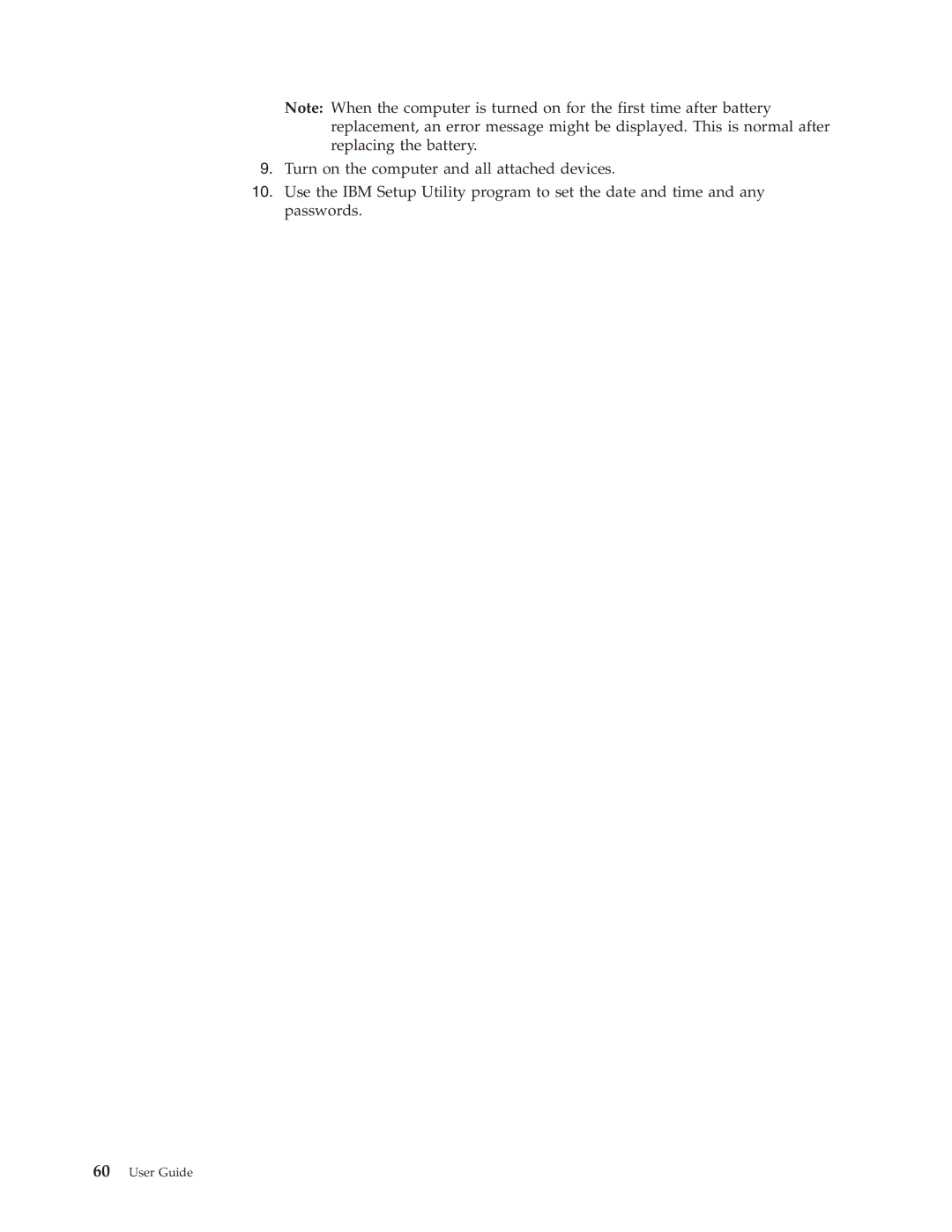Note: When the computer is turned on for the first time after battery replacement, an error message might be displayed. This is normal after replacing the battery.
9.Turn on the computer and all attached devices.
10.Use the IBM Setup Utility program to set the date and time and any passwords.