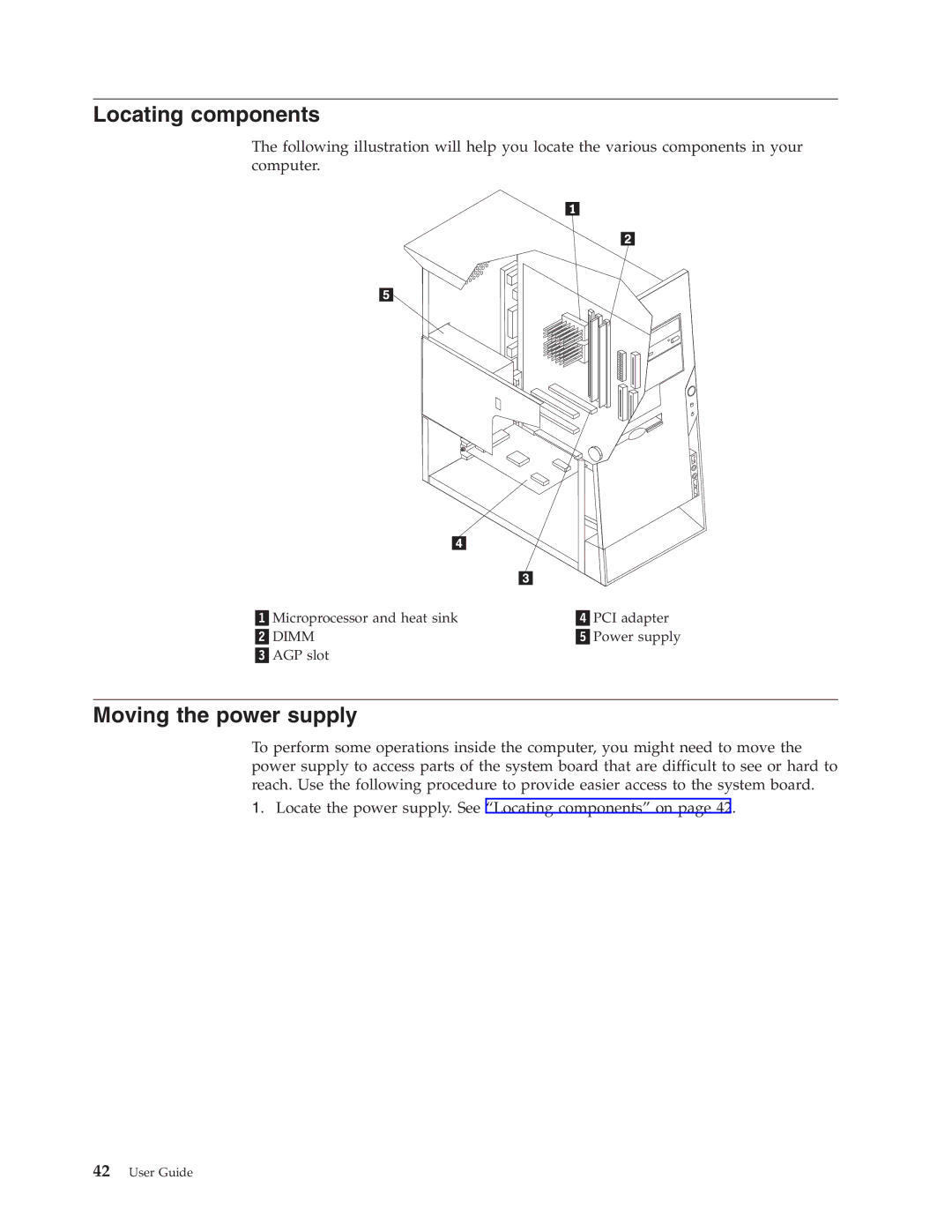Locating components
The following illustration will help you locate the various components in your computer.
Microprocessor and heat sink | PCI adapter |
DIMM | Power supply |
AGP slot |
|
Moving the power supply
To perform some operations inside the computer, you might need to move the power supply to access parts of the system board that are difficult to see or hard to reach. Use the following procedure to provide easier access to the system board.
1.Locate the power supply. See “Locating components” on page 42.