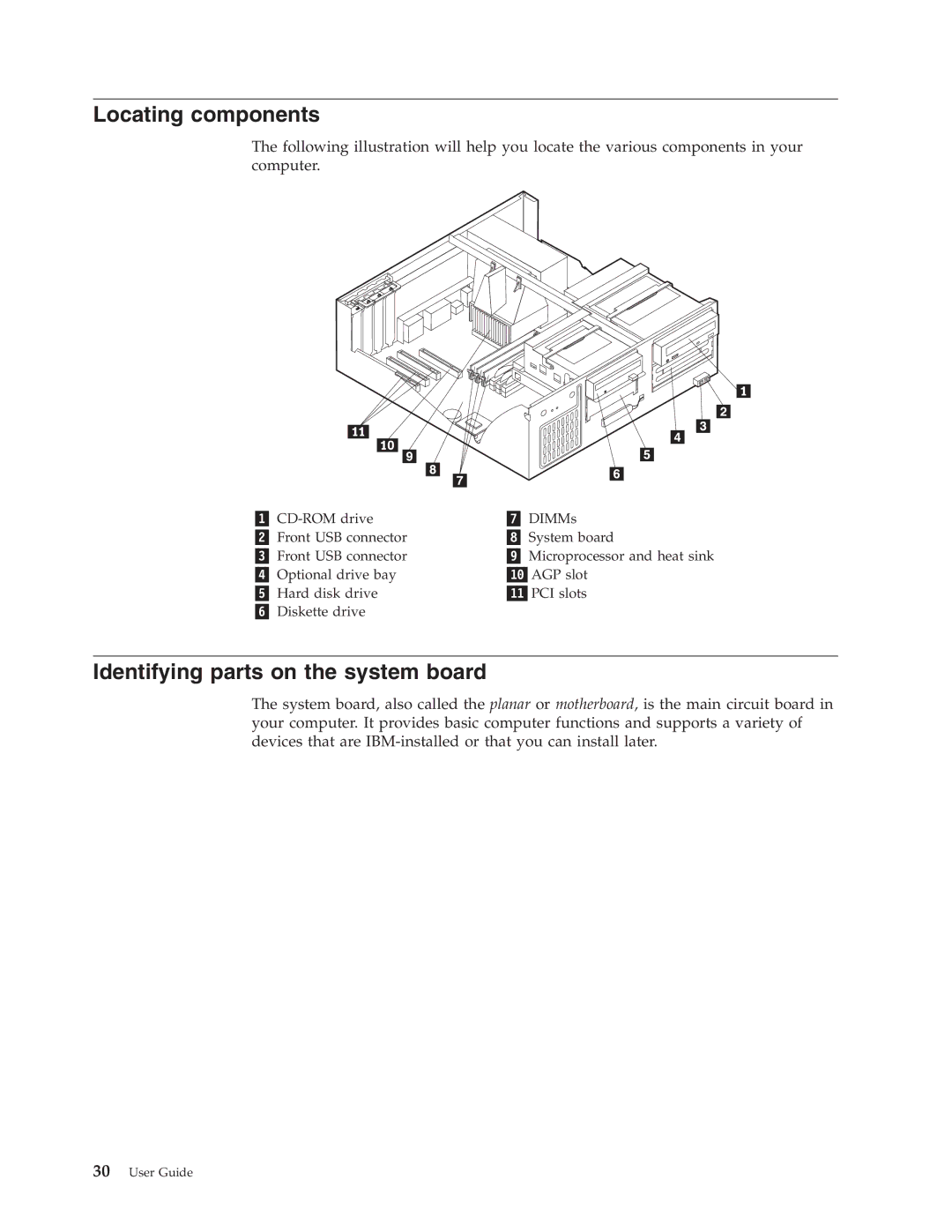Locating components
The following illustration will help you locate the various components in your computer.
DIMMs | |
Front USB connector | System board |
Front USB connector | Microprocessor and heat sink |
Optional drive bay | AGP slot |
Hard disk drive | PCI slots |
Diskette drive |
|
Identifying parts on the system board
The system board, also called the planar or motherboard, is the main circuit board in your computer. It provides basic computer functions and supports a variety of devices that are