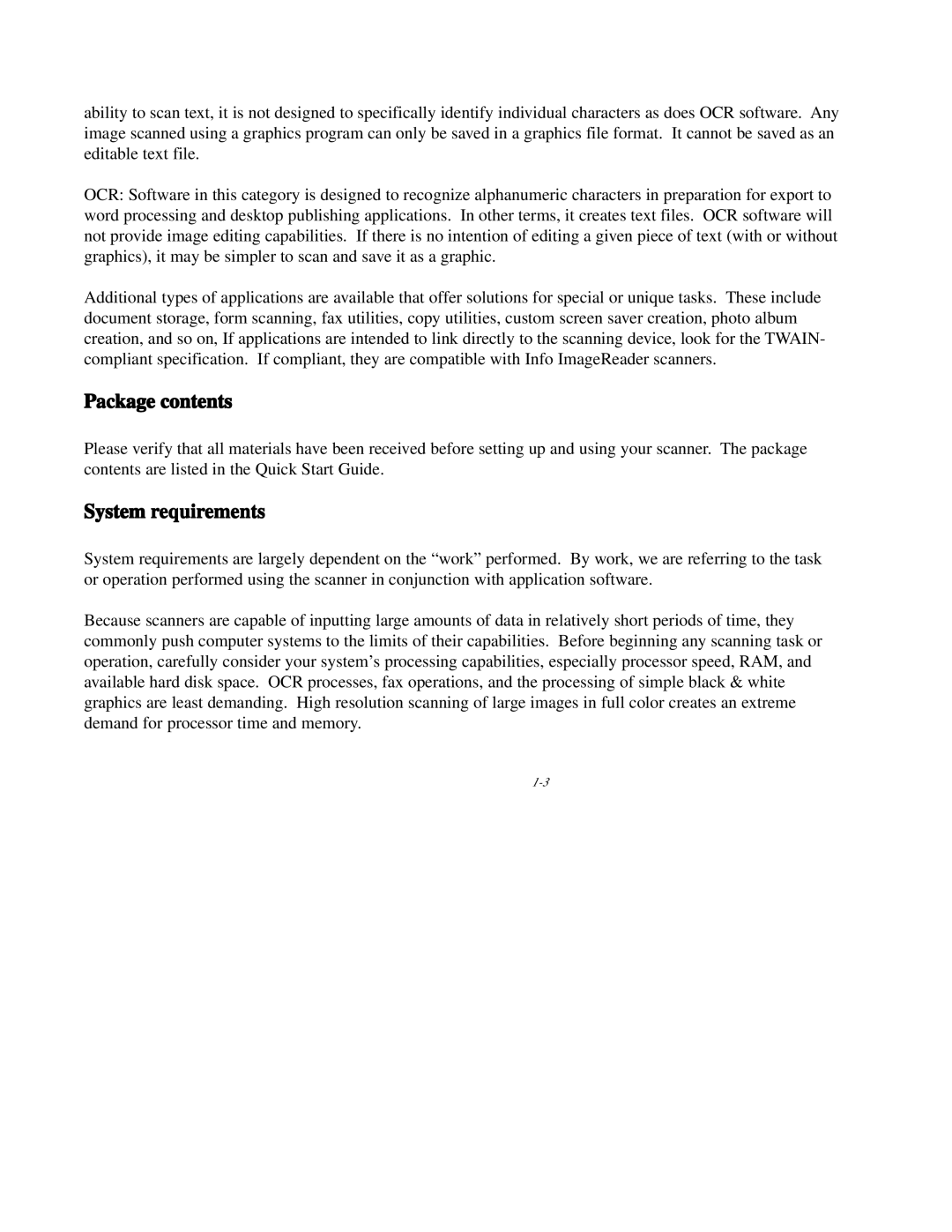ability to scan text, it is not designed to specifically identify individual characters as does OCR software. Any image scanned using a graphics program can only be saved in a graphics file format. It cannot be saved as an editable text file.
OCR: Software in this category is designed to recognize alphanumeric characters in preparation for export to word processing and desktop publishing applications. In other terms, it creates text files. OCR software will not provide image editing capabilities. If there is no intention of editing a given piece of text (with or without graphics), it may be simpler to scan and save it as a graphic.
Additional types of applications are available that offer solutions for special or unique tasks. These include document storage, form scanning, fax utilities, copy utilities, custom screen saver creation, photo album creation, and so on, If applications are intended to link directly to the scanning device, look for the TWAIN- compliant specification. If compliant, they are compatible with Info ImageReader scanners.
Package contents
Please verify that all materials have been received before setting up and using your scanner. The package contents are listed in the Quick Start Guide.
System requirements
System requirements are largely dependent on the “work” performed. By work, we are referring to the task or operation performed using the scanner in conjunction with application software.
Because scanners are capable of inputting large amounts of data in relatively short periods of time, they commonly push computer systems to the limits of their capabilities. Before beginning any scanning task or operation, carefully consider your system’s processing capabilities, especially processor speed, RAM, and available hard disk space. OCR processes, fax operations, and the processing of simple black & white graphics are least demanding. High resolution scanning of large images in full color creates an extreme demand for processor time and memory.