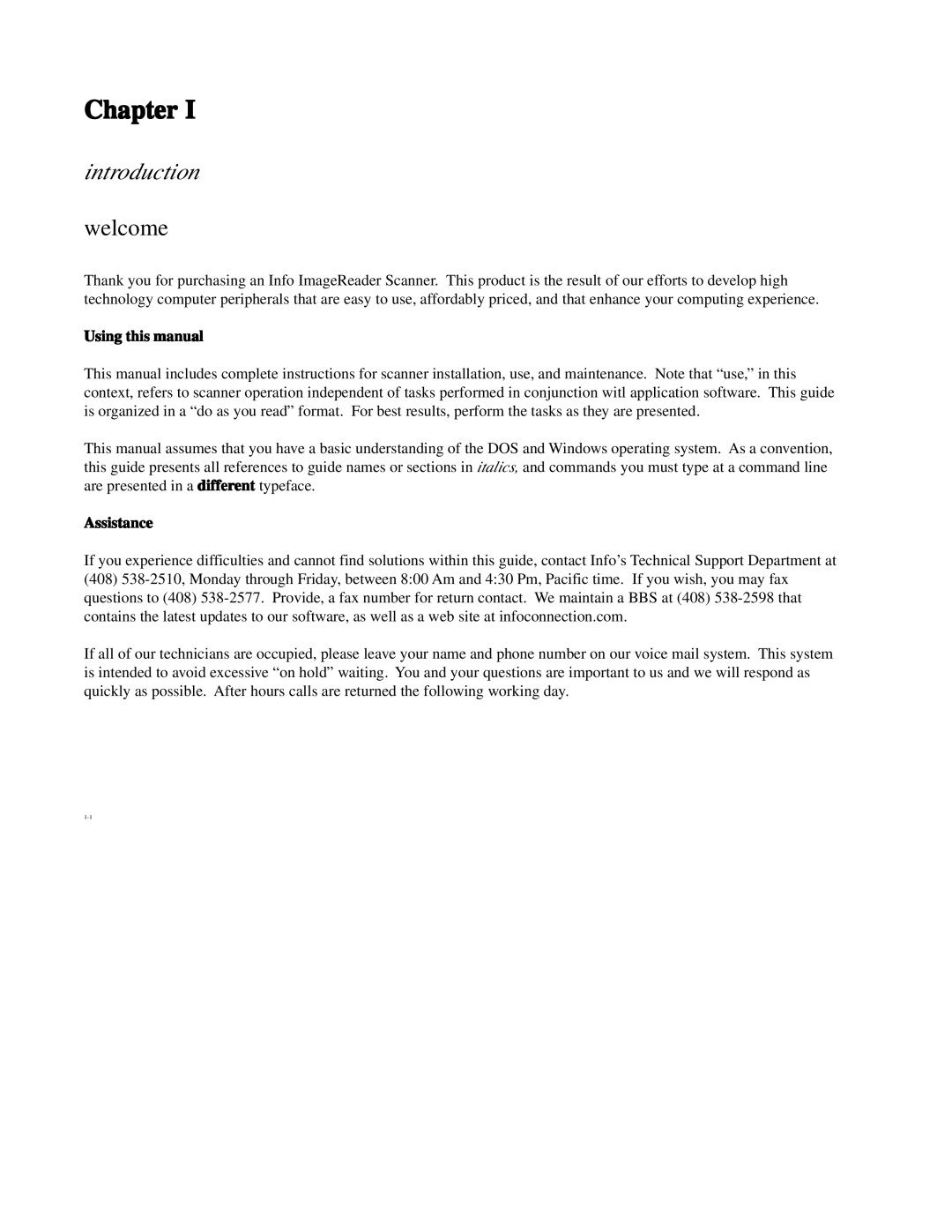Chapter I
introduction
welcome
Thank you for purchasing an Info ImageReader Scanner. This product is the result of our efforts to develop high technology computer peripherals that are easy to use, affordably priced, and that enhance your computing experience.
Using this manual
This manual includes complete instructions for scanner installation, use, and maintenance. Note that “use,” in this context, refers to scanner operation independent of tasks performed in conjunction witl application software. This guide is organized in a “do as you read” format. For best results, perform the tasks as they are presented.
This manual assumes that you have a basic understanding of the DOS and Windows operating system. As a convention, this guide presents all references to guide names or sections in italics, and commands you must type at a command line are presented in a different typeface.
Assistance
If you experience difficulties and cannot find solutions within this guide, contact Info’s Technical Support Department at
(408)
If all of our technicians are occupied, please leave your name and phone number on our voice mail system. This system is intended to avoid excessive “on hold” waiting. You and your questions are important to us and we will respond as quickly as possible. After hours calls are returned the following working day.