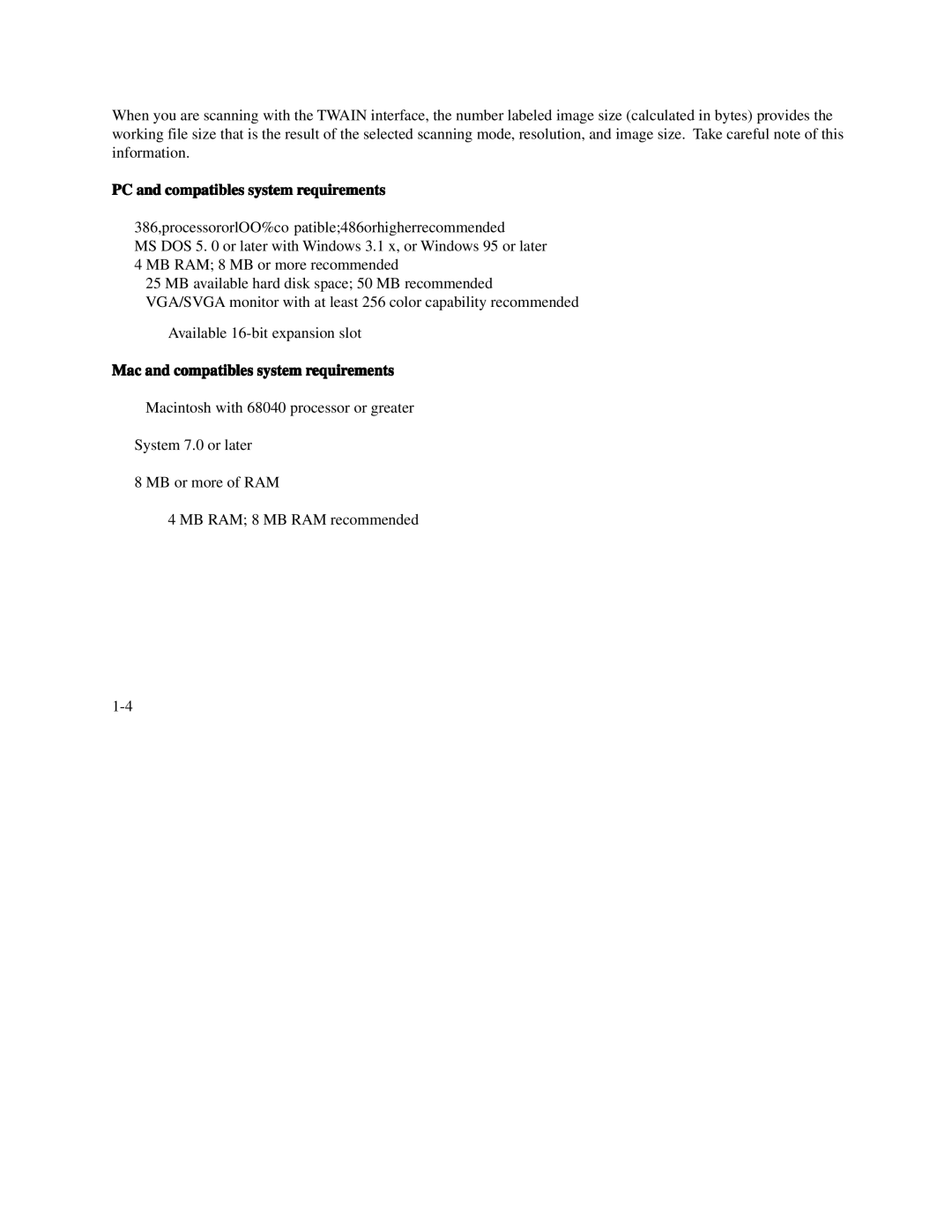When you are scanning with the TWAIN interface, the number labeled image size (calculated in bytes) provides the working file size that is the result of the selected scanning mode, resolution, and image size. Take careful note of this information.
PC and compatibles system requirements
386,processororlOO%co patible;486orhigherrecommended
MS DOS 5. 0 or later with Windows 3.1 x, or Windows 95 or later 4 MB RAM; 8 MB or more recommended
25 MB available hard disk space; 50 MB recommended
VGA/SVGA monitor with at least 256 color capability recommended
Available
Mac and compatibles system requirements
Macintosh with 68040 processor or greater
System 7.0 or later
8 MB or more of RAM
4 MB RAM; 8 MB RAM recommended