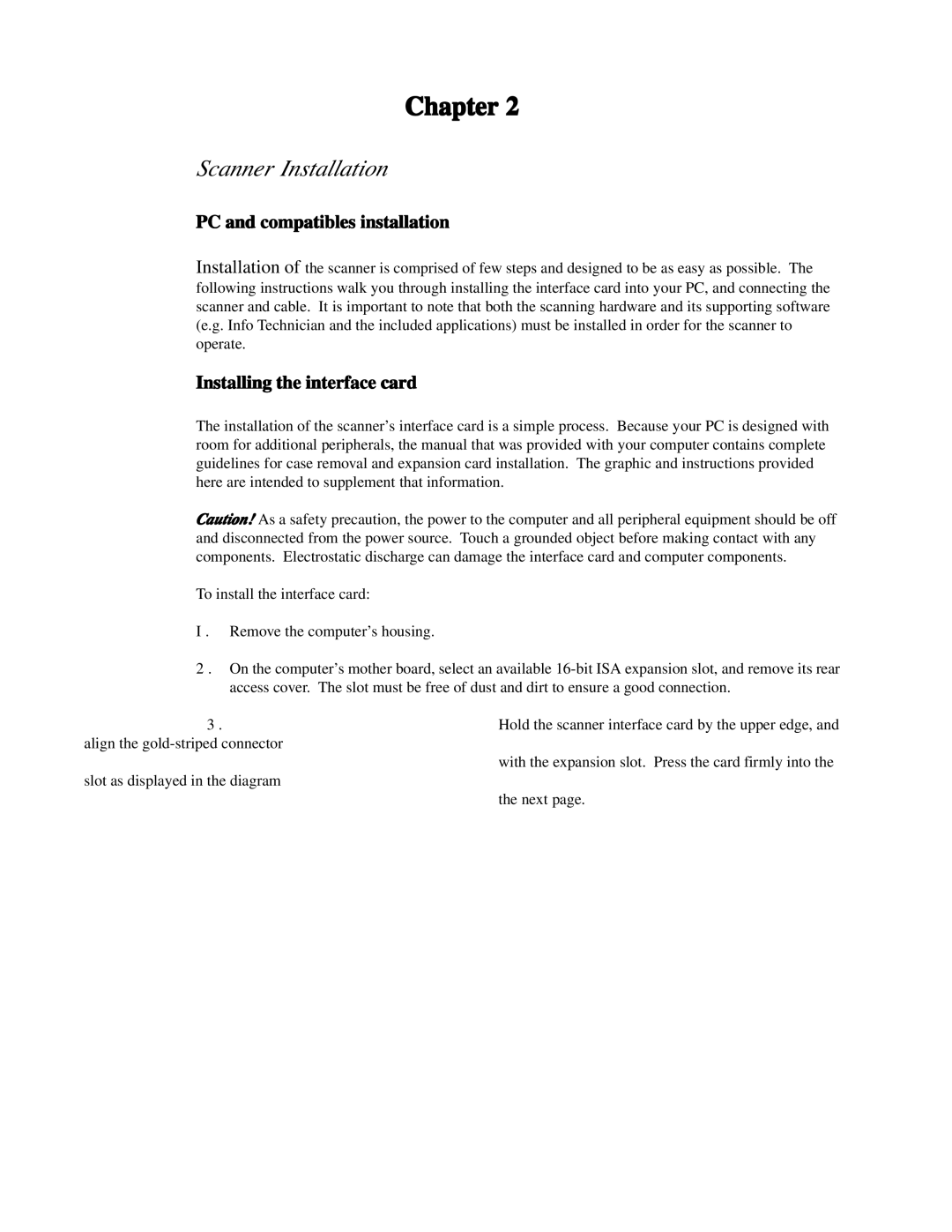Chapter 2
Scanner Installation
PC and compatibles installation
Installation of the scanner is comprised of few steps and designed to be as easy as possible. The following instructions walk you through installing the interface card into your PC, and connecting the scanner and cable. It is important to note that both the scanning hardware and its supporting software (e.g. Info Technician and the included applications) must be installed in order for the scanner to operate.
Installing the interface card
The installation of the scanner’s interface card is a simple process. Because your PC is designed with room for additional peripherals, the manual that was provided with your computer contains complete guidelines for case removal and expansion card installation. The graphic and instructions provided here are intended to supplement that information.
Caution! As a safety precaution, the power to the computer and all peripheral equipment should be off and disconnected from the power source. Touch a grounded object before making contact with any components. Electrostatic discharge can damage the interface card and computer components.
To install the interface card:
I . Remove the computer’s housing.
2 . On the computer’s mother board, select an available
3 . | Hold the scanner interface card by the upper edge, and |
align the |
|
| with the expansion slot. Press the card firmly into the |
slot as displayed in the diagram |
|
| the next page. |