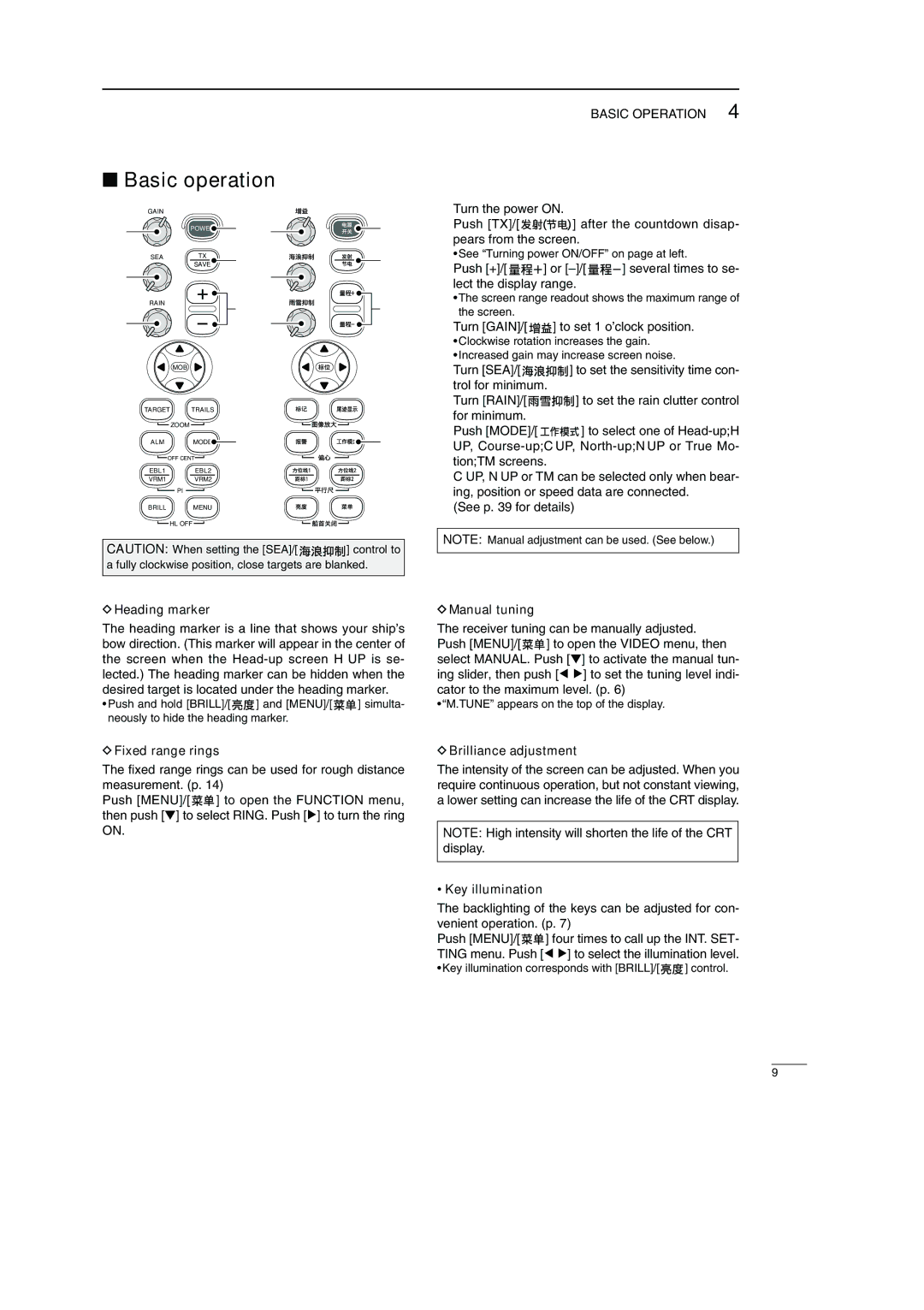■Basic operation
BASIC OPERATION 4
r
t
y
GAIN |
SEA |
RAIN |
POWER | q | r |
|
| |
TX | w |
|
SAVE |
| |
|
| |
+ |
| t |
e |
| |
- |
| |
| y |
![]()
![]() q
q ![]()
![]()
![]()
![]() w
w
e |
qTurn the power ON.
wPush [TX]/[ ![]()
![]()
![]()
![]() ] after the countdown disap-
] after the countdown disap-
pears from the screen.
•See “Turning power ON/OFF” on page at left.
ePush [+]/[ ![]()
![]()
![]() ] or
] or ![]()
![]()
![]() ] several times to se- lect the display range.
] several times to se- lect the display range.
•The screen range readout shows the maximum range of the screen.
rTurn [GAIN]/[ 
 ] to set 1 o’clock position.
] to set 1 o’clock position.
•Clockwise rotation increases the gain.
•Increased gain may increase screen noise.
| MOB |
|
|
TARGET | TRAILS |
|
|
| ZOOM |
|
|
ALM | MODE | u | u |
![]() OFF CENT
OFF CENT![]()
EBL1EBL2
VRM1 VRM2
PI
BRILL MENU
![]() HL OFF
HL OFF ![]()
CAUTION: When setting the [SEA]/[![]()
![]()
![]() ] control to a fully clockwise position, close targets are blanked.
] control to a fully clockwise position, close targets are blanked.
DHeading marker
The heading marker is a line that shows your ship’s bow direction. (This marker will appear in the center of the screen when the
•Push and hold [BRILL]/[![]() ] and [MENU]/[
] and [MENU]/[![]()
![]() ] simulta- neously to hide the heading marker.
] simulta- neously to hide the heading marker.
tTurn [SEA]/[ ![]()
![]()
![]()
![]() ] to set the sensitivity time con- trol for minimum.
] to set the sensitivity time con- trol for minimum.
yTurn [RAIN]/[ ![]()
![]()
![]()
![]() ] to set the rain clutter control for minimum.
] to set the rain clutter control for minimum.
uPush [MODE]/[ ![]()
![]()
![]()
![]() ] to select one of
] to select one of
C UP, N UP or TM can be selected only when bear- ing, position or speed data are connected.
(See p. 39 for details)
NOTE: Manual adjustment can be used. (See below.)
DManual tuning
The receiver tuning can be manually adjusted.
Push [MENU]/[![]()
![]() ] to open the VIDEO menu, then select MANUAL. Push [Ú] to activate the manual tun- ing slider, then push [Ω ≈] to set the tuning level indi- cator to the maximum level. (p. 6)
] to open the VIDEO menu, then select MANUAL. Push [Ú] to activate the manual tun- ing slider, then push [Ω ≈] to set the tuning level indi- cator to the maximum level. (p. 6)
•“M.TUNE” appears on the top of the display.
DFixed range rings
The fixed range rings can be used for rough distance measurement. (p. 14)
Push [MENU]/[ ![]()
![]() ] to open the FUNCTION menu, then push [Ú] to select RING. Push [≈] to turn the ring ON.
] to open the FUNCTION menu, then push [Ú] to select RING. Push [≈] to turn the ring ON.
DBrilliance adjustment
The intensity of the screen can be adjusted. When you require continuous operation, but not constant viewing, a lower setting can increase the life of the CRT display.
NOTE: High intensity will shorten the life of the CRT display.
•Key illumination
The backlighting of the keys can be adjusted for con- venient operation. (p. 7)
Push [MENU]/[![]()
![]() ] four times to call up the INT. SET- TING menu. Push [Ω ≈] to select the illumination level.
] four times to call up the INT. SET- TING menu. Push [Ω ≈] to select the illumination level.
•Key illumination corresponds with [BRILL]/[![]() ] control.
] control.
9