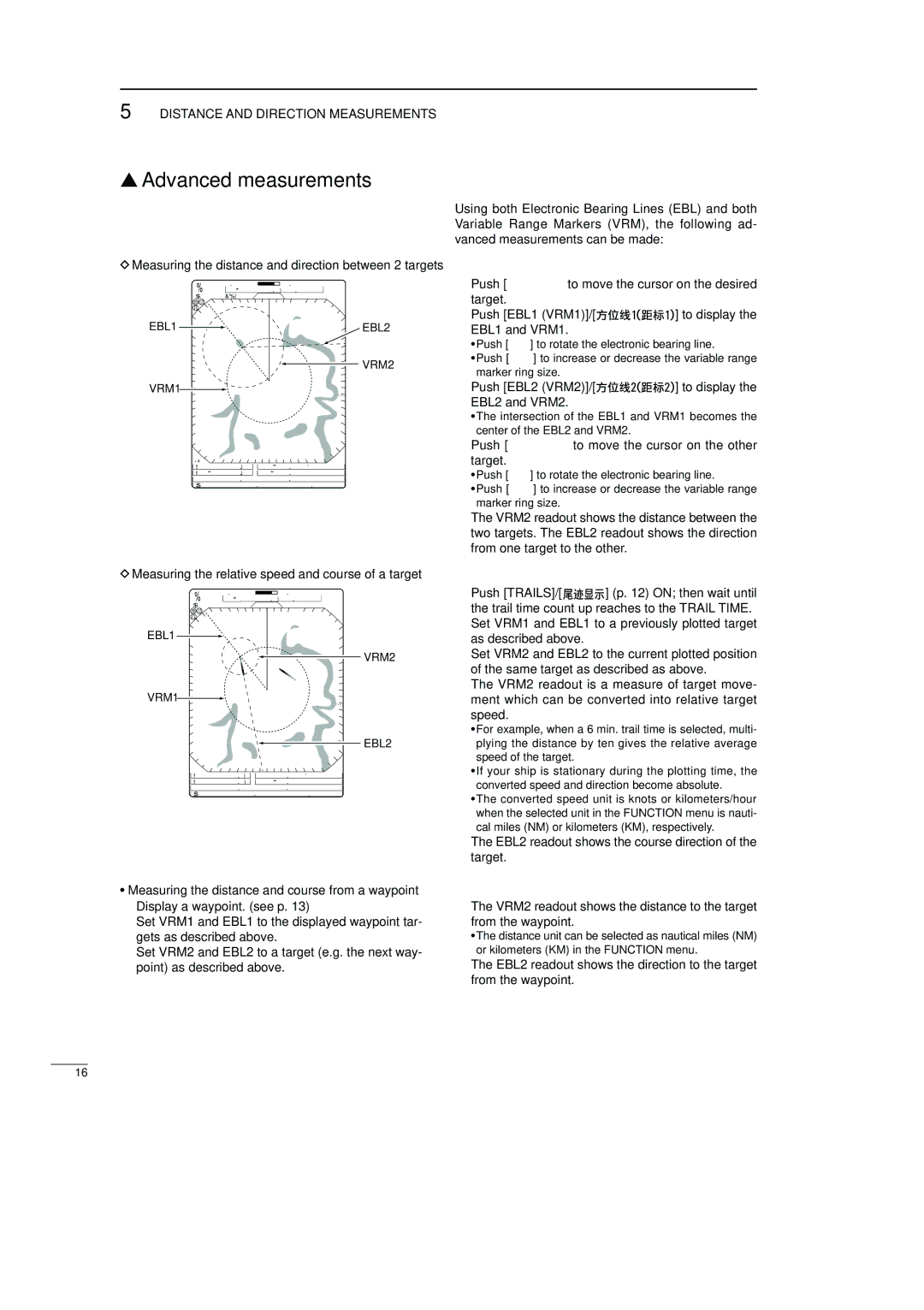5 DISTANCE AND DIRECTION MEASUREMENTS
■Advanced measurements
Using both Electronic Bearing Lines (EBL) and both Variable Range Markers (VRM), the following ad- vanced measurements can be made:
DMeasuring the distance and direction between 2 targets
3/4 | MTUNE |
| TVECT 3M |
NM CURS\ | 3171˚M 1141NM | ||
SOG | km/h | H UP | HDG |
|
|
| IR |
|
|
| ES |
EBL1 |
|
| EBL2 |
VRM2
VRM1
GPS | ALM |
GYRO |
|
EBL1 3211˚M ![]()
![]() VRM1 0852NM
VRM1 0852NM
EBL2 0890˚T VRM20814NM
WPT
POSN
qPush [Ù Ú Ω ≈] to move the cursor on the desired target.
wPush [EBL1 (VRM1)]/[![]()
![]()
![]()
![]()
![]()
![]()
![]()
![]()
![]() ] to display the EBL1 and VRM1.
] to display the EBL1 and VRM1.
•Push [Ω ≈] to rotate the electronic bearing line.
•Push [Ù Ú] to increase or decrease the variable range marker ring size.
ePush [EBL2 (VRM2)]/[







 ] to display the EBL2 and VRM2.
] to display the EBL2 and VRM2.
•The intersection of the EBL1 and VRM1 becomes the center of the EBL2 and VRM2.
rPush [Ù Ú Ω ≈] to move the cursor on the other target.
•Push [Ω ≈] to rotate the electronic bearing line.
•Push [Ù Ú] to increase or decrease the variable range marker ring size.
tThe VRM2 readout shows the distance between the two targets. The EBL2 readout shows the direction from one target to the other.
DMeasuring the relative speed and course of a target
![]()
![]()
![]() TVECT 6M 3/4 NM CURS\ 3171˚M 1141NM
TVECT 6M 3/4 NM CURS\ 3171˚M 1141NM
SOG KT H UP HDG
IR
ES
EBL1
VRM2
VRM1
EBL2
EBL1 3211˚T![]()
![]() VRM1 0401NM
VRM1 0401NM
EBL2 1714˚T![]()
![]() VRM2 0184NM
VRM2 0184NM
WPT
POSN
qPush [TRAILS]/[ ![]()
![]()
![]()
![]() ] (p. 12) ON; then wait until the trail time count up reaches to the TRAIL TIME.
] (p. 12) ON; then wait until the trail time count up reaches to the TRAIL TIME.
wSet VRM1 and EBL1 to a previously plotted target as described above.
eSet VRM2 and EBL2 to the current plotted position of the same target as described as above.
rThe VRM2 readout is a measure of target move- ment which can be converted into relative target speed.
•For example, when a 6 min. trail time is selected, multi- plying the distance by ten gives the relative average speed of the target.
•If your ship is stationary during the plotting time, the converted speed and direction become absolute.
•The converted speed unit is knots or kilometers/hour when the selected unit in the FUNCTION menu is nauti- cal miles (NM) or kilometers (KM), respectively.
•Measuring the distance and course from a waypoint q Display a waypoint. (see p. 13)
w Set VRM1 and EBL1 to the displayed waypoint tar- gets as described above.
e Set VRM2 and EBL2 to a target (e.g. the next way- point) as described above.
tThe EBL2 readout shows the course direction of the target.
rThe VRM2 readout shows the distance to the target from the waypoint.
•The distance unit can be selected as nautical miles (NM) or kilometers (KM) in the FUNCTION menu.
tThe EBL2 readout shows the direction to the target from the waypoint.
16