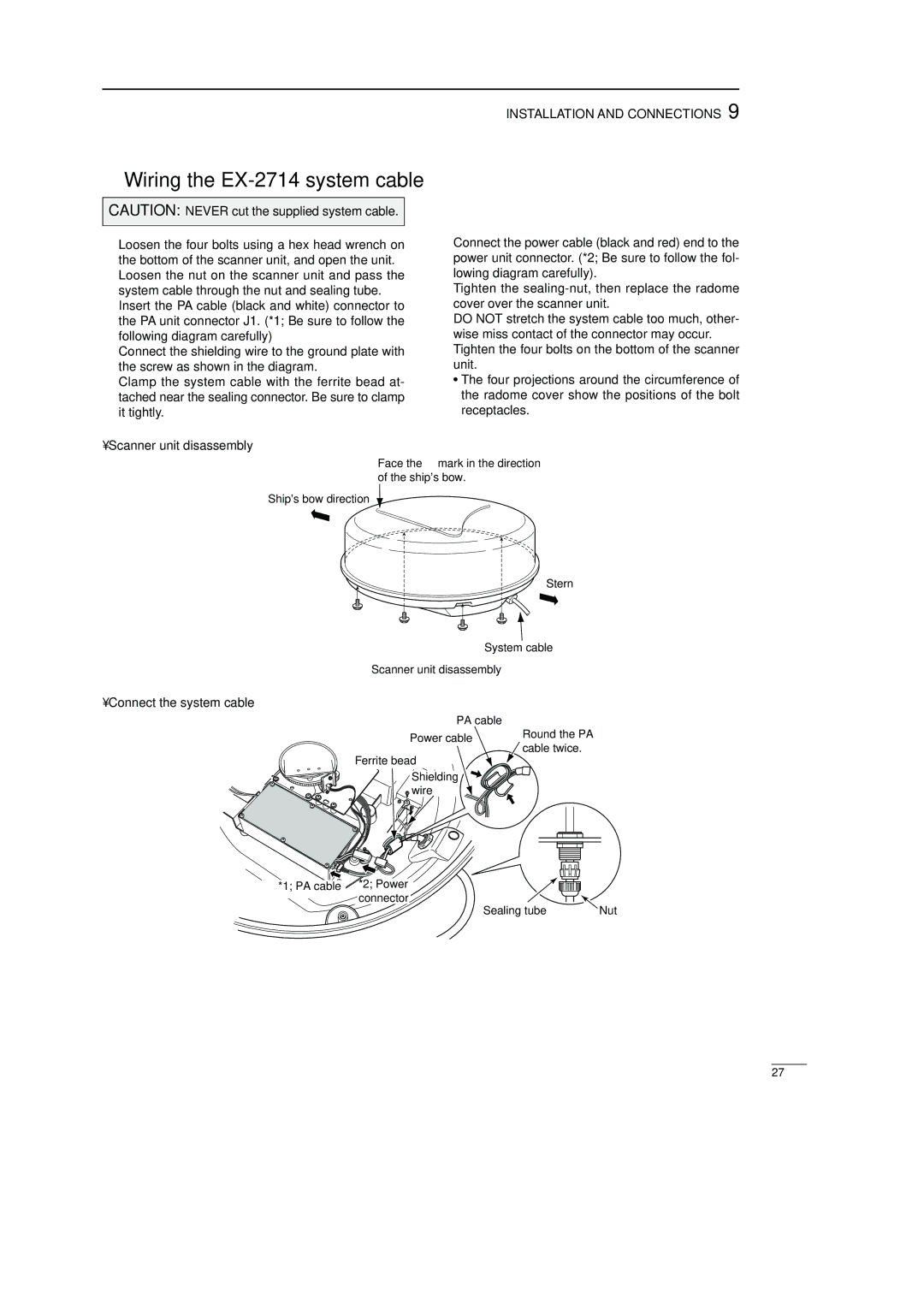INSTALLATION AND CONNECTIONS 9
■Wiring the EX-2714 system cable
CAUTION: NEVER cut the supplied system cable.
qLoosen the four bolts using a hex head wrench on the bottom of the scanner unit, and open the unit.
wLoosen the nut on the scanner unit and pass the system cable through the nut and sealing tube.
eInsert the PA cable (black and white) connector to the PA unit connector J1. (*1; Be sure to follow the following diagram carefully)
rConnect the shielding wire to the ground plate with the screw as shown in the diagram.
tClamp the system cable with the ferrite bead at- tached near the sealing connector. Be sure to clamp it tightly.
yConnect the power cable (black and red) end to the power unit connector. (*2; Be sure to follow the fol- lowing diagram carefully).
uTighten the
DO NOT stretch the system cable too much, other- wise miss contact of the connector may occur.
iTighten the four bolts on the bottom of the scanner unit.
•The four projections around the circumference of the radome cover show the positions of the bolt receptacles.
•Scanner unit disassembly
Face the Ω mark in the direction of the ship’s bow.
Ship’s bow direction
Stern
System cable
Scanner unit disassembly
• Connect the system cable
PA cable |
| |
Power cable | Round the PA | |
cable twice. | ||
Ferrite bead | ||
| ||
Shielding |
| |
wire |
|
*1; PA cable *2; Power connector
Sealing tube | Nut |
27