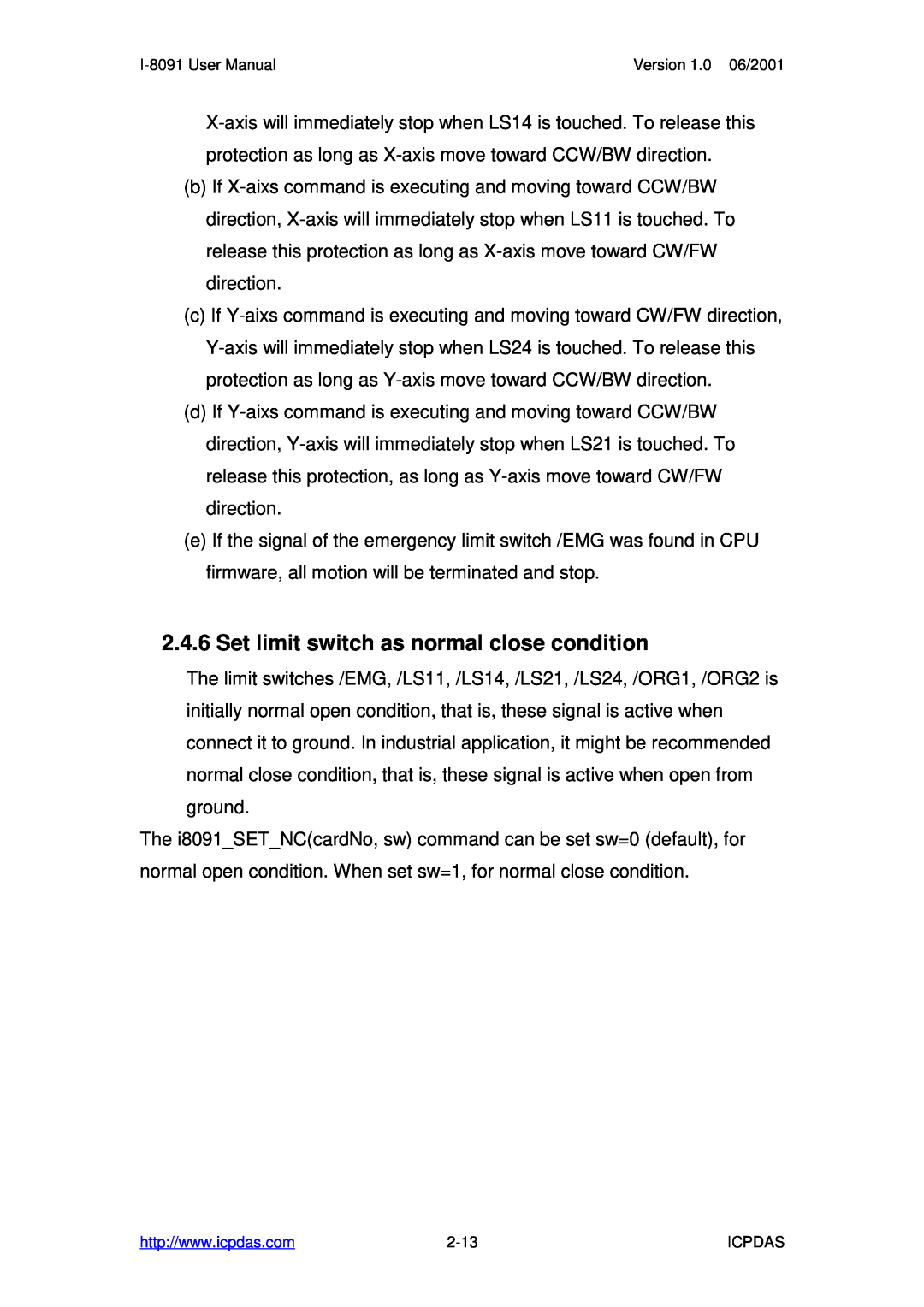I-8091 User Manual | Version 1.0 06/2001 |
X-axis will immediately stop when LS14 is touched. To release this protection as long as X-axis move toward CCW/BW direction.
(b)If X-aixs command is executing and moving toward CCW/BW direction, X-axis will immediately stop when LS11 is touched. To release this protection as long as X-axis move toward CW/FW direction.
(c)If Y-aixs command is executing and moving toward CW/FW direction, Y-axis will immediately stop when LS24 is touched. To release this protection as long as Y-axis move toward CCW/BW direction.
(d)If Y-aixs command is executing and moving toward CCW/BW direction, Y-axis will immediately stop when LS21 is touched. To release this protection, as long as Y-axis move toward CW/FW direction.
(e)If the signal of the emergency limit switch /EMG was found in CPU firmware, all motion will be terminated and stop.
2.4.6 Set limit switch as normal close condition
The limit switches /EMG, /LS11, /LS14, /LS21, /LS24, /ORG1, /ORG2 is initially normal open condition, that is, these signal is active when connect it to ground. In industrial application, it might be recommended normal close condition, that is, these signal is active when open from ground.
The i8091_SET_NC(cardNo, sw) command can be set sw=0 (default), for normal open condition. When set sw=1, for normal close condition.