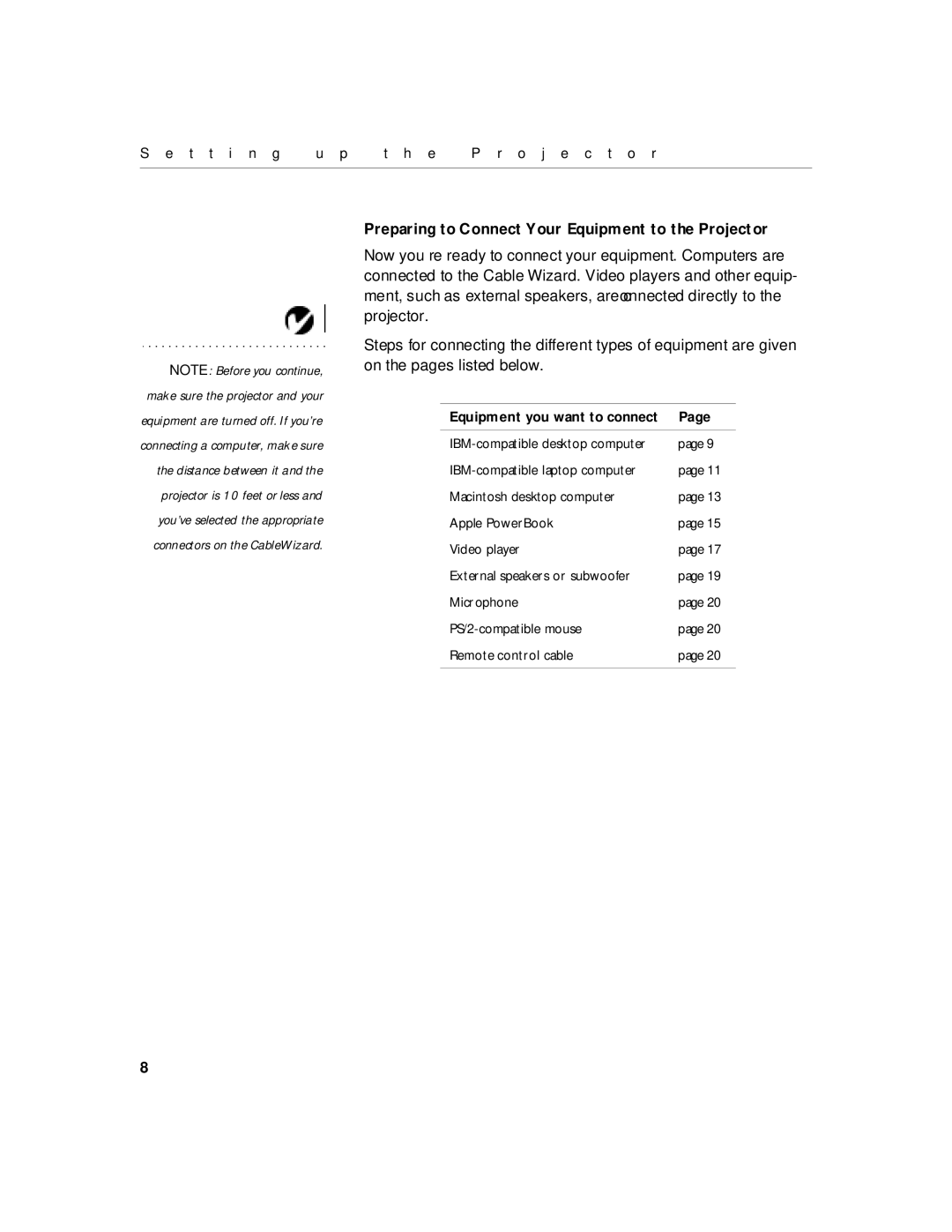S e t t i n g | u p | t h e | P r o j e c t o r |
|
|
|
|
NOTE: Before you continue, make sure the projector and your equipment are turned off. If you’re connecting a computer, make sure the distance between it and the projector is 10 feet or less and you’ve selected the appropriate connectors on the CableWizard.
Preparing to Connect Your Equipment to the Projector
Now you’re ready to connect your equipment. Computers are connected to the Cable Wizard. Video players and other equip- ment, such as external speakers, are connected directly to the projector.
Steps for connecting the different types of equipment are given on the pages listed below.
Equipment you want to connect | Page |
|
|
page 9 | |
page 11 | |
Macintosh desktop computer | page 13 |
Apple PowerBook | page 15 |
Video player | page 17 |
External speakers or subwoofer | page 19 |
Microphone | page 20 |
page 20 | |
Remote control cable | page 20 |
|
|
8