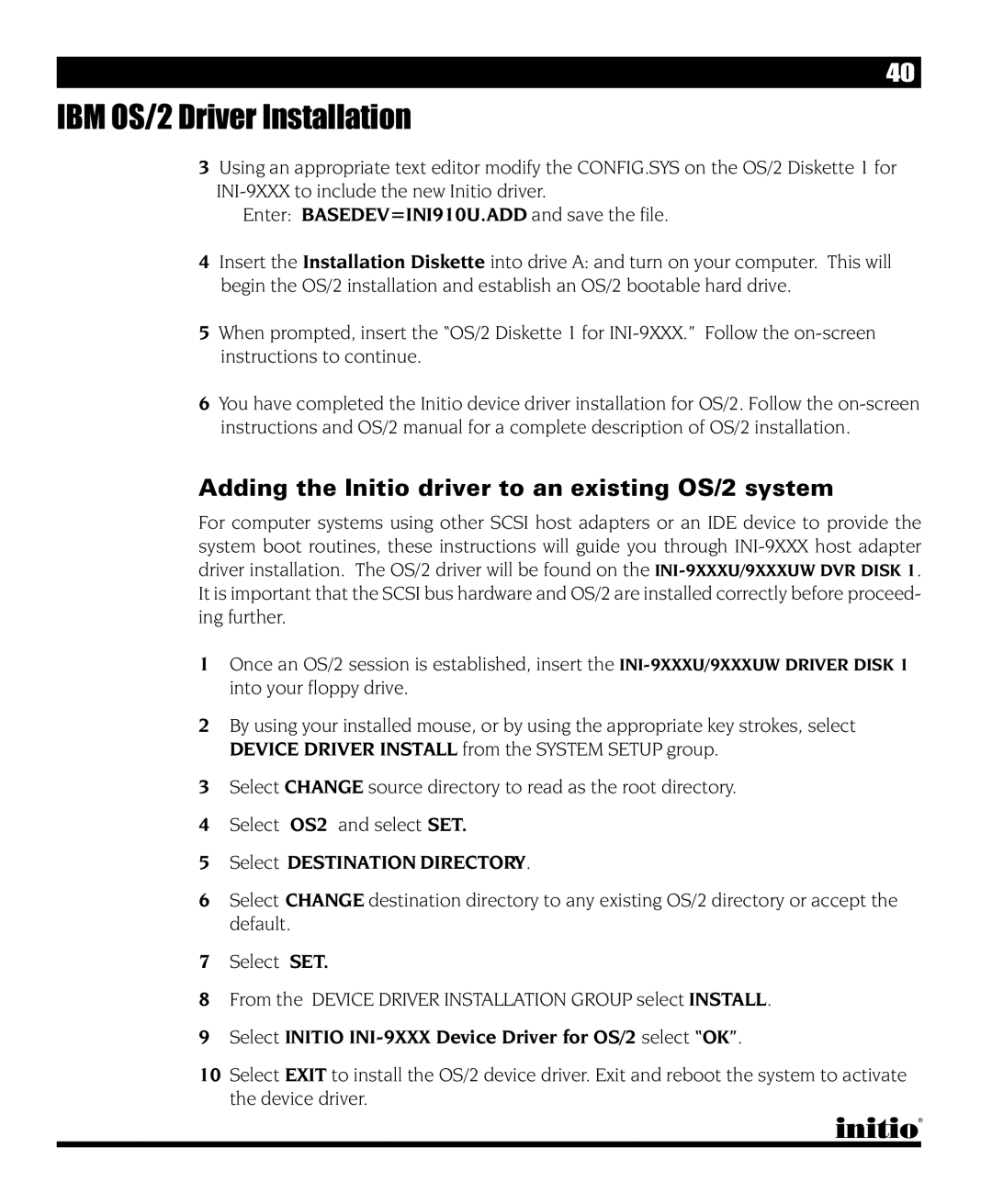40
IBM OS/2 Driver Installation
3Using an appropriate text editor modify the CONFIG.SYS on the OS/2 Diskette 1 for
Enter: BASEDEV=INI910U.ADD and save the file.
4Insert the Installation Diskette into drive A: and turn on your computer. This will begin the OS/2 installation and establish an OS/2 bootable hard drive.
5When prompted, insert the “OS/2 Diskette 1 for
6You have completed the Initio device driver installation for OS/2. Follow the
Adding the Initio driver to an existing OS/2 system
For computer systems using other SCSI host adapters or an IDE device to provide the system boot routines, these instructions will guide you through
1 Once an OS/2 session is established, insert the
2By using your installed mouse, or by using the appropriate key strokes, select DEVICE DRIVER INSTALL from the SYSTEM SETUP group.
3Select CHANGE source directory to read as the root directory.
4Select OS2 and select SET.
5 Select DESTINATION DIRECTORY.
6Select CHANGE destination directory to any existing OS/2 directory or accept the default.
7Select SET.
8From the DEVICE DRIVER INSTALLATION GROUP select INSTALL.
9 Select INITIO
10Select EXIT to install the OS/2 device driver. Exit and reboot the system to activate the device driver.