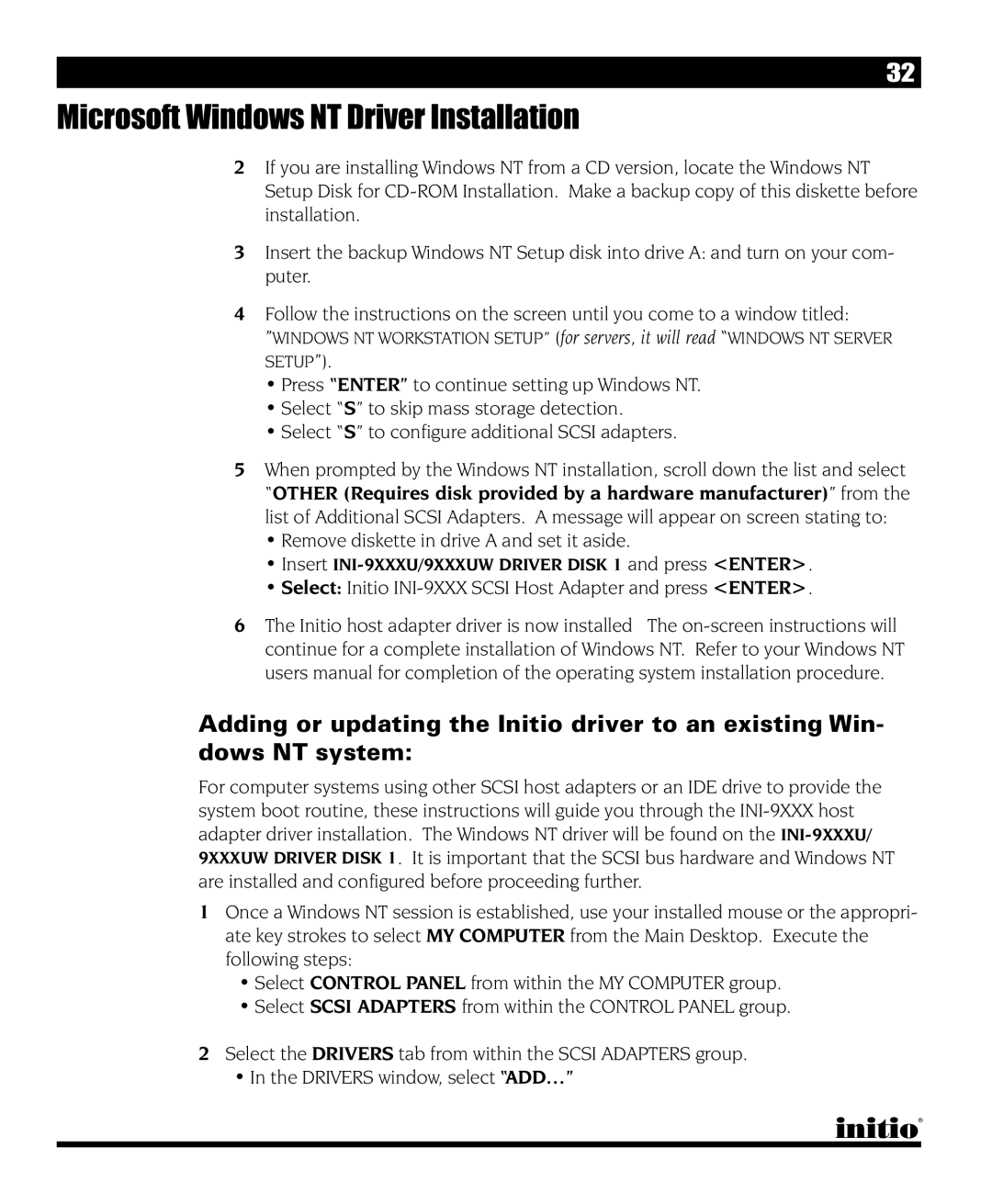32
Microsoft Windows NT Driver Installation
2If you are installing Windows NT from a CD version, locate the Windows NT Setup Disk for
3Insert the backup Windows NT Setup disk into drive A: and turn on your com- puter.
4Follow the instructions on the screen until you come to a window titled:
”WINDOWS NT WORKSTATION SETUP” (for servers, it will read “WINDOWS NT SERVER SETUP”).
•Press “ENTER” to continue setting up Windows NT.
•Select “S” to skip mass storage detection.
•Select “S” to configure additional SCSI adapters.
5When prompted by the Windows NT installation, scroll down the list and select “OTHER (Requires disk provided by a hardware manufacturer)” from the list of Additional SCSI Adapters. A message will appear on screen stating to:
•Remove diskette in drive A and set it aside.
•Insert
•Select: Initio
6 The Initio host adapter driver is now installed The
Adding or updating the Initio driver to an existing Win- dows NT system:
For computer systems using other SCSI host adapters or an IDE drive to provide the system boot routine, these instructions will guide you through the
1Once a Windows NT session is established, use your installed mouse or the appropri- ate key strokes to select MY COMPUTER from the Main Desktop. Execute the following steps:
•Select CONTROL PANEL from within the MY COMPUTER group.
•Select SCSI ADAPTERS from within the CONTROL PANEL group.
2Select the DRIVERS tab from within the SCSI ADAPTERS group.
•In the DRIVERS window, select “ADD…”