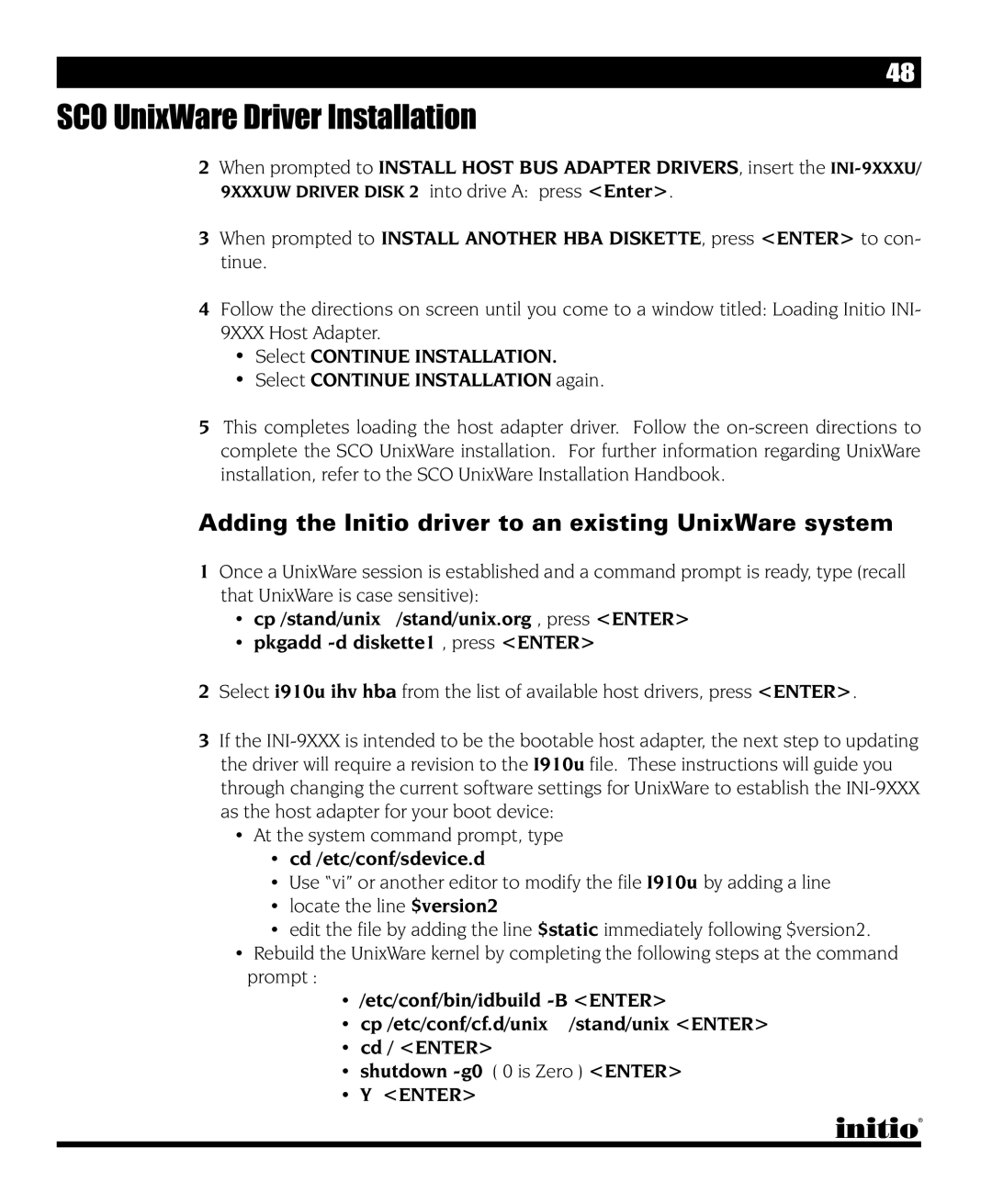48
SCO UnixWare Driver Installation
2When prompted to INSTALL HOST BUS ADAPTER DRIVERS, insert the
3When prompted to INSTALL ANOTHER HBA DISKETTE, press <ENTER> to con- tinue.
4Follow the directions on screen until you come to a window titled: Loading Initio INI- 9XXX Host Adapter.
•Select CONTINUE INSTALLATION.
•Select CONTINUE INSTALLATION again.
5This completes loading the host adapter driver. Follow the
Adding the Initio driver to an existing UnixWare system
1Once a UnixWare session is established and a command prompt is ready, type (recall that UnixWare is case sensitive):
•cp /stand/unix /stand/unix.org , press <ENTER>
•pkgadd
2Select i910u ihv hba from the list of available host drivers, press <ENTER>.
3If the
•At the system command prompt, type
•cd /etc/conf/sdevice.d
•Use “vi” or another editor to modify the file I910u by adding a line
•locate the line $version2
•edit the file by adding the line $static immediately following $version2.
•Rebuild the UnixWare kernel by completing the following steps at the command prompt :
•/etc/conf/bin/idbuild
• cp /etc/conf/cf.d/unix /stand/unix <ENTER>
•cd / <ENTER>
•shutdown