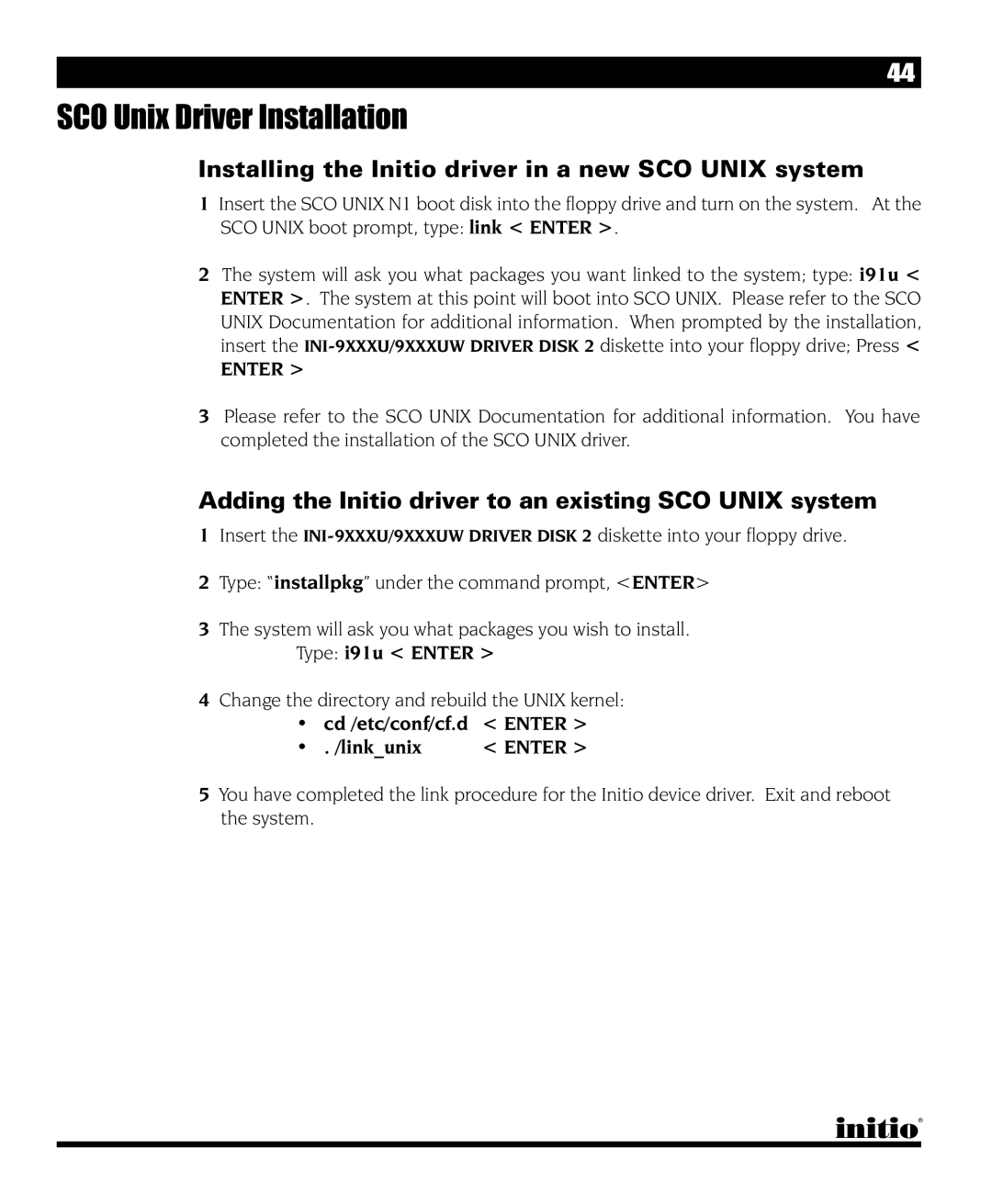44
SCO Unix Driver Installation
Installing the Initio driver in a new SCO UNIX system
1Insert the SCO UNIX N1 boot disk into the floppy drive and turn on the system. At the SCO UNIX boot prompt, type: link < ENTER >.
2The system will ask you what packages you want linked to the system; type: i91u < ENTER >. The system at this point will boot into SCO UNIX. Please refer to the SCO UNIX Documentation for additional information. When prompted by the installation, insert the
ENTER >
3Please refer to the SCO UNIX Documentation for additional information. You have completed the installation of the SCO UNIX driver.
Adding the Initio driver to an existing SCO UNIX system
1Insert the
2Type: “installpkg” under the command prompt, <ENTER>
3The system will ask you what packages you wish to install. Type: i91u < ENTER >
4Change the directory and rebuild the UNIX kernel:
•cd /etc/conf/cf.d < ENTER >
• . /link_unix | < ENTER > |
5You have completed the link procedure for the Initio device driver. Exit and reboot the system.