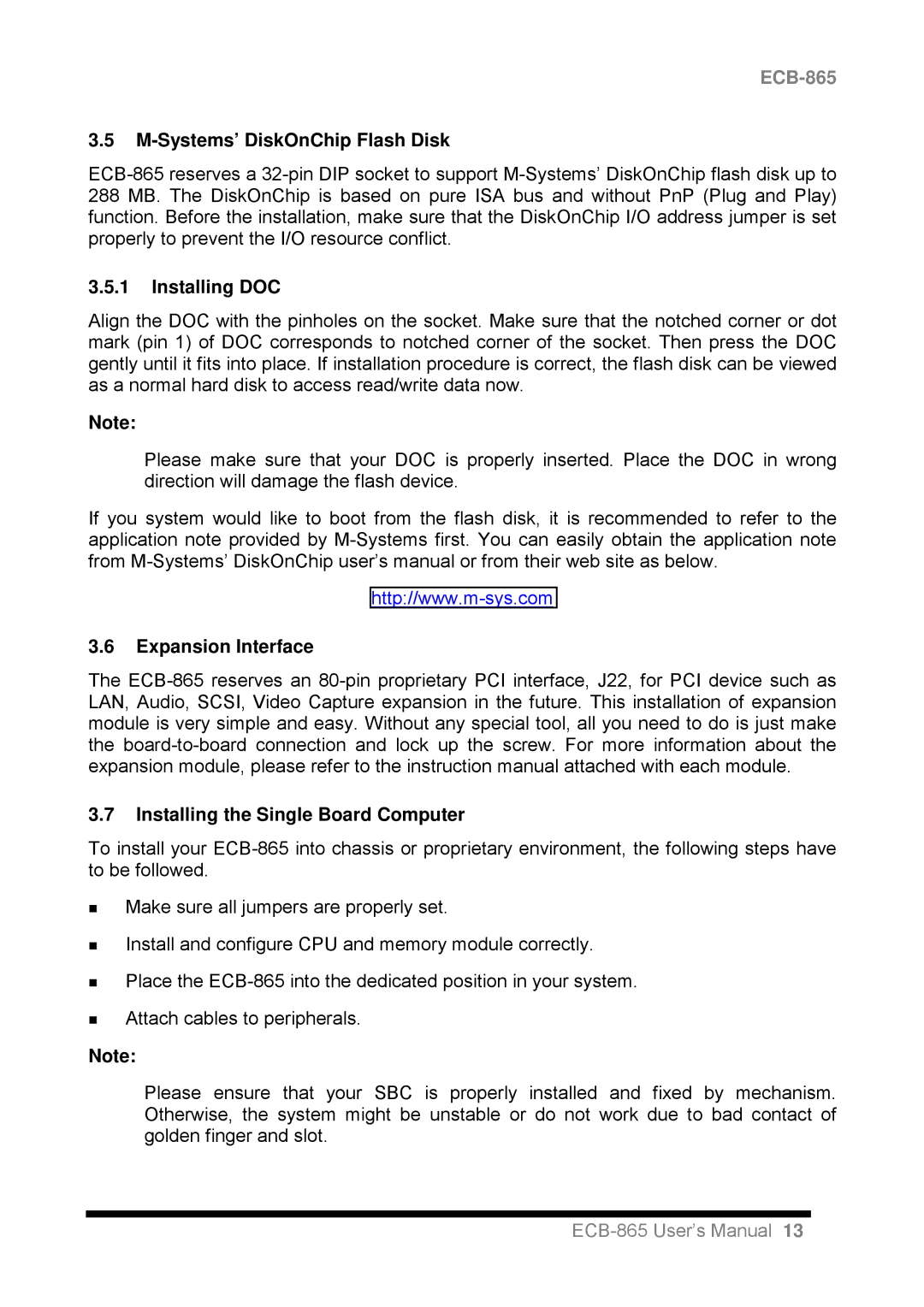3.5M-Systems’ DiskOnChip Flash Disk
3.5.1Installing DOC
Align the DOC with the pinholes on the socket. Make sure that the notched corner or dot mark (pin 1) of DOC corresponds to notched corner of the socket. Then press the DOC gently until it fits into place. If installation procedure is correct, the flash disk can be viewed as a normal hard disk to access read/write data now.
Note:
Please make sure that your DOC is properly inserted. Place the DOC in wrong direction will damage the flash device.
If you system would like to boot from the flash disk, it is recommended to refer to the application note provided by
3.6Expansion Interface
The
3.7Installing the Single Board Computer
To install your
Make sure all jumpers are properly set.
Install and configure CPU and memory module correctly.
Place the
Attach cables to peripherals.
Note:
Please ensure that your SBC is properly installed and fixed by mechanism. Otherwise, the system might be unstable or do not work due to bad contact of golden finger and slot.