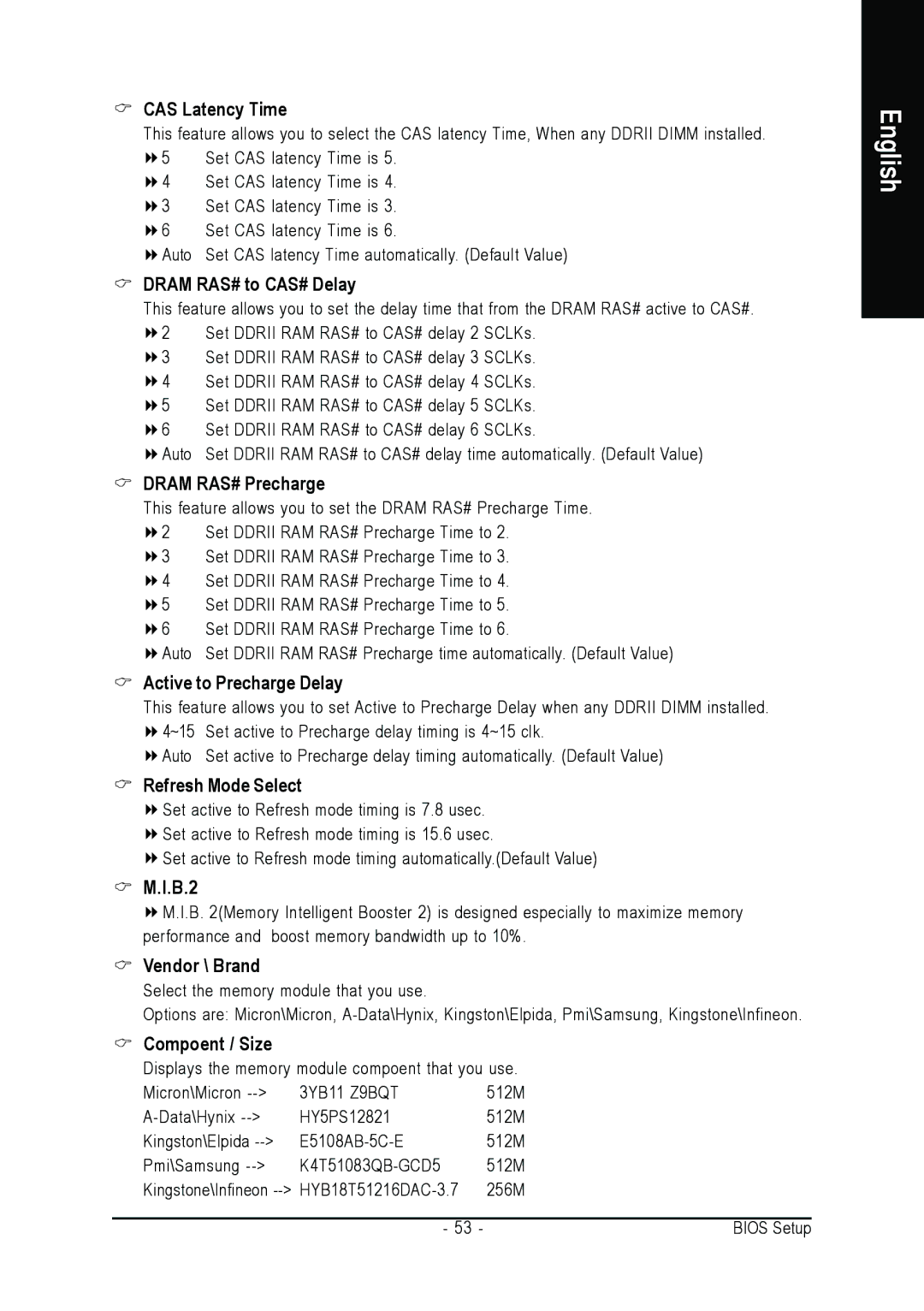CAS Latency Time
This feature allows you to select the CAS latency Time, When any DDRII DIMM installed.
![]() 5 Set CAS latency Time is 5.
5 Set CAS latency Time is 5.
![]() 4 Set CAS latency Time is 4.
4 Set CAS latency Time is 4.
![]() 3 Set CAS latency Time is 3.
3 Set CAS latency Time is 3.
![]() 6 Set CAS latency Time is 6.
6 Set CAS latency Time is 6.
![]() Auto Set CAS latency Time automatically. (Default Value)
Auto Set CAS latency Time automatically. (Default Value)
DRAM RAS# to CAS# Delay
This feature allows you to set the delay time that from the DRAM RAS# active to CAS#.
2 | Set DDRII RAM RAS# to CAS# delay 2 SCLKs. |
3 | Set DDRII RAM RAS# to CAS# delay 3 SCLKs. |
4 | Set DDRII RAM RAS# to CAS# delay 4 SCLKs. |
5 | Set DDRII RAM RAS# to CAS# delay 5 SCLKs. |
6 | Set DDRII RAM RAS# to CAS# delay 6 SCLKs. |
Auto | Set DDRII RAM RAS# to CAS# delay time automatically. (Default Value) |
DRAM RAS# Precharge
This feature allows you to set the DRAM RAS# Precharge Time.
![]() 2 Set DDRII RAM RAS# Precharge Time to 2.
2 Set DDRII RAM RAS# Precharge Time to 2.
![]() 3 Set DDRII RAM RAS# Precharge Time to 3.
3 Set DDRII RAM RAS# Precharge Time to 3.
![]() 4 Set DDRII RAM RAS# Precharge Time to 4.
4 Set DDRII RAM RAS# Precharge Time to 4.
![]() 5 Set DDRII RAM RAS# Precharge Time to 5.
5 Set DDRII RAM RAS# Precharge Time to 5.
![]() 6 Set DDRII RAM RAS# Precharge Time to 6.
6 Set DDRII RAM RAS# Precharge Time to 6.
![]() Auto Set DDRII RAM RAS# Precharge time automatically. (Default Value)
Auto Set DDRII RAM RAS# Precharge time automatically. (Default Value)
Active to Precharge Delay
This feature allows you to set Active to Precharge Delay when any DDRII DIMM installed.
4~15 | Set active to Precharge delay timing is 4~15 clk. |
Auto | Set active to Precharge delay timing automatically. (Default Value) |
Refresh Mode Select
![]() Set active to Refresh mode timing is 7.8 usec.
Set active to Refresh mode timing is 7.8 usec.
![]() Set active to Refresh mode timing is 15.6 usec.
Set active to Refresh mode timing is 15.6 usec.
![]() Set active to Refresh mode timing automatically.(Default Value)
Set active to Refresh mode timing automatically.(Default Value)
M.I.B.2
![]() M.I.B. 2(Memory Intelligent Booster 2) is designed especially to maximize memory performance and boost memory bandwidth up to 10%.
M.I.B. 2(Memory Intelligent Booster 2) is designed especially to maximize memory performance and boost memory bandwidth up to 10%.
Vendor \ Brand
Select the memory module that you use.
Options are: Micron\Micron,
Compoent / Size
Displays the memory module compoent that you use.
Micron\Micron | 3YB11 Z9BQT | 512M |
HY5PS12821 | 512M | |
Kingston\Elpida | 512M | |
Pmi\Samsung | 512M | |
Kingstone\Infineon | 256M | |
|
|
|
| - 53 - | BIOS Setup |