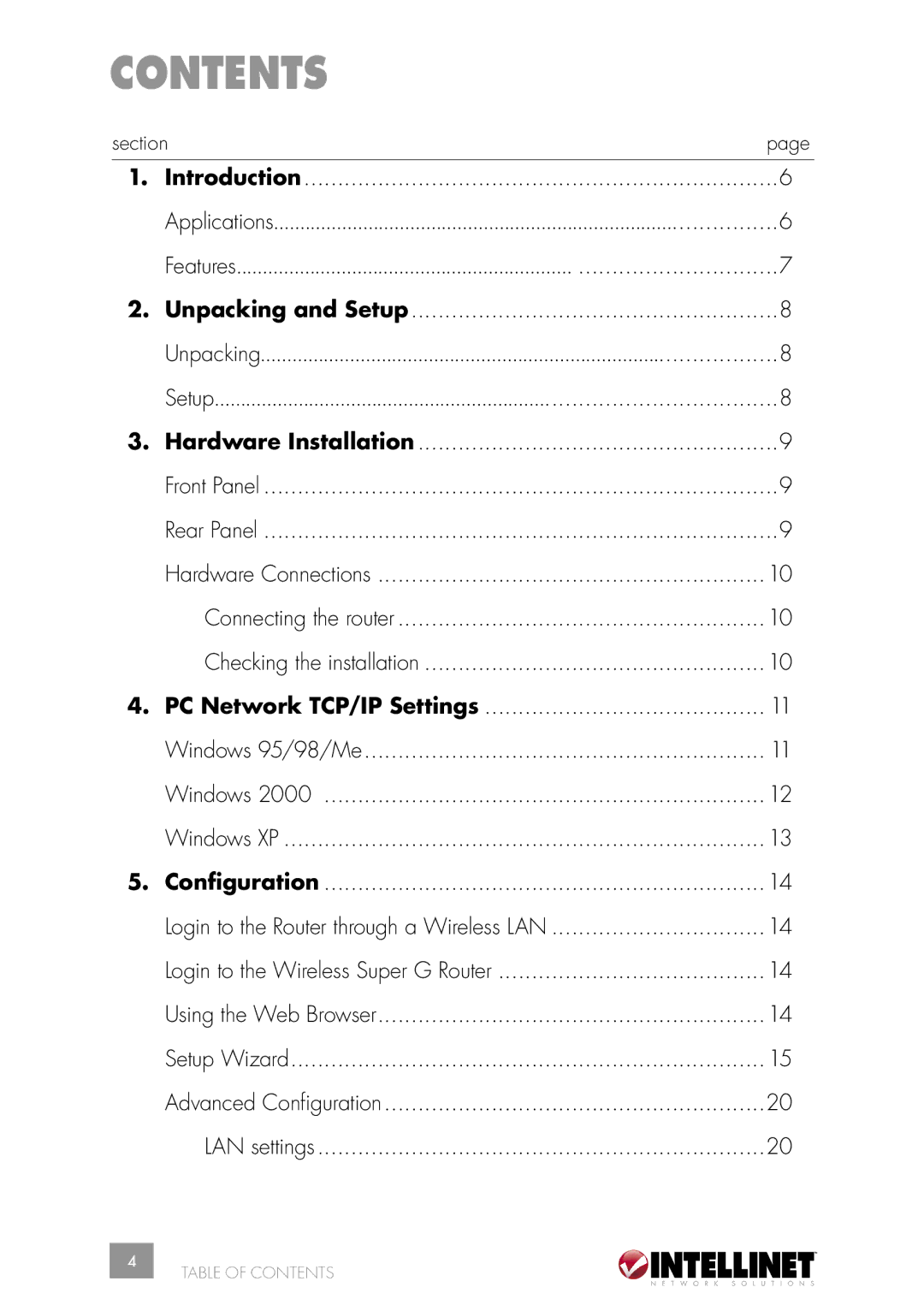CONTENTS |
| |
section | page | |
1. | Introduction | 6 |
| Applications | 6 |
| Features | 7 |
2. | Unpacking and Setup | 8 |
| Unpacking | 8 |
| Setup | 8 |
3. | Hardware Installation | 9 |
| Front Panel | 9 |
| Rear Panel | 9 |
| Hardware Connections | 10 |
| Connecting the router | 10 |
| Checking the installation | 10 |
4. | PC Network TCP/IP Settings | 11 |
| Windows 95/98/Me | 11 |
| Windows 2000 | 12 |
| Windows XP | 13 |
5. | Configuration | 14 |
| Login to the Router through a Wireless LAN | 14 |
| Login to the Wireless Super G Router | 14 |
| Using the Web Browser | 14 |
| Setup Wizard | 15 |
| Advanced Configuration | 20 |
| LAN settings | 20 |
4
TABLE OF CONTENTS