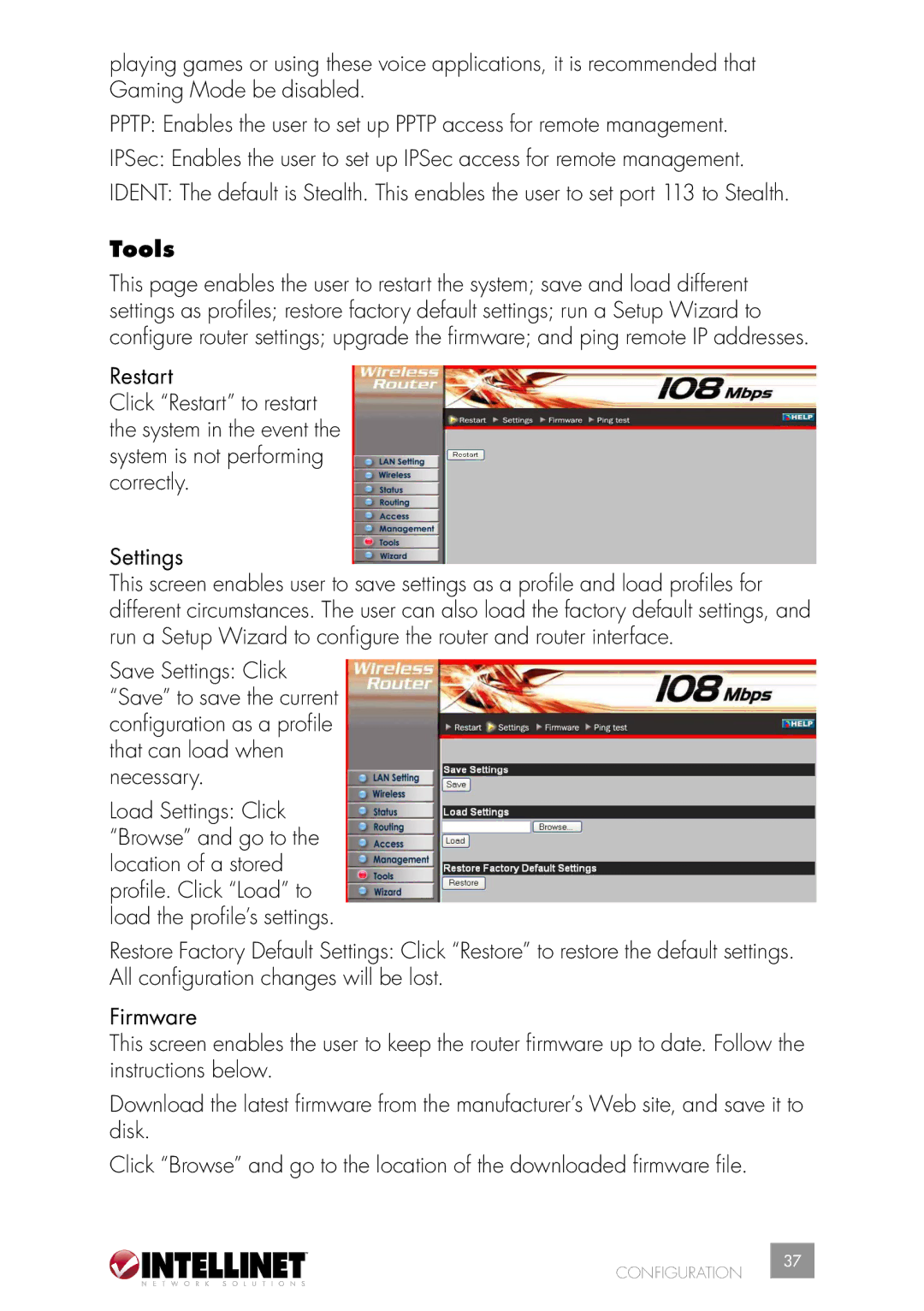playing games or using these voice applications, it is recommended that Gaming Mode be disabled.
PPTP: Enables the user to set up PPTP access for remote management.
IPSec: Enables the user to set up IPSec access for remote management.
IDENT: The default is Stealth. This enables the user to set port 113 to Stealth.
Tools
This page enables the user to restart the system; save and load different settings as profiles; restore factory default settings; run a Setup Wizard to configure router settings; upgrade the firmware; and ping remote IP addresses.
Restart
Click “Restart” to restart the system in the event the system is not performing correctly.
Settings
This screen enables user to save settings as a profile and load profiles for different circumstances. The user can also load the factory default settings, and run a Setup Wizard to configure the router and router interface.
Save Settings: Click “Save” to save the current configuration as a profile that can load when necessary.
Load Settings: Click “Browse” and go to the location of a stored profile. Click “Load” to load the profile’s settings.
Restore Factory Default Settings: Click “Restore” to restore the default settings. All configuration changes will be lost.
Firmware
This screen enables the user to keep the router firmware up to date. Follow the instructions below.
Download the latest firmware from the manufacturer’s Web site, and save it to disk.
Click “Browse” and go to the location of the downloaded firmware file.
CONFIGURATION
37