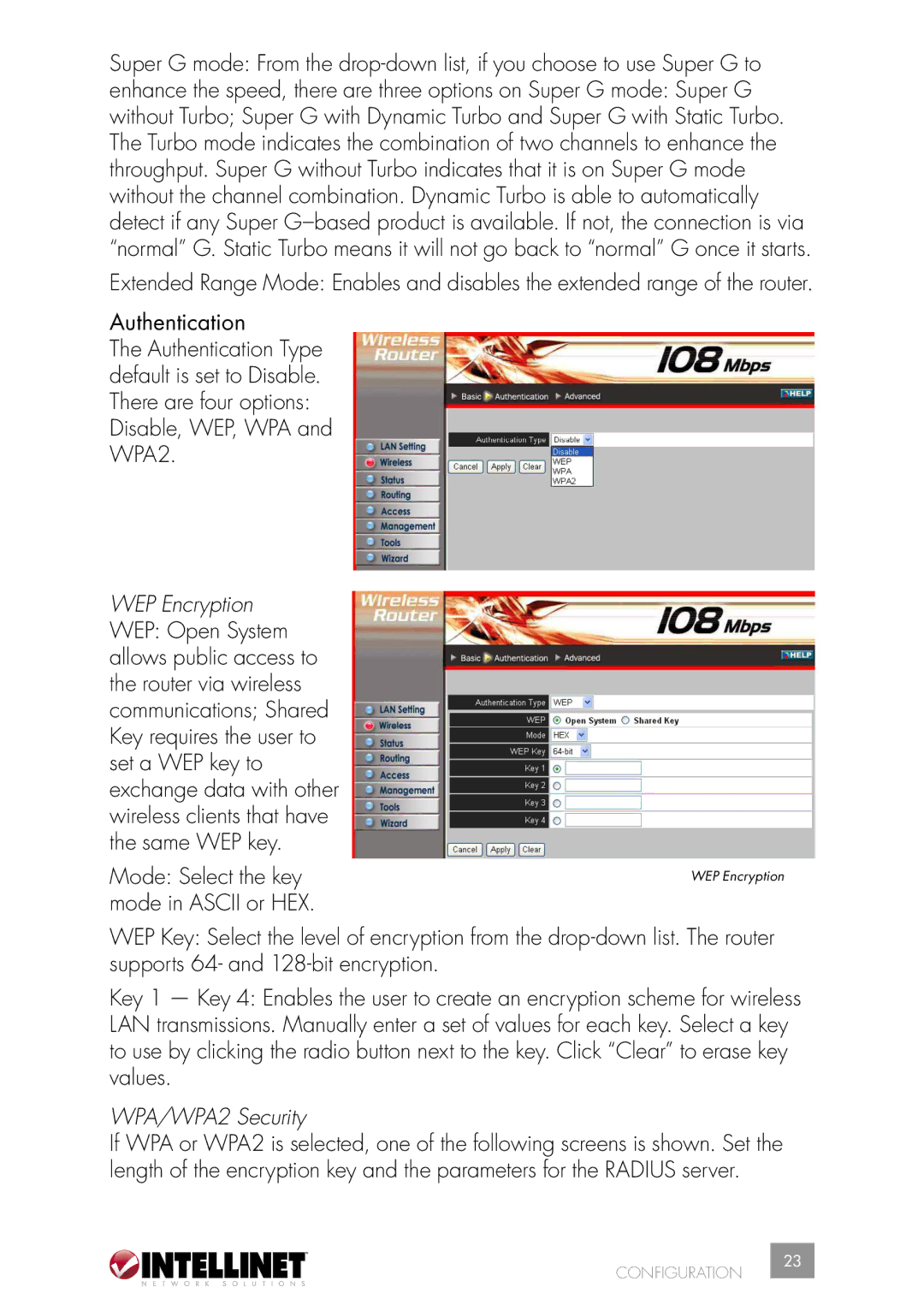Super G mode: From the
enhance the speed, there are three options on Super G mode: Super G without Turbo; Super G with Dynamic Turbo and Super G with Static Turbo. The Turbo mode indicates the combination of two channels to enhance the throughput. Super G without Turbo indicates that it is on Super G mode without the channel combination. Dynamic Turbo is able to automatically detect if any Super
Extended Range Mode: Enables and disables the extended range of the router.
Authentication
The Authentication Type default is set to Disable. There are four options:
Disable, WEP, WPA and WPA2.
WEP Encryption WEP: Open System allows public access to the router via wireless communications; Shared Key requires the user to set a WEP key to exchange data with other wireless clients that have the same WEP key.
Mode: Select the key mode in ASCII or HEX.
WEP Encryption
WEP Key: Select the level of encryption from the
Key 1 — Key 4: Enables the user to create an encryption scheme for wireless LAN transmissions. Manually enter a set of values for each key. Select a key to use by clicking the radio button next to the key. Click “Clear” to erase key values.
WPA/WPA2 Security
If WPA or WPA2 is selected, one of the following screens is shown. Set the length of the encryption key and the parameters for the RADIUS server.
CONFIGURATION
23