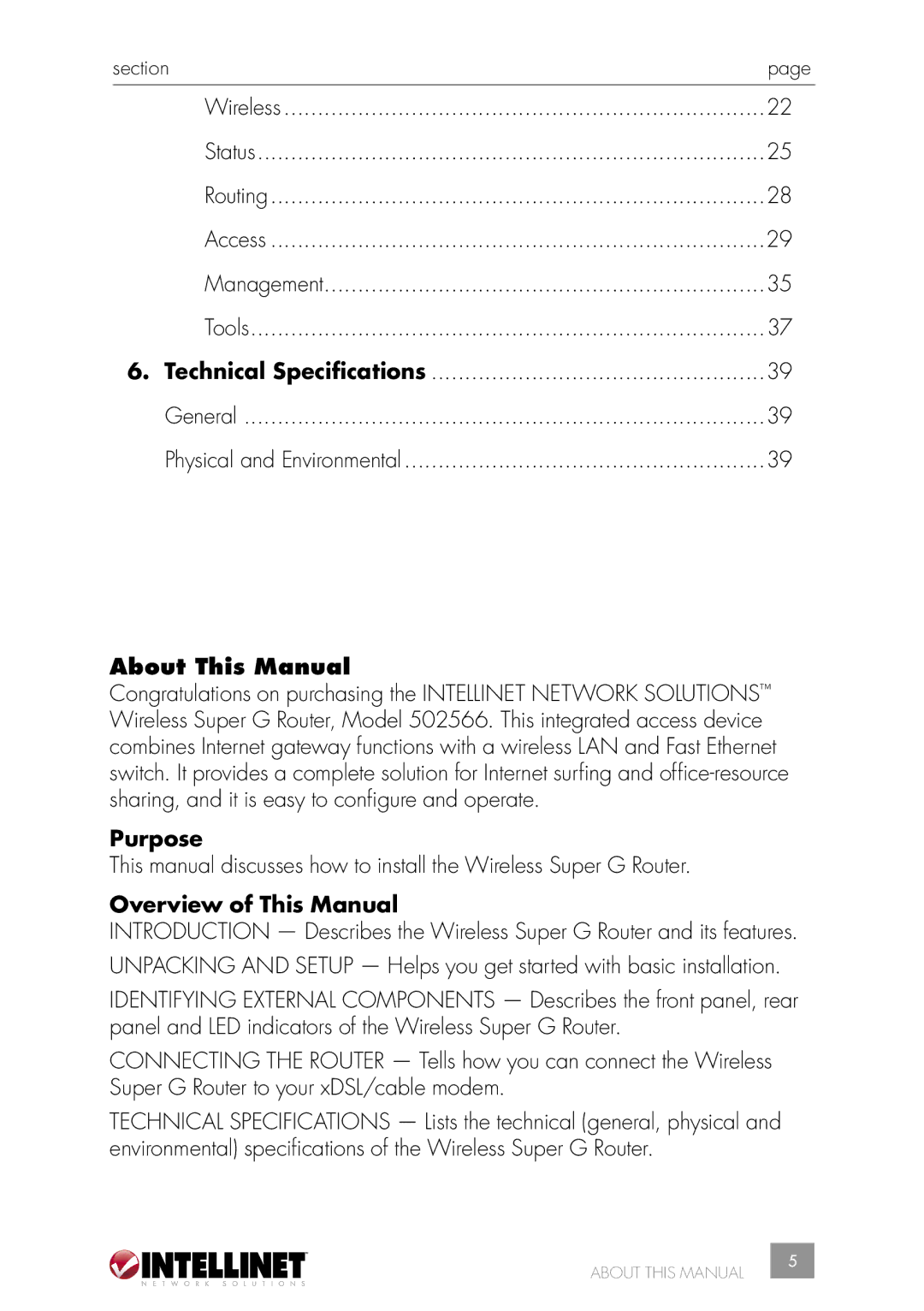section | page |
Wireless | 22 |
Status | 25 |
Routing | 28 |
Access | 29 |
Management | 35 |
Tools | 37 |
6. Technical Specifications | 39 |
General | 39 |
Physical and Environmental | 39 |
About This Manual
Congratulations on purchasing the INTELLINET NETWORK SOLUTIONS™ Wireless Super G Router, Model 502566. This integrated access device combines Internet gateway functions with a wireless LAN and Fast Ethernet switch. It provides a complete solution for Internet surfing and
Purpose
This manual discusses how to install the Wireless Super G Router.
Overview of This Manual
INTRODUCTION — Describes the Wireless Super G Router and its features. UNPACKING AND SETUP — Helps you get started with basic installation.
IDENTIFYING EXTERNAL COMPONENTS — Describes the front panel, rear panel and LED indicators of the Wireless Super G Router.
CONNECTING THE ROUTER — Tells how you can connect the Wireless Super G Router to your xDSL/cable modem.
TECHNICAL SPECIFICATIONS — Lists the technical (general, physical and environmental) specifications of the Wireless Super G Router.
ABOUT THIS MANUAL
5