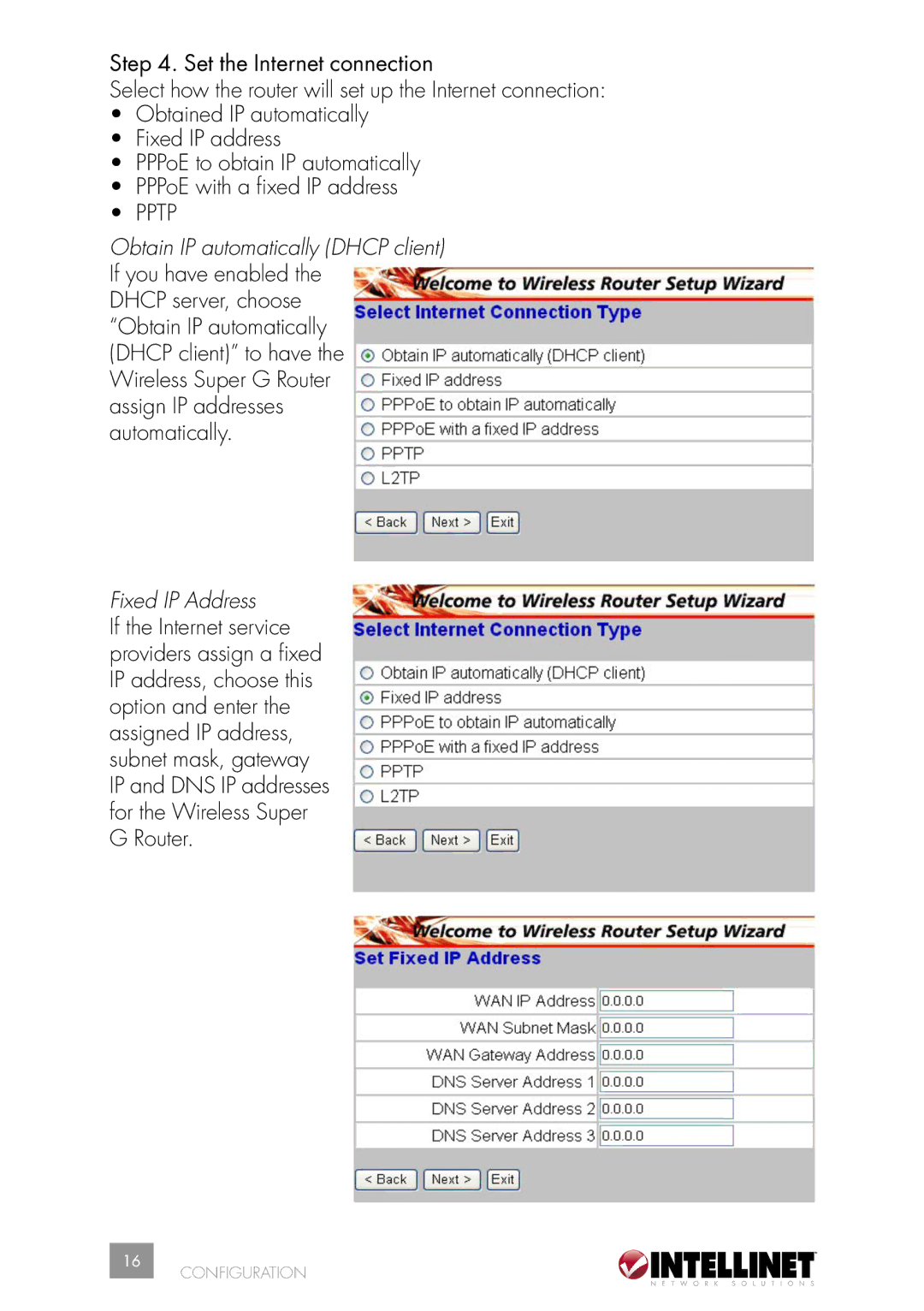Step 4. Set the Internet connection
Select how the router will set up the Internet connection:
•Obtained IP automatically
•Fixed IP address
•PPPoE to obtain IP automatically
•PPPoE with a fixed IP address
•PPTP
Obtain IP automatically (DHCP client)
If you have enabled the DHCP server, choose “Obtain IP automatically (DHCP client)” to have the Wireless Super G Router assign IP addresses automatically.
Fixed IP Address
If the Internet service providers assign a fixed IP address, choose this option and enter the assigned IP address, subnet mask, gateway IP and DNS IP addresses for the Wireless Super G Router.
16
CONFIGURATION