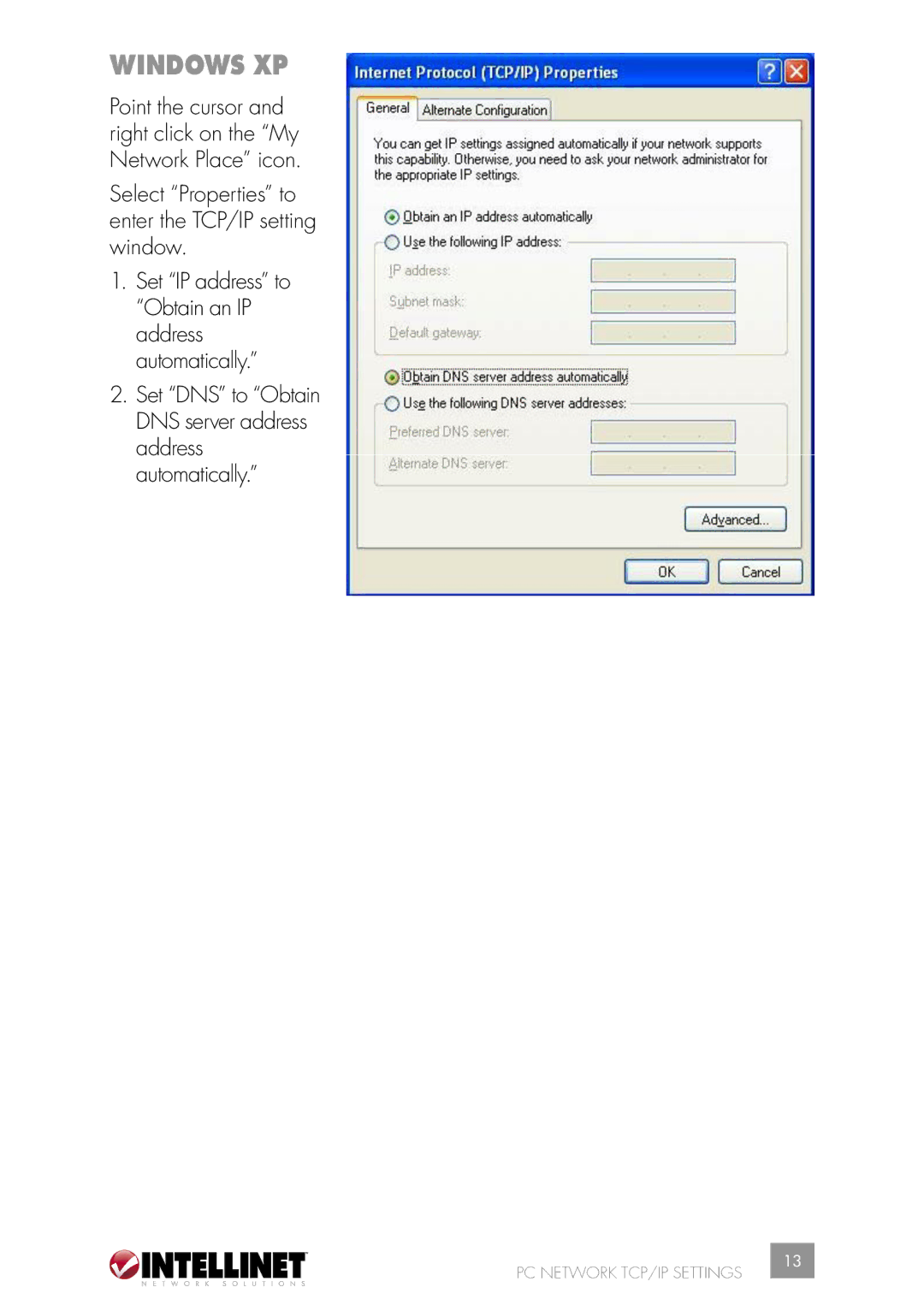WINDOWS XP
Point the cursor and right click on the “My Network Place” icon.
Select “Properties” to enter the TCP/IP setting window.
1.Set “IP address” to “Obtain an IP address automatically.”
2.Set “DNS” to “Obtain DNS server address address automatically.”
PC NETWORK TCP/IP SETTINGS
13