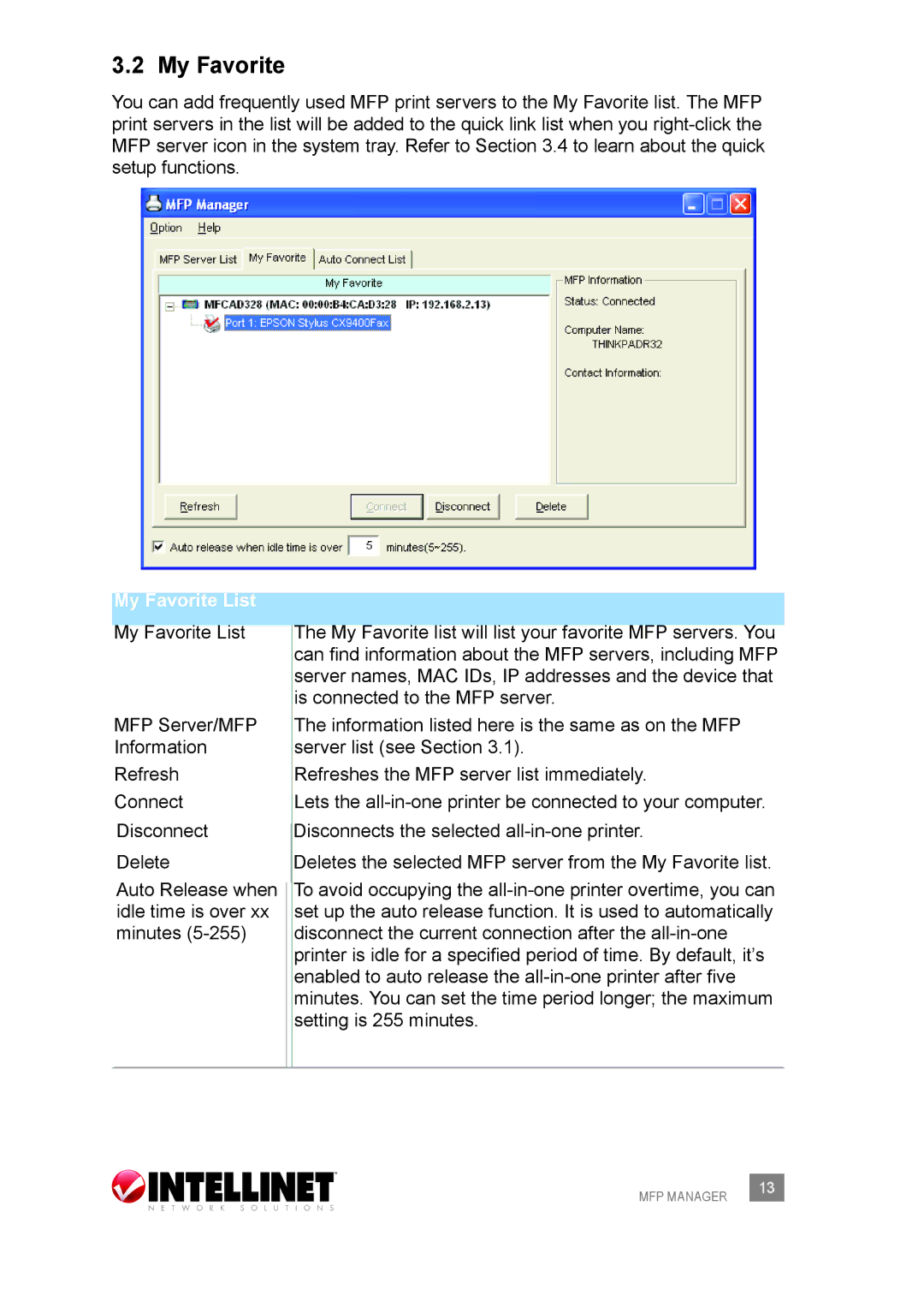3.2 My Favorite
You can add frequently used MFP print servers to the My Favorite list. The MFP print servers in the list will be added to the quick link list when you
My Favorite List
My Favorite List
MFP Server/MFP Information
Refresh
Connect
Disconnect
Delete
Auto Release when idle time is over xx minutes
The My Favorite list will list your favorite MFP servers. You can find information about the MFP servers, including MFP server names, MAC IDs, IP addresses and the device that is connected to the MFP server.
The information listed here is the same as on the MFP server list (see Section 3.1).
Refreshes the MFP server list immediately.
Lets the
Deletes the selected MFP server from the My Favorite list.
To avoid occupying the
MFP MANAGER | 13 |
|