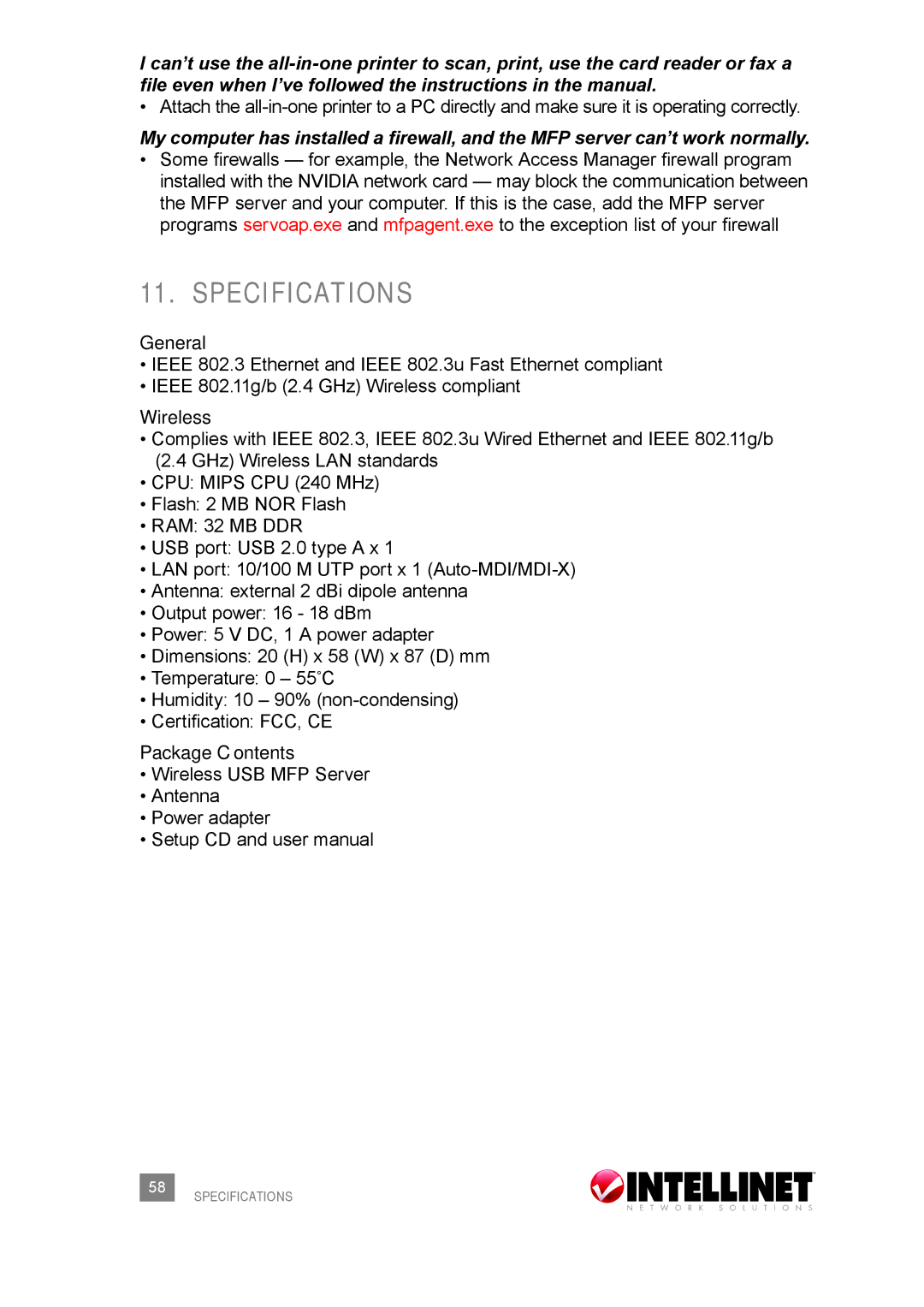Ican’t use the
• Attach the
My computer has installed a firewall, and the MFP server can’t work normally.
•Some firewalls — for example, the Network Access Manager firewall program installed with the nVidia network card — may block the communication between the MFP server and your computer. If this is the case, add the MFP server programs servoap.exe and mfpagent.exe to the exception list of your firewall
11. specifications
General
•IEEE 802.3 Ethernet and IEEE 802.3u Fast Ethernet compliant
•IEEE 802.11g/b (2.4 GHz) Wireless compliant
Wireless
•Complies with IEEE 802.3, IEEE 802.3u Wired Ethernet and IEEE 802.11g/b (2.4 GHz) Wireless LAN standards
•CPU: MIPS CPU (240 MHz)
•Flash: 2 MB NOR Flash
•RAM: 32 MB DDR
•USB port: USB 2.0 type A x 1
•LAN port: 10/100 M UTP port x 1
•Antenna: external 2 dBi dipole antenna
•Output power: 16 - 18 dBm
•Power: 5 V DC, 1 A power adapter
•Dimensions: 20 (H) x 58 (W) x 87 (D) mm
•Temperature: 0 – 55˚C
•Humidity: 10 – 90%
•Certification: FCC, CE
Package Contents
•Wireless USB MFP Server
•Antenna
•Power adapter
•Setup CD and user manual
58 SPECIFICATIONS